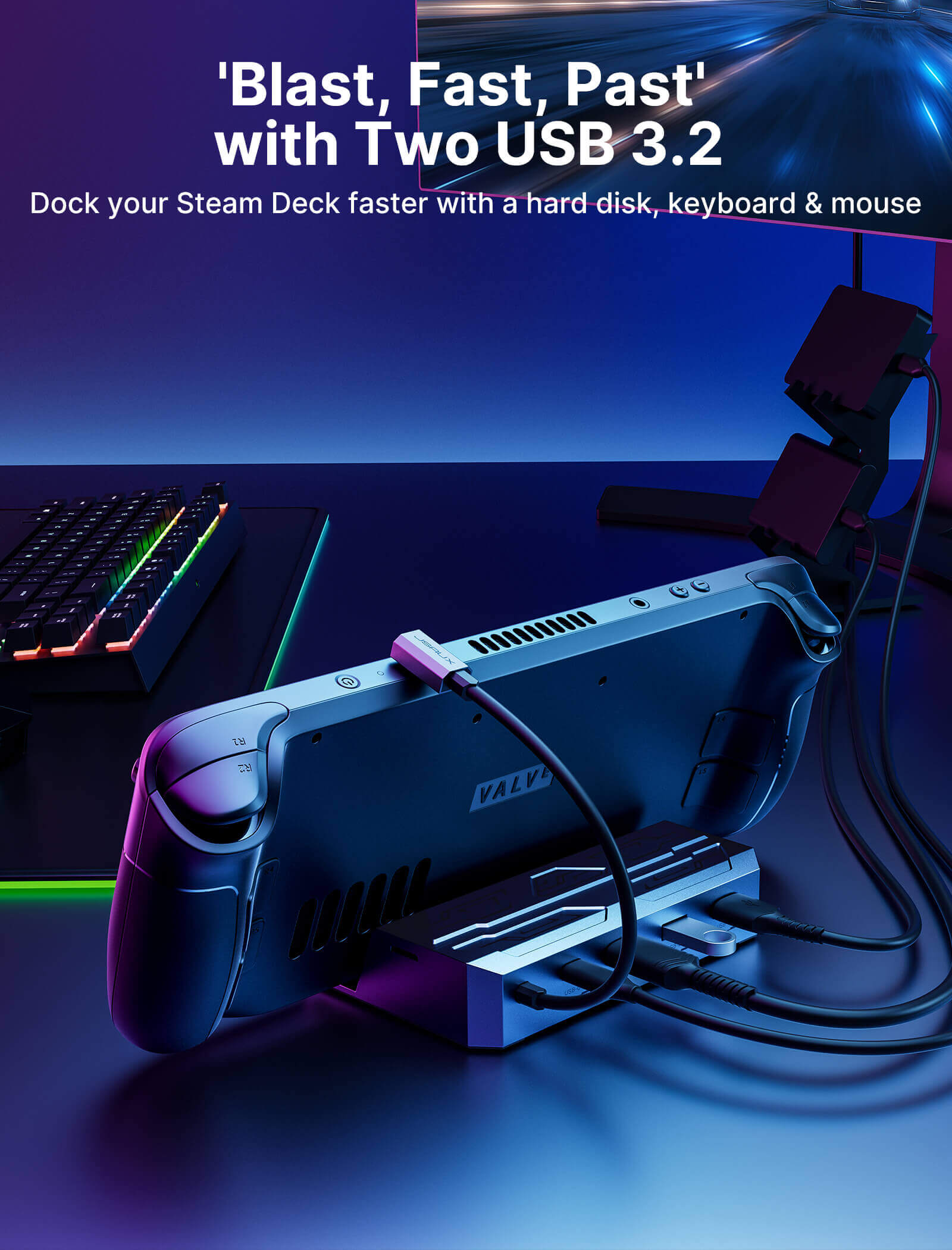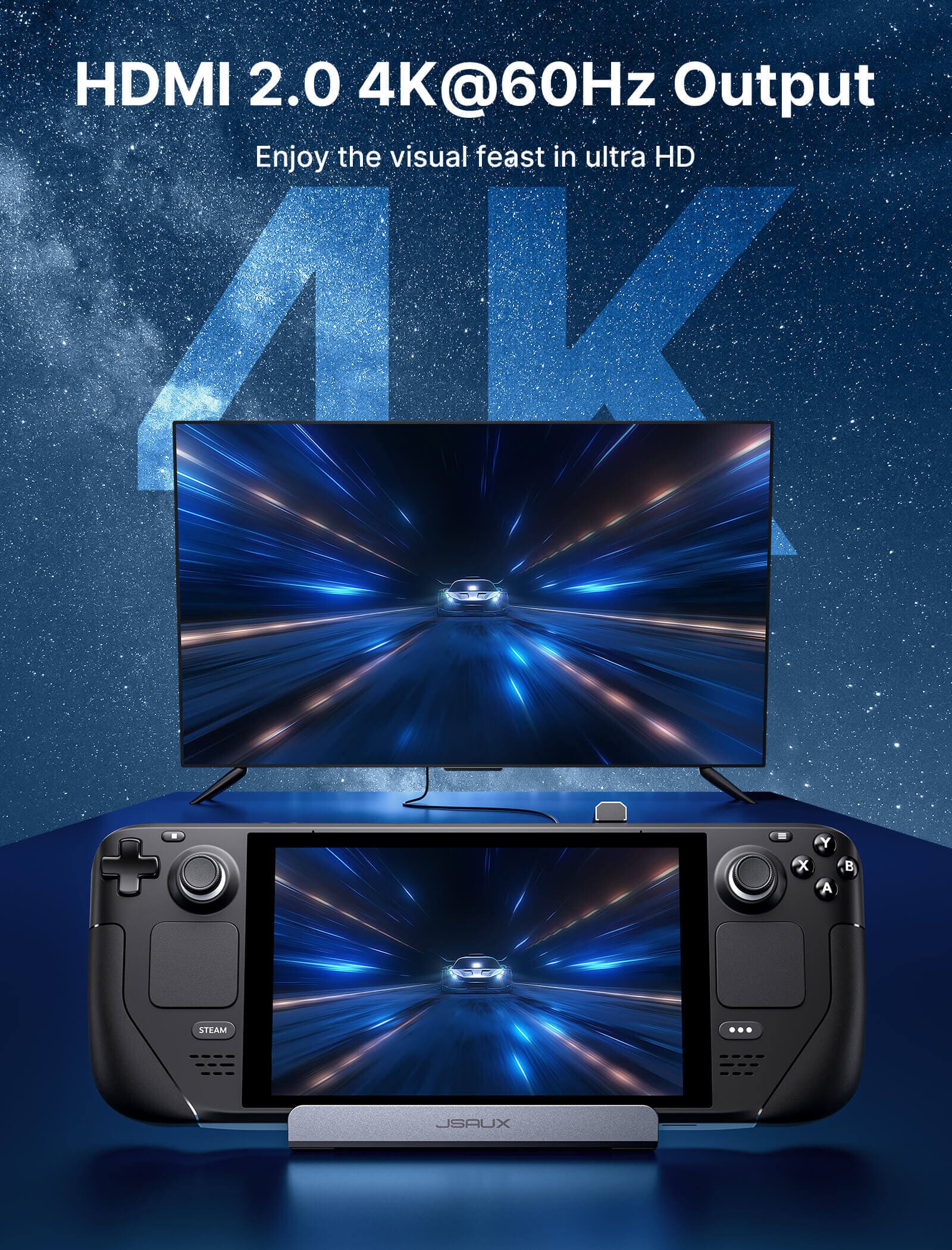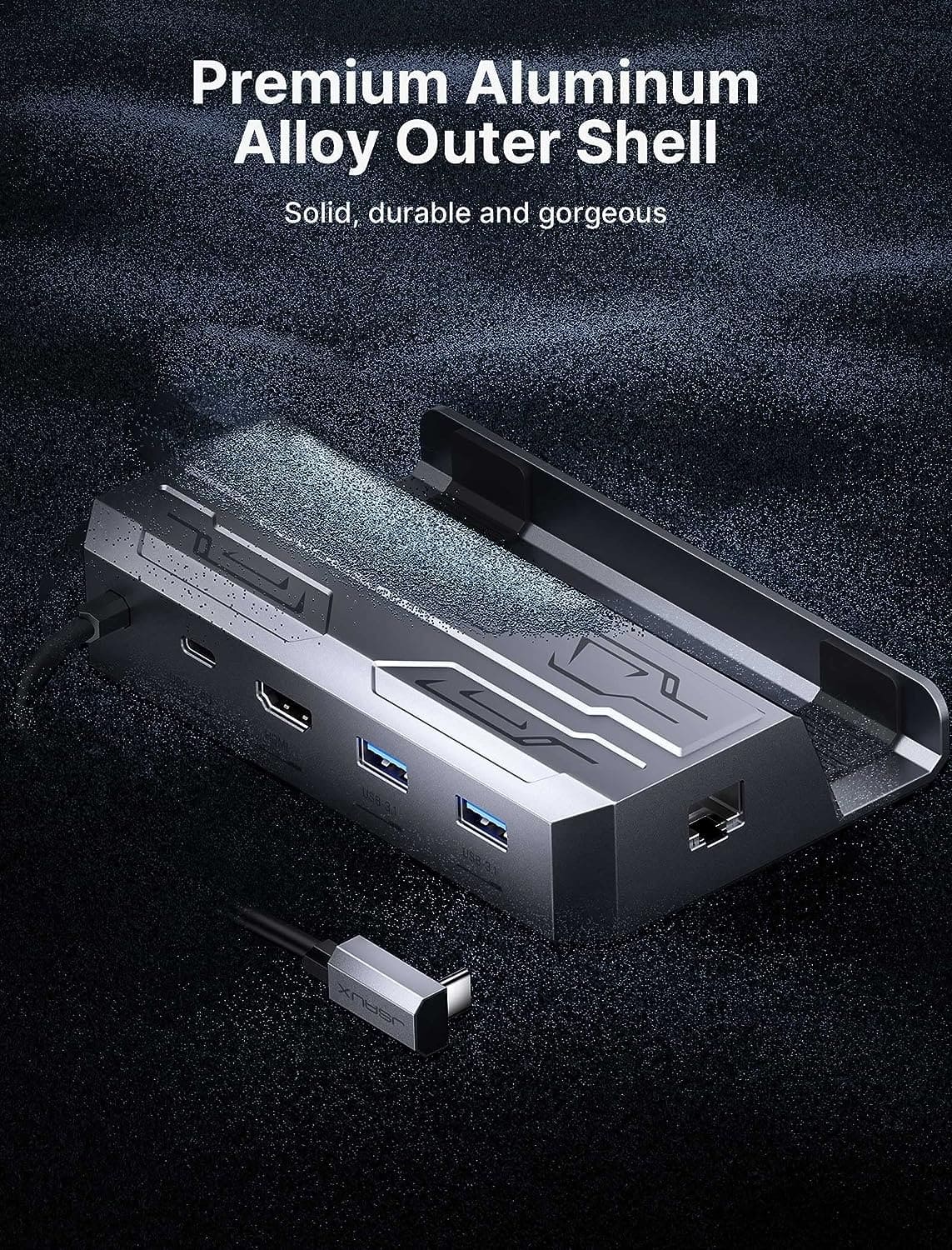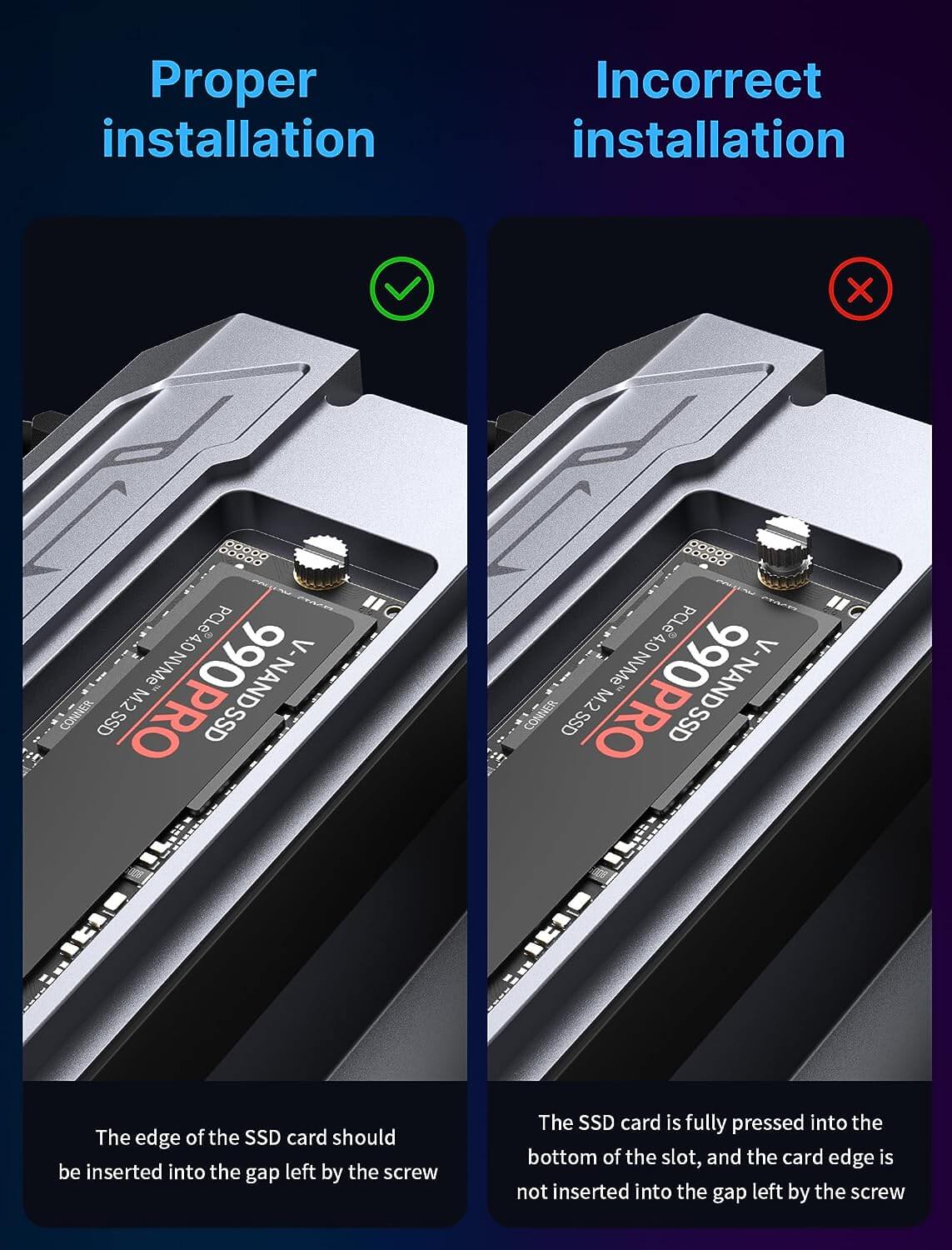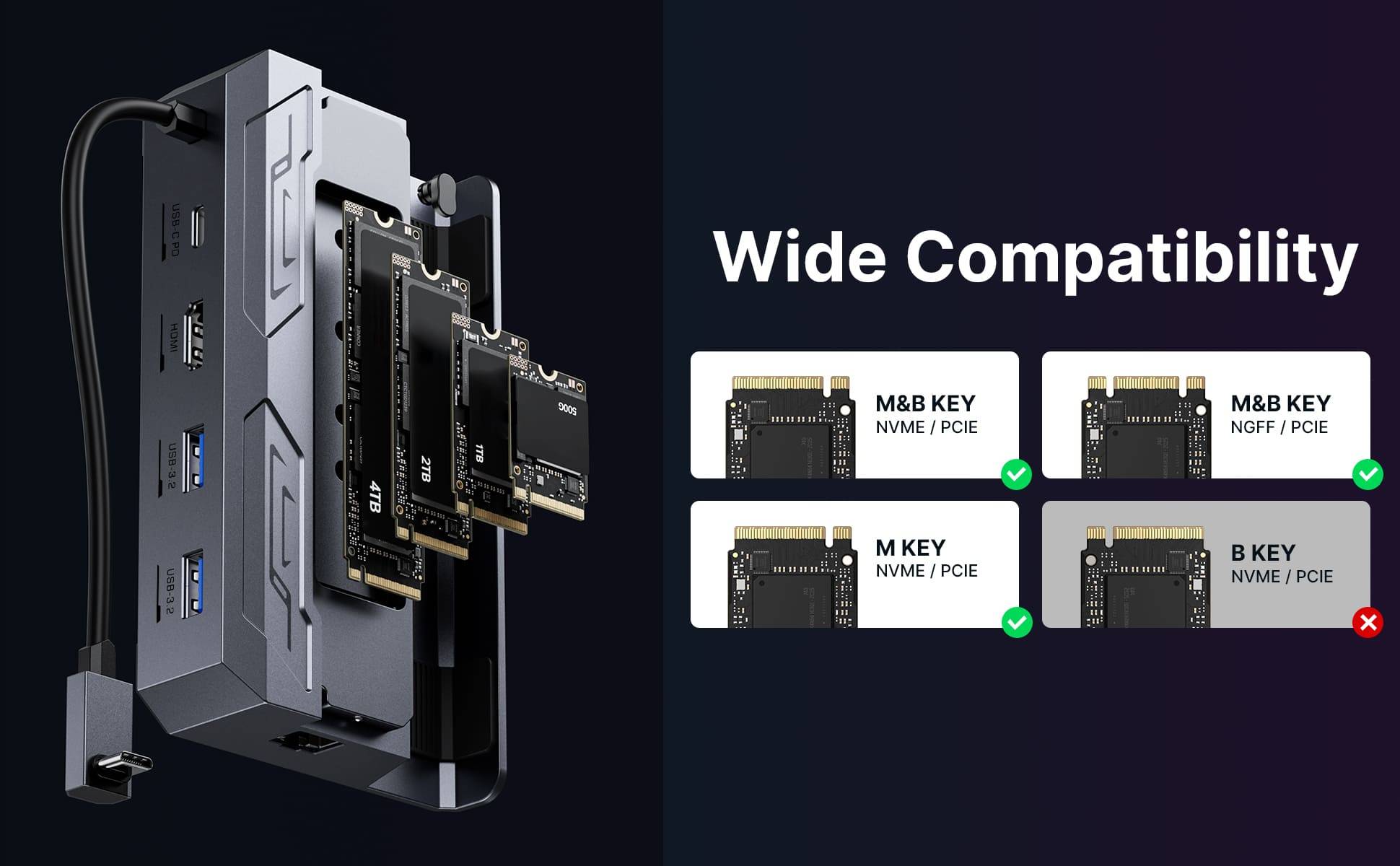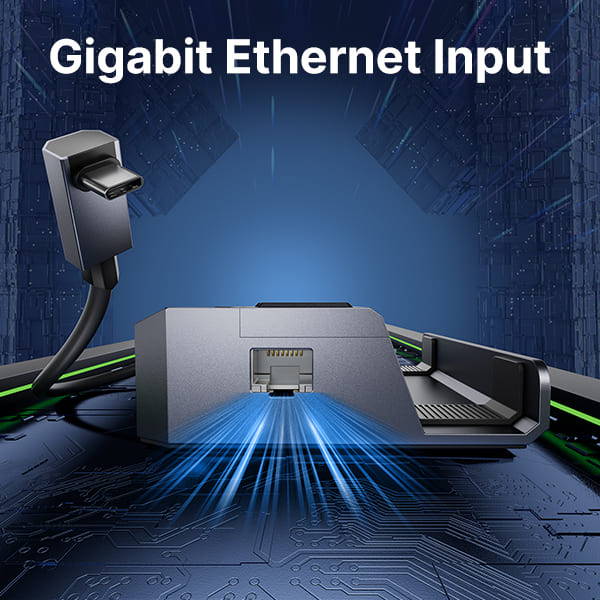- 6 合 1 Steam Deck 底座 HB0604 :Steam Deck 的 6 合 1 扩展坞配备 HDMI 4k@60hz/2K@120Hz 输出,可让您玩的每个游戏都获得清晰的视觉效果,千兆 LAN 以太网输出可直接连接到互联网,USB-C 端口用于充电,2 个 USB-A 3.2 端口,最后但并非最不重要的是,M.2 卡插槽可让您增加 Steam Deck 的存储容量。
- 高速传输:通过我们的 M.2 接口 SSD HD 以及高达 900MB/S 的数据传输提升您的 Steam Deck 体验。
- 4K 体验:将 Steam Deck 连接到外部 4k 显示器时,享受超清晰的 4k@60Hz 或 2k@120Hz HDMI 2.0 输出,获得更流畅、更清晰的视觉体验。
- 极速充电: JSAUX Steam Deck 扩展坞支持最高 100W 的功率输出,搭配原装充电器即可为 Steam Deck 全速充电。所有配备 M.2 SSD 扩展坞的套装均包含 100W/65W 充电器。
- 多合一: JSAUX 多合一 SteaM Deck 扩展坞将集线器和支架融为一体,让您的桌面空间保持整洁有序,不会显得杂乱。
- 兼容性:支持 Steam Deck、Steam Deck OLED、ROG Ally。 (与 ROG Ally X 不兼容)
另外请注意:如果您购买了带有 SSD(1TB/2TB)的 HB0604 Dock,请遵循以下保修和退换货程序:
---退货:如需退货,请务必将SSD一起寄回,并在寄出前拍摄SSD连同标签的清晰照片提供给客服以验证产品状态。
---换货:如需换货,请务必自行拆下SSD并妥善保管,请勿将其与产品一起寄回。SSD在退货过程中丢失或损坏,JSAUX概不负责。




![#style_[2-pack] for all rog ally models](http://jsaux.com/cdn/shop/files/GP0113A-Anti-Glare-Screen-Protector-for-ROG-Ally-_-ROG-Xbox-Ally-Series-1_jpg.png?v=1762310072&width=92)









![#style_blue&orange [2-pack]](http://jsaux.com/cdn/shop/files/90_-USB-C-to-USB-C-Right-Angle-Adapter-blue-orange-1.png?v=1755238920&width=92)