Dear FlipGo Kickstarter Supporters,
We are thrilled to announce some exciting news for our loyal backers. As a token of our appreciation, we are now offering a 50% discount on Rectangle Pro (originally $9.99) for all FlipGo Kickstarter backers, and providing free BetterDisplay 2 redemption codes (originally $18) for all FlipGo 13.5 Pro and 16 Pro Kickstarter backers.
We have partnered with these two renowned software solutions (in fact, they are the best in their respective domains) on the Mac platform to optimize the FlipGo Mac connection experience. Eligible Kickstarter backers can contact us through these two forms to redeem these discounts for themselves or their friends:
1. BetterDisplay 2

When we set out to create a portable display tailored for Mac users, we not only needed to ensure high-quality screens (such as the 2K 500nits resolution on the FlipGo 16 Pro), but also guarantee usability when connected to a Mac. For an external Mac display, HiDPI support is crucial. This is why we immediately thought of collaborating with BetterDisplay 2. BetterDisplay 2 can transform FlipGo into a fully scalable display, greatly enhancing the usability of FlipGo when connected to a Mac. Our collaboration with BetterDisplay 2 goes beyond this; in the upcoming release of BetterDisplay 2, you will enjoy usability optimizations:
- Displaying the current connection mode in the menu bar
- Automated scalable HiDPI settings
- An optimized screen arrangement experience for DuoViews mode
We also recommend that all Mac users connecting to external displays install BetterDisplay to optimize their experience.
JSAUX FlipGo x BetterDisplay 2
2. Rectangle Pro

If you use both macOS and Windows, you should know one of the major pain points of macOS: window management.
Fortunately, we have an excellent window management tool like Rectangle Pro.
You can use keyboard shortcuts, keyboard shortcuts + mouse, or the familiar window snapping method from Windows to manage window layouts. This is extremely helpful for improving productivity when using FlipGo, especially in its UltraView mode - you can easily use Rectangle Pro to snap windows to the top or bottom screen of FlipGo. Most importantly, Rectangle Pro continuously updates to support the latest macOS, provides an outstanding interaction experience, and offers unparalleled customizability, almost fulfilling all your window management needs.
Warm regards,
JSAUX Team



























![#style_blue&orange [2-pack]](http://jsaux.com/cdn/shop/files/90_-USB-C-to-USB-C-Right-Angle-Adapter-blue-orange-1.png?v=1755238920&width=92)


















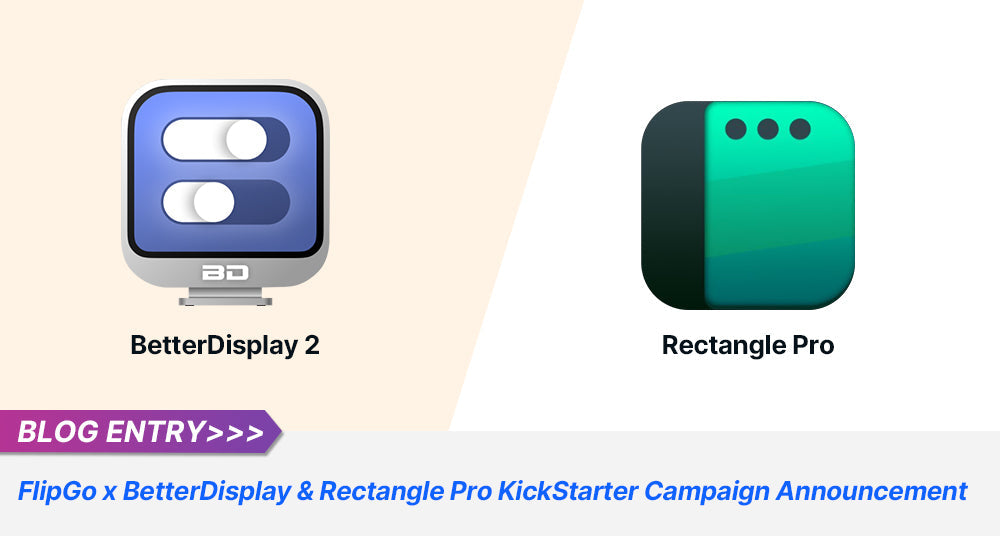


Leave a comment
All comments are moderated before being published.
This site is protected by hCaptcha and the hCaptcha Privacy Policy and Terms of Service apply.