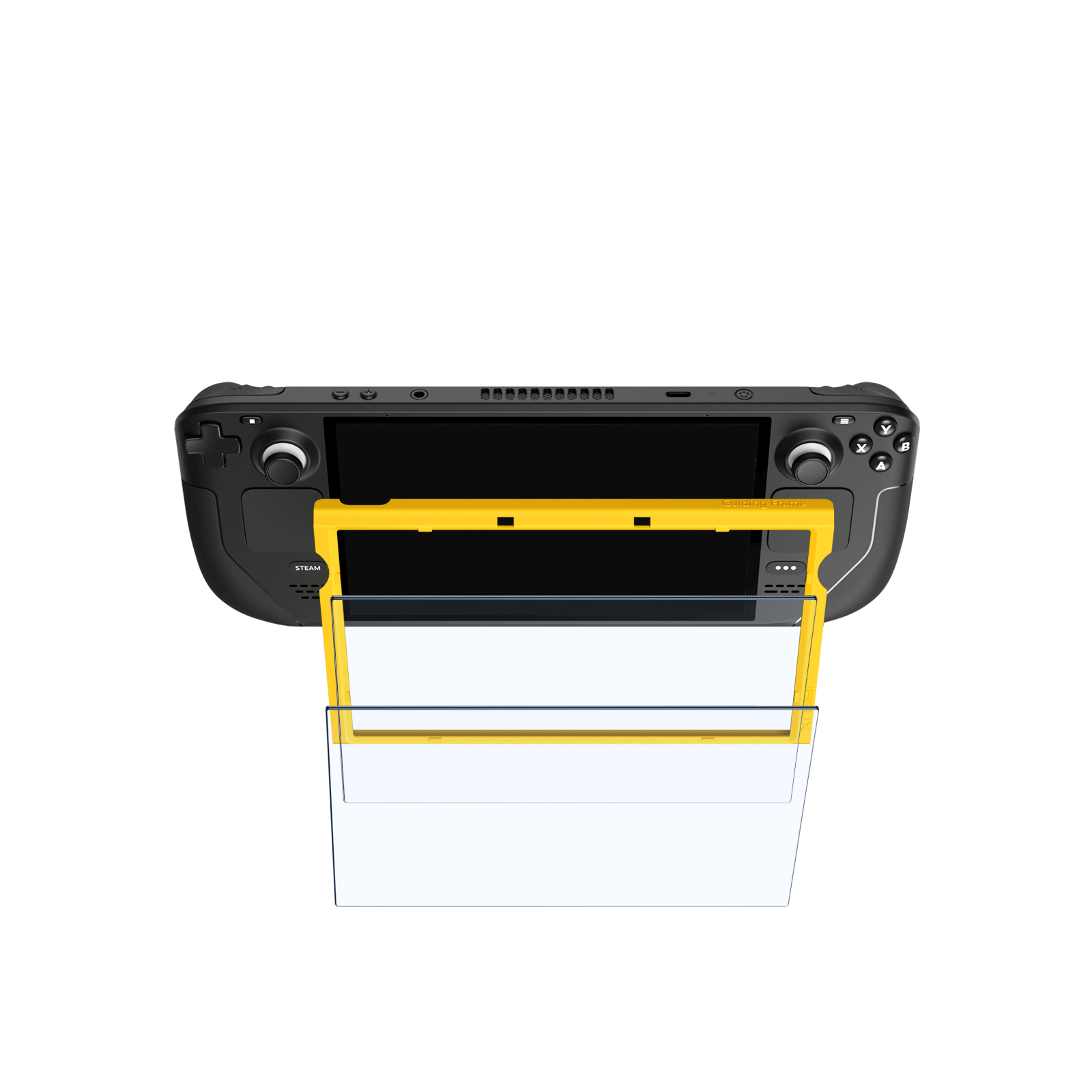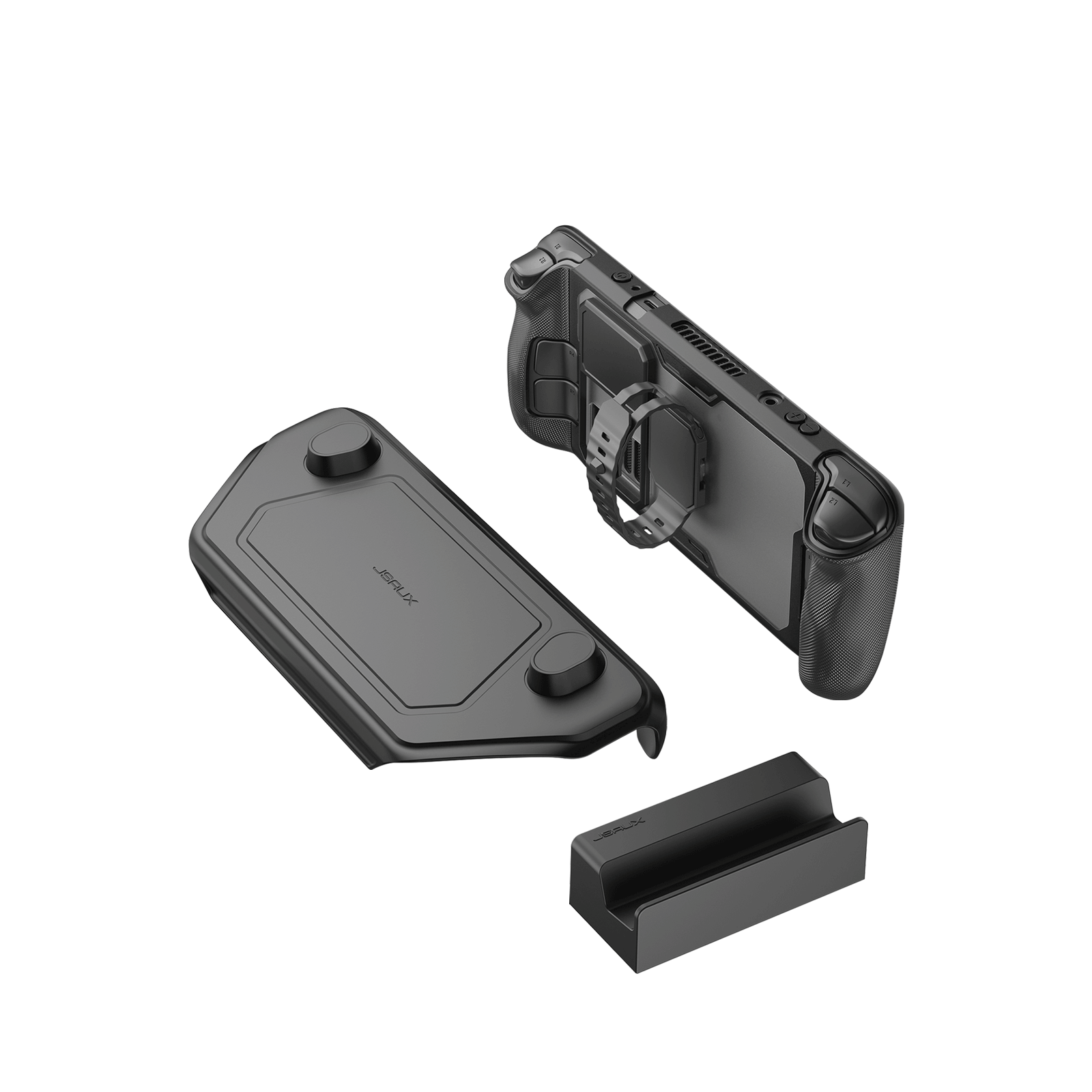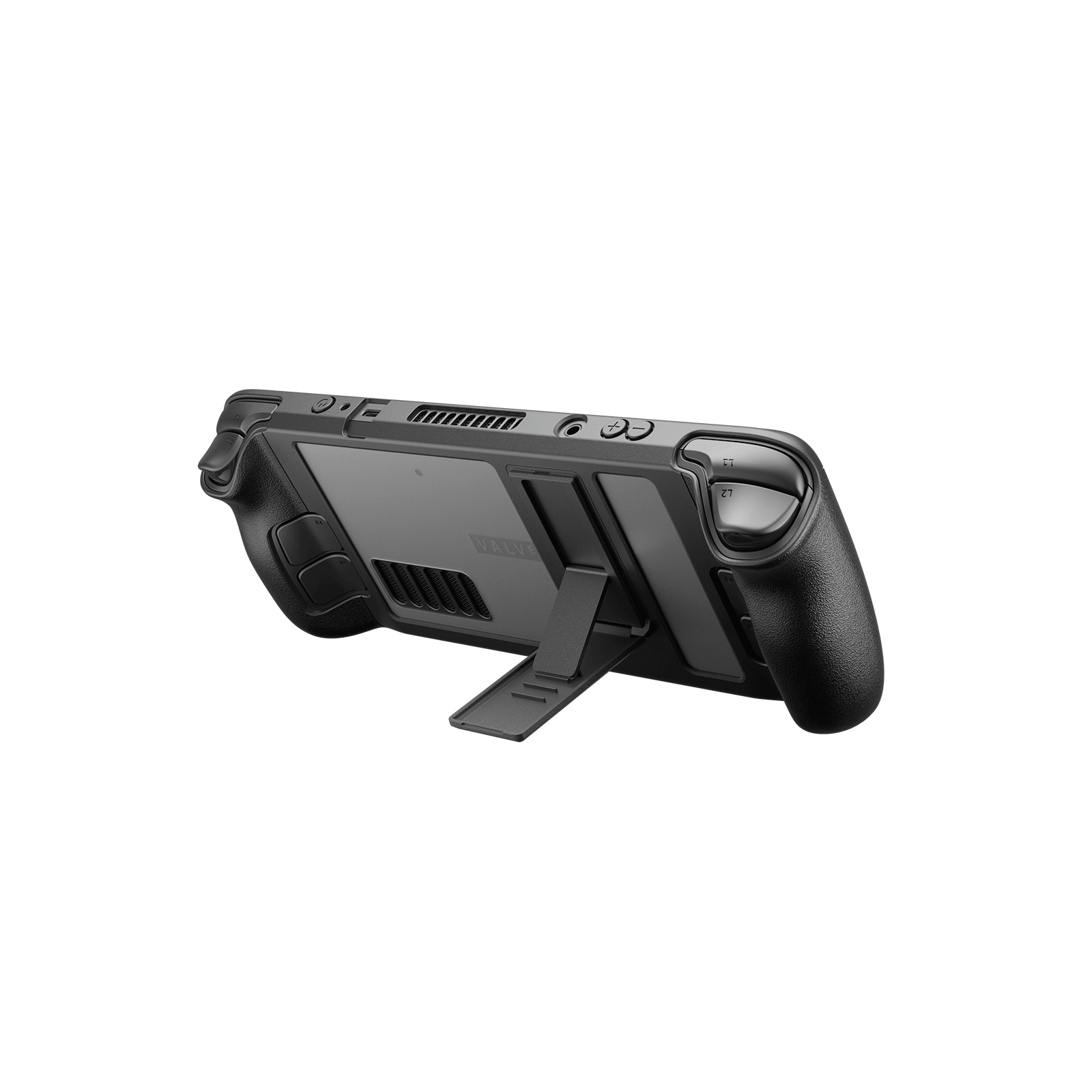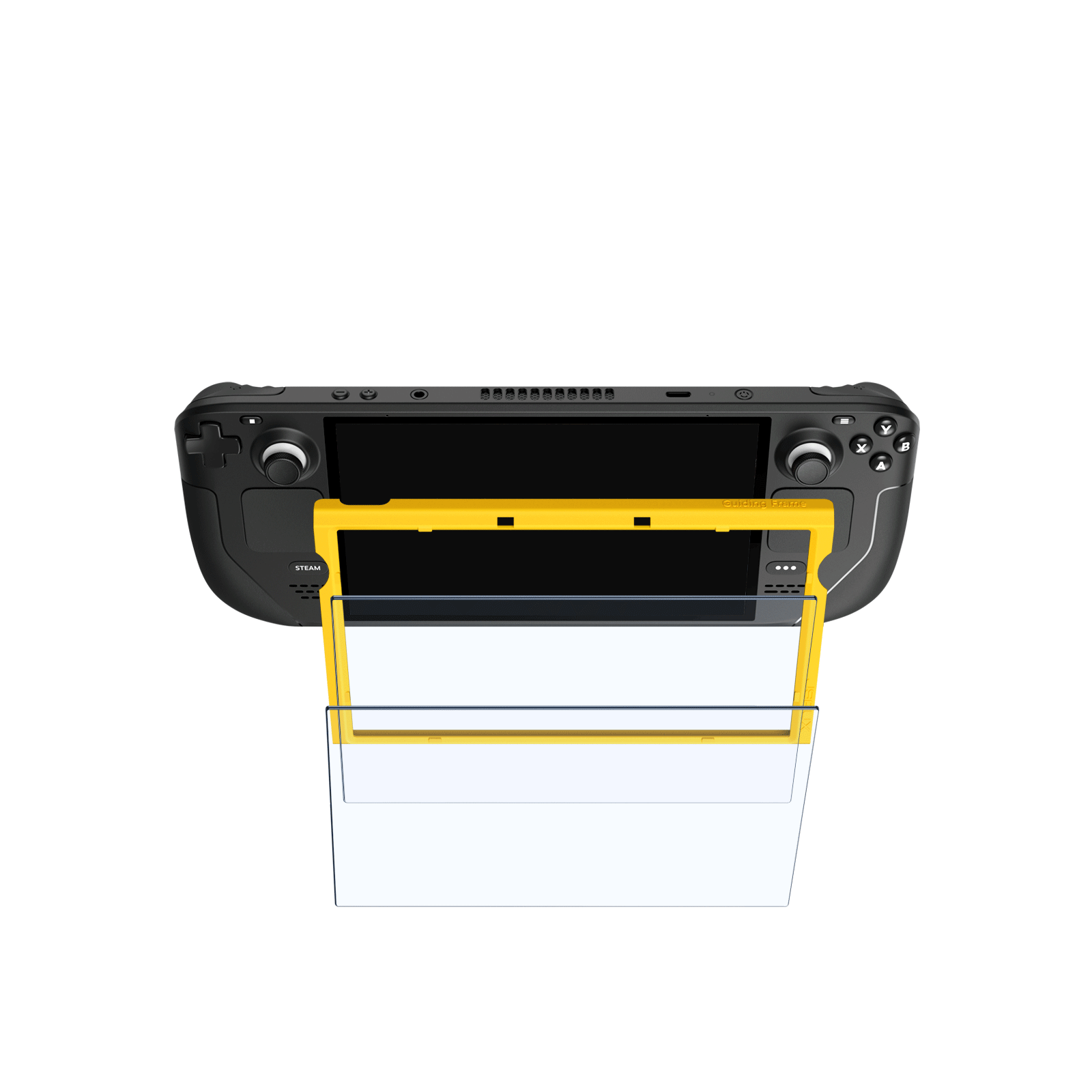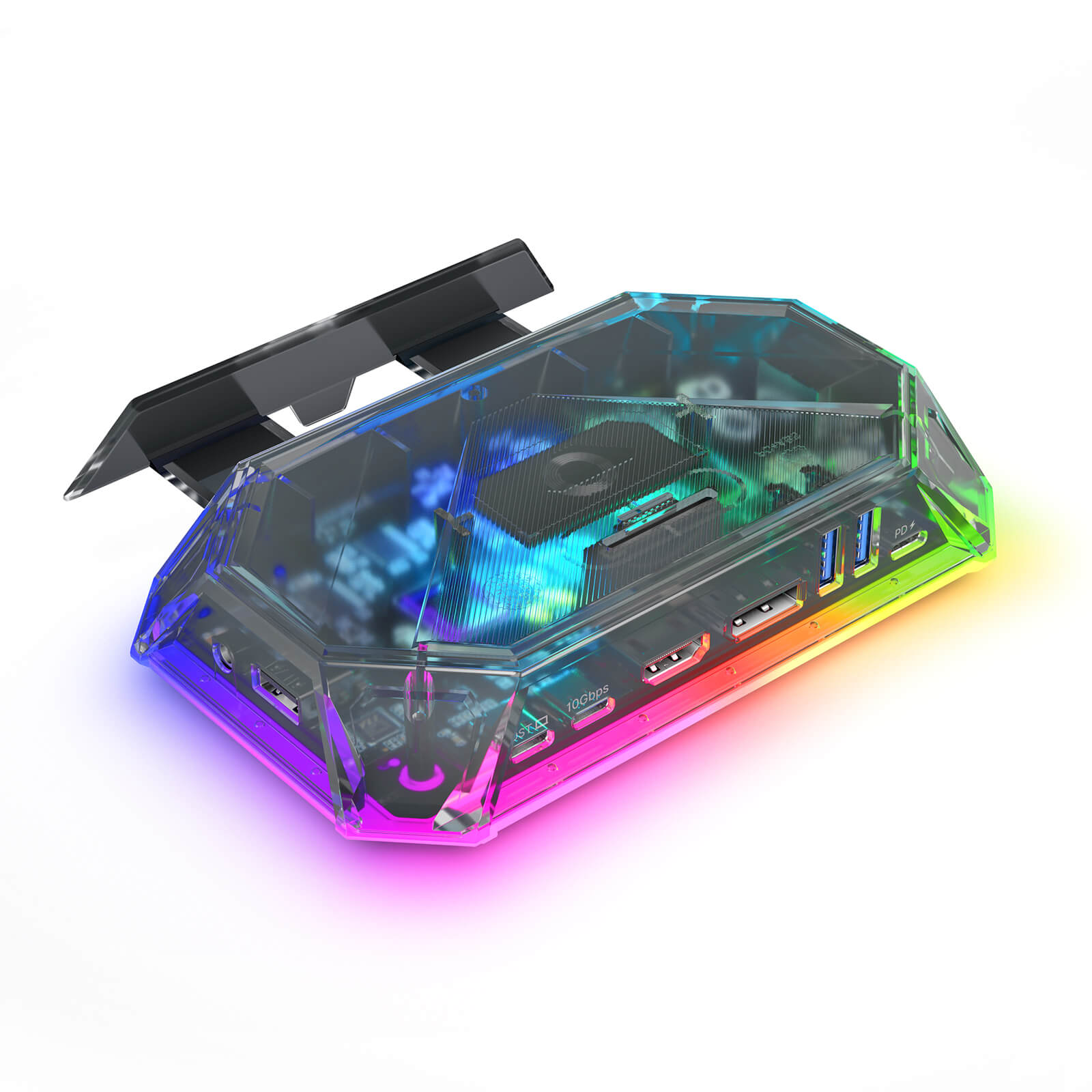








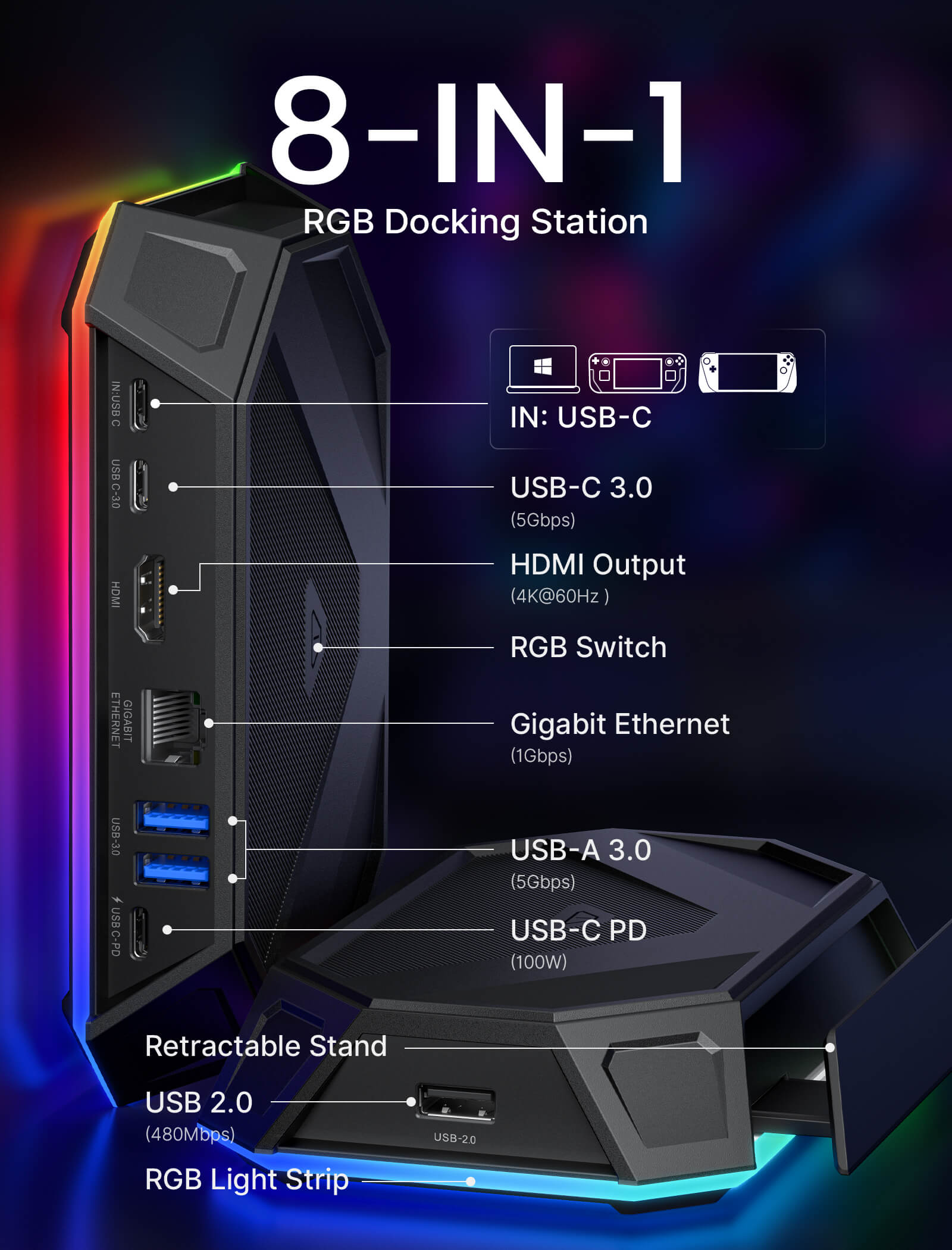



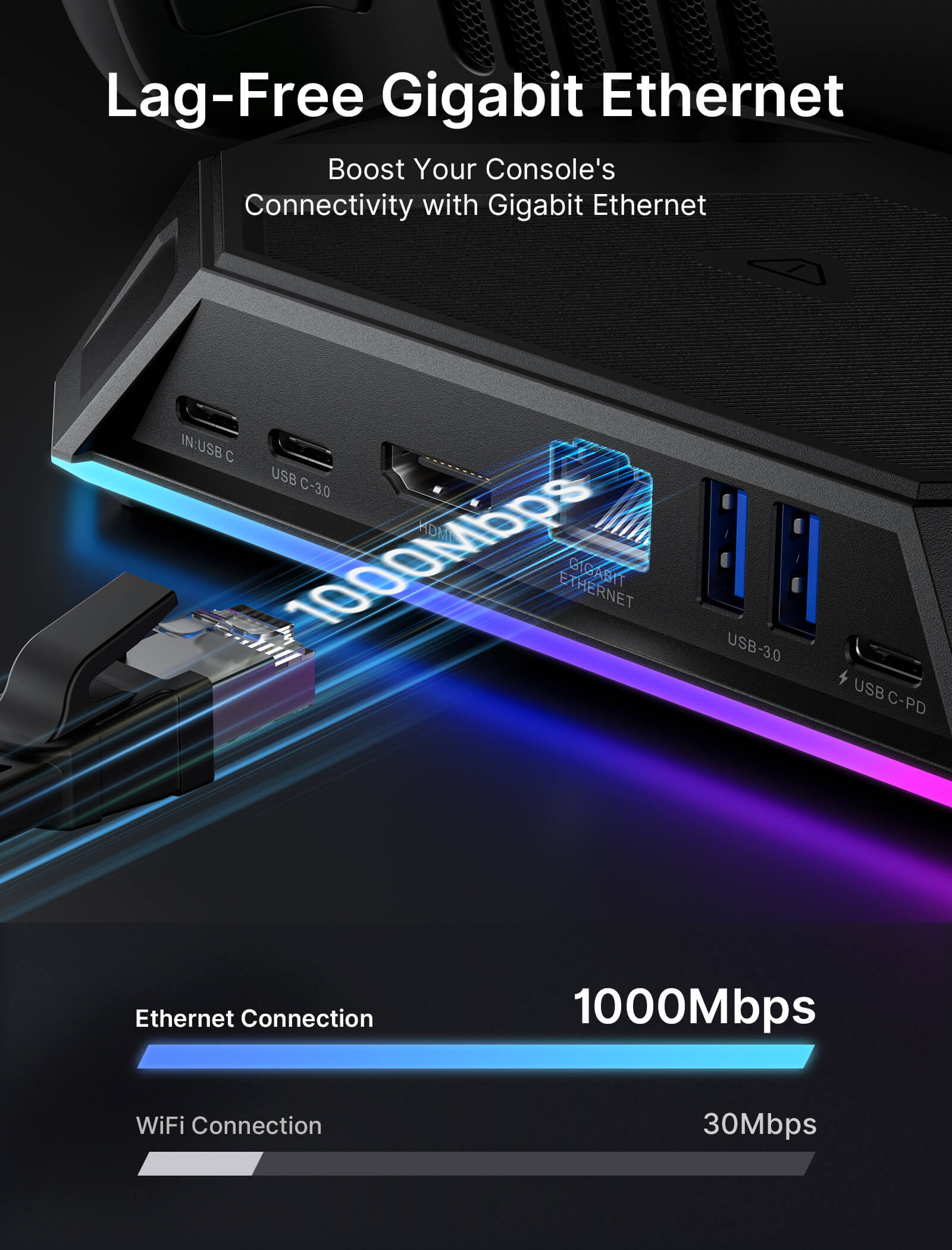

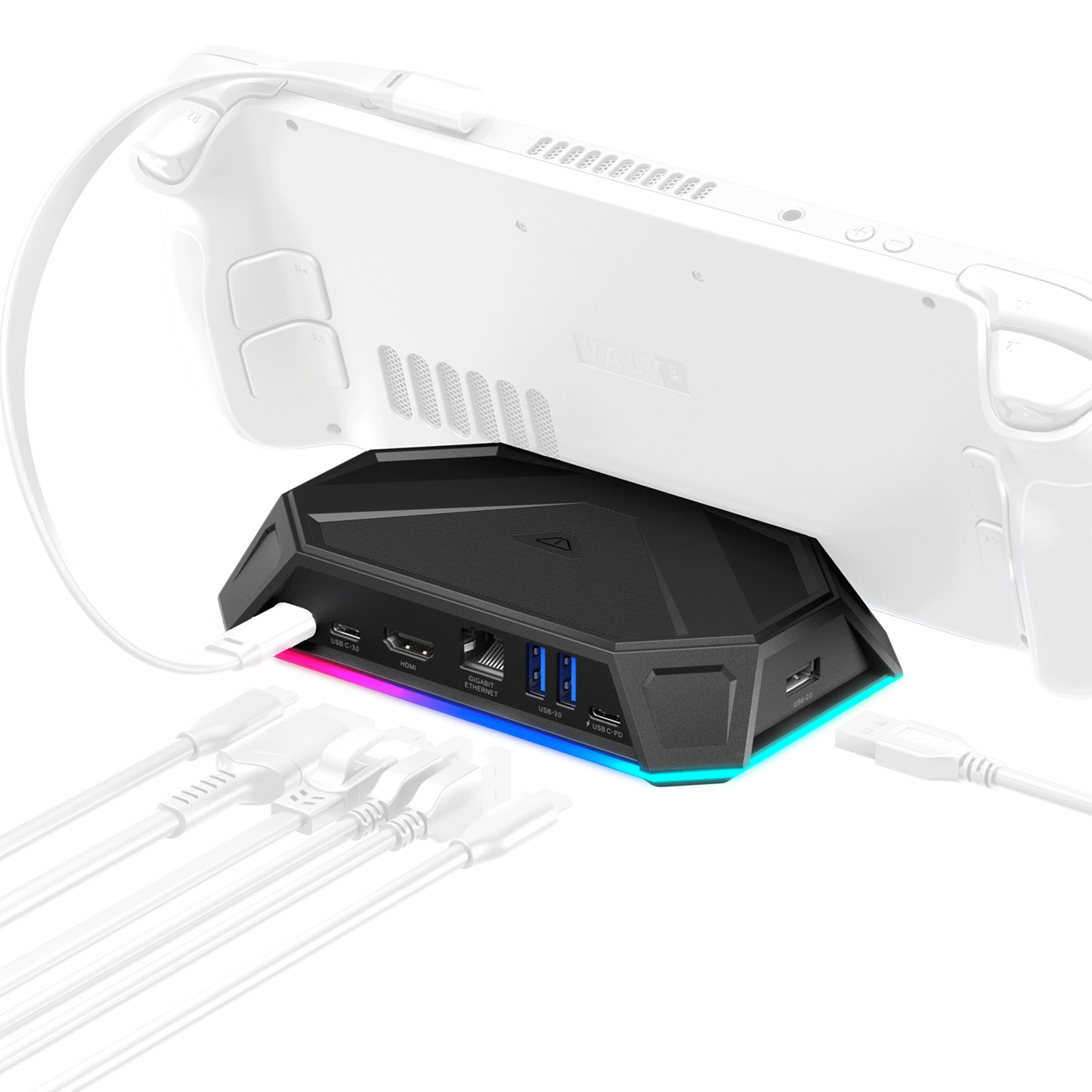




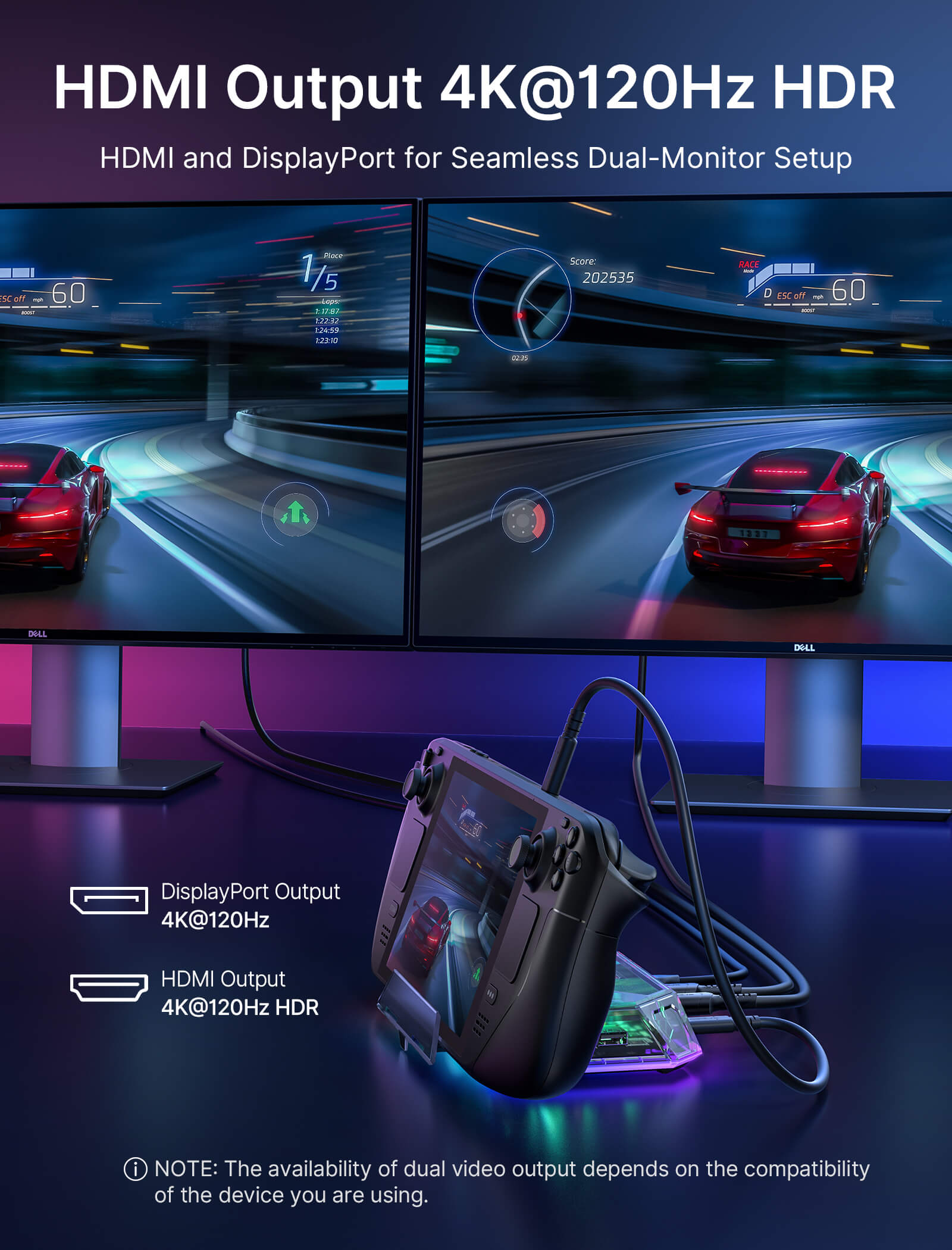

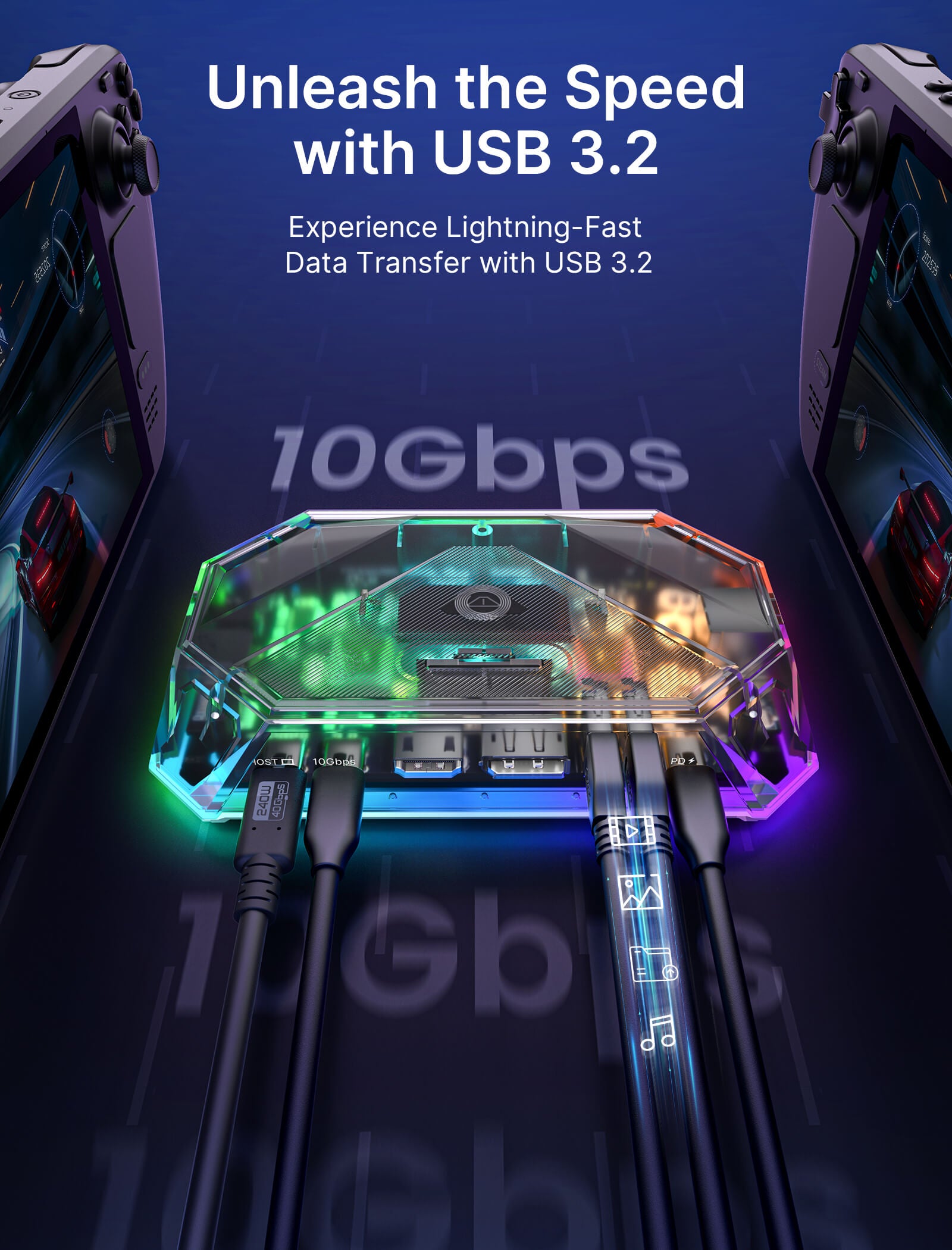



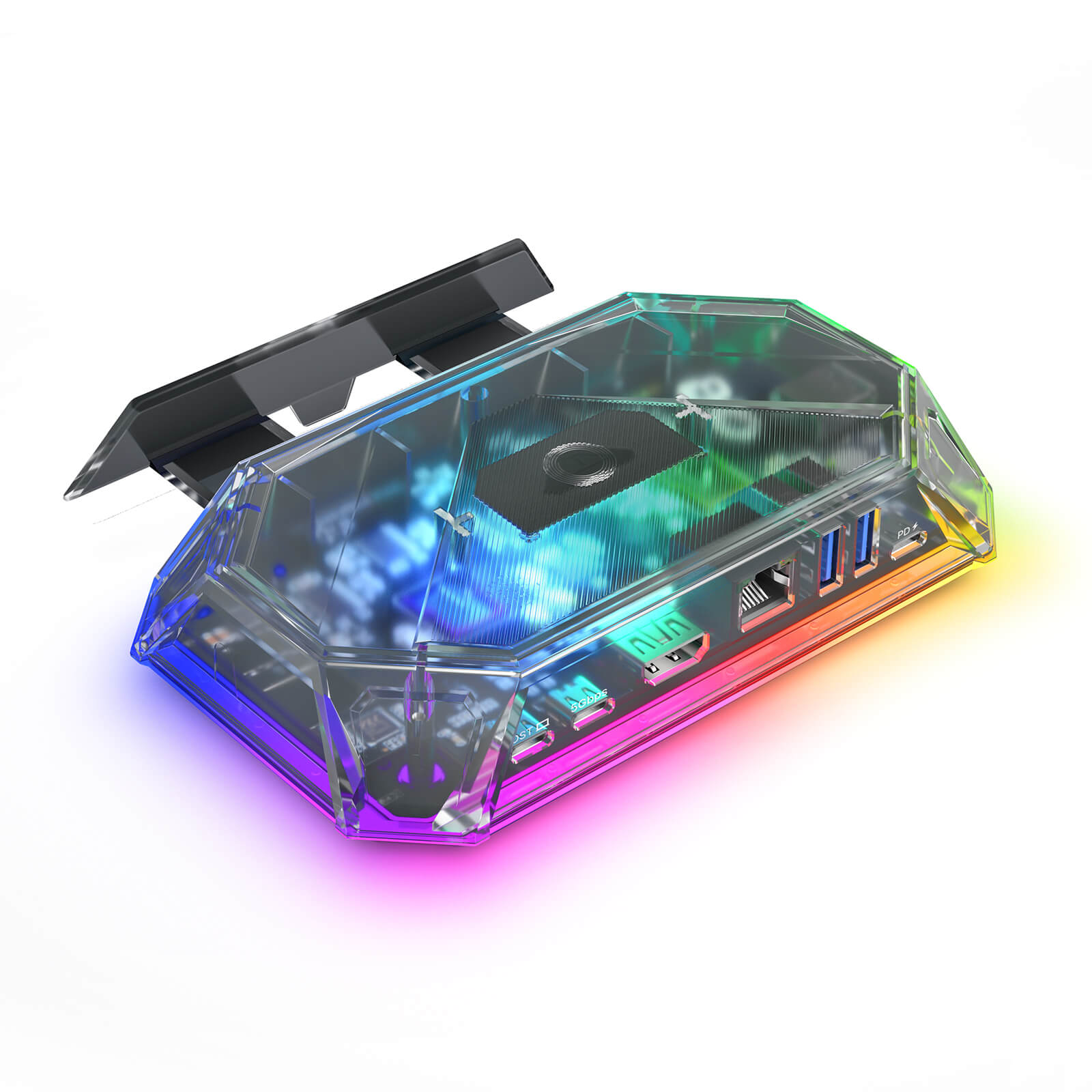
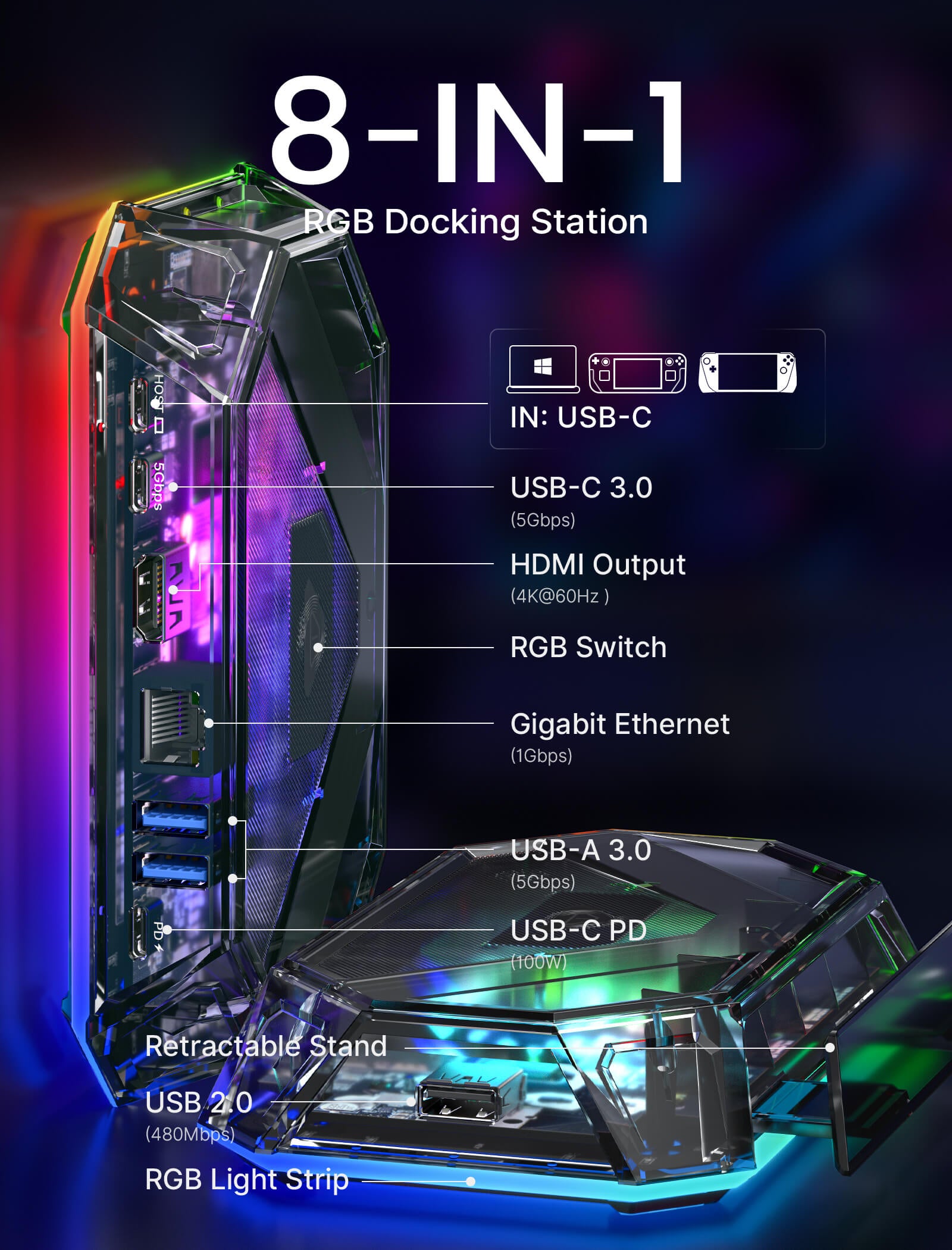



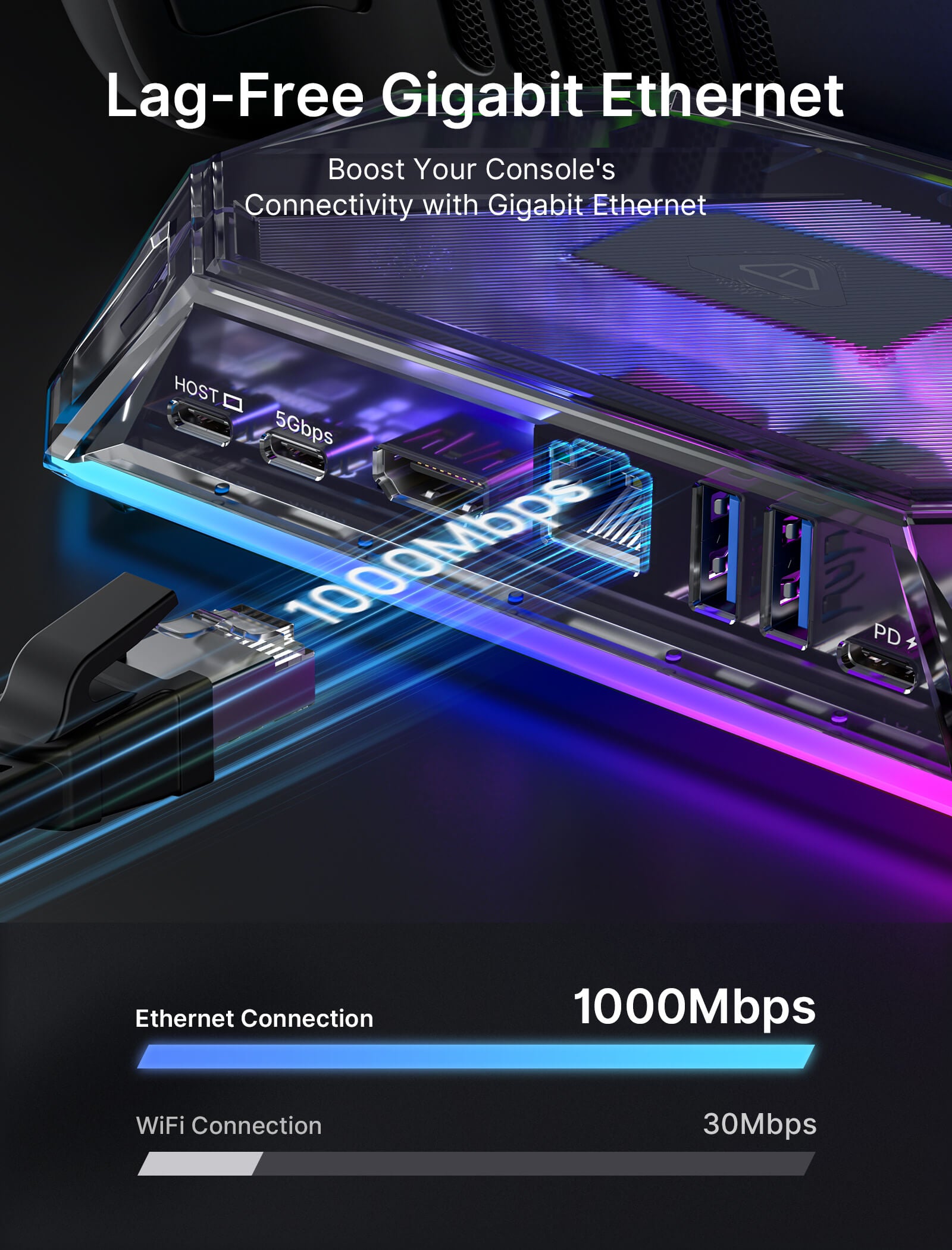



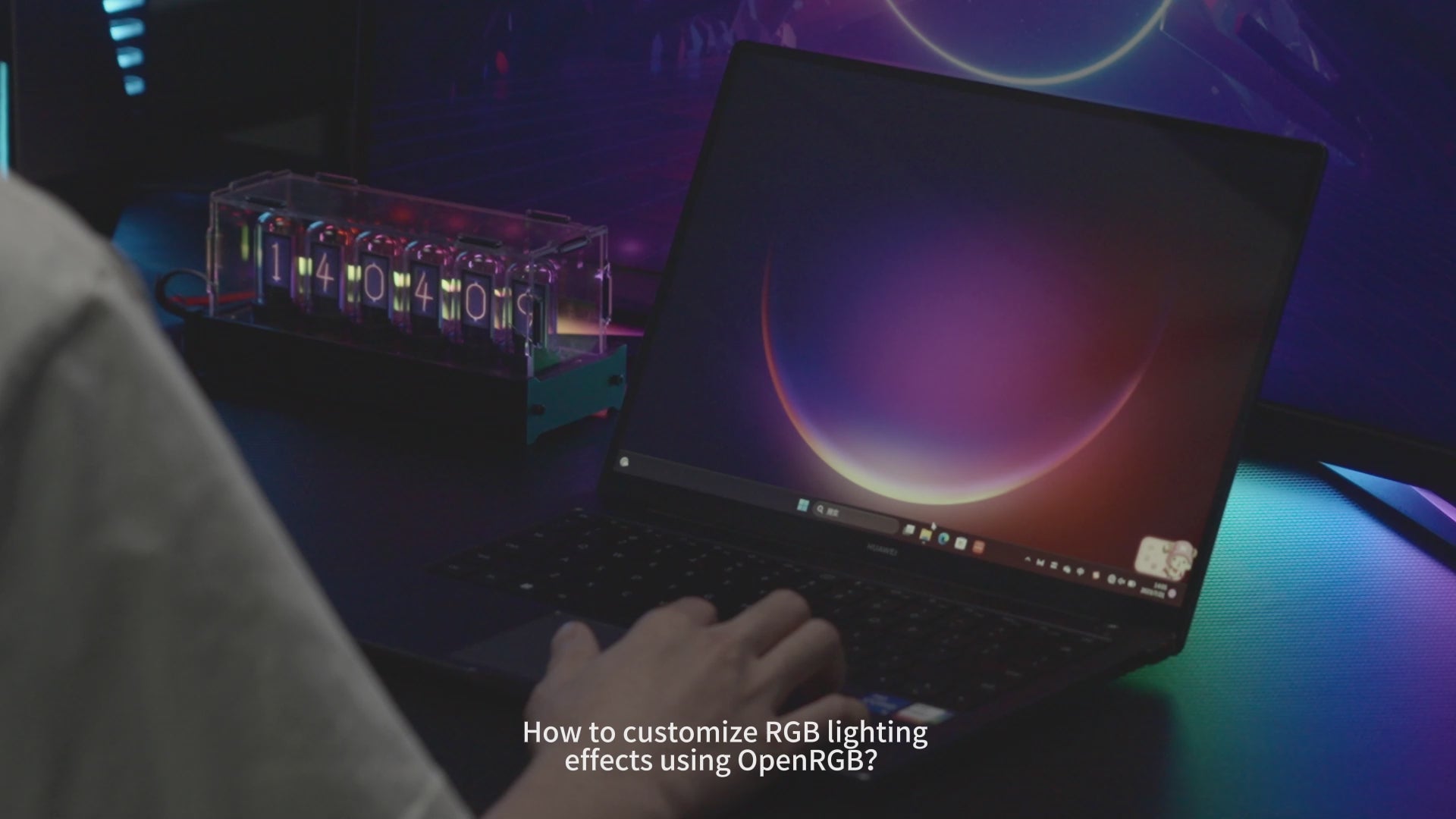
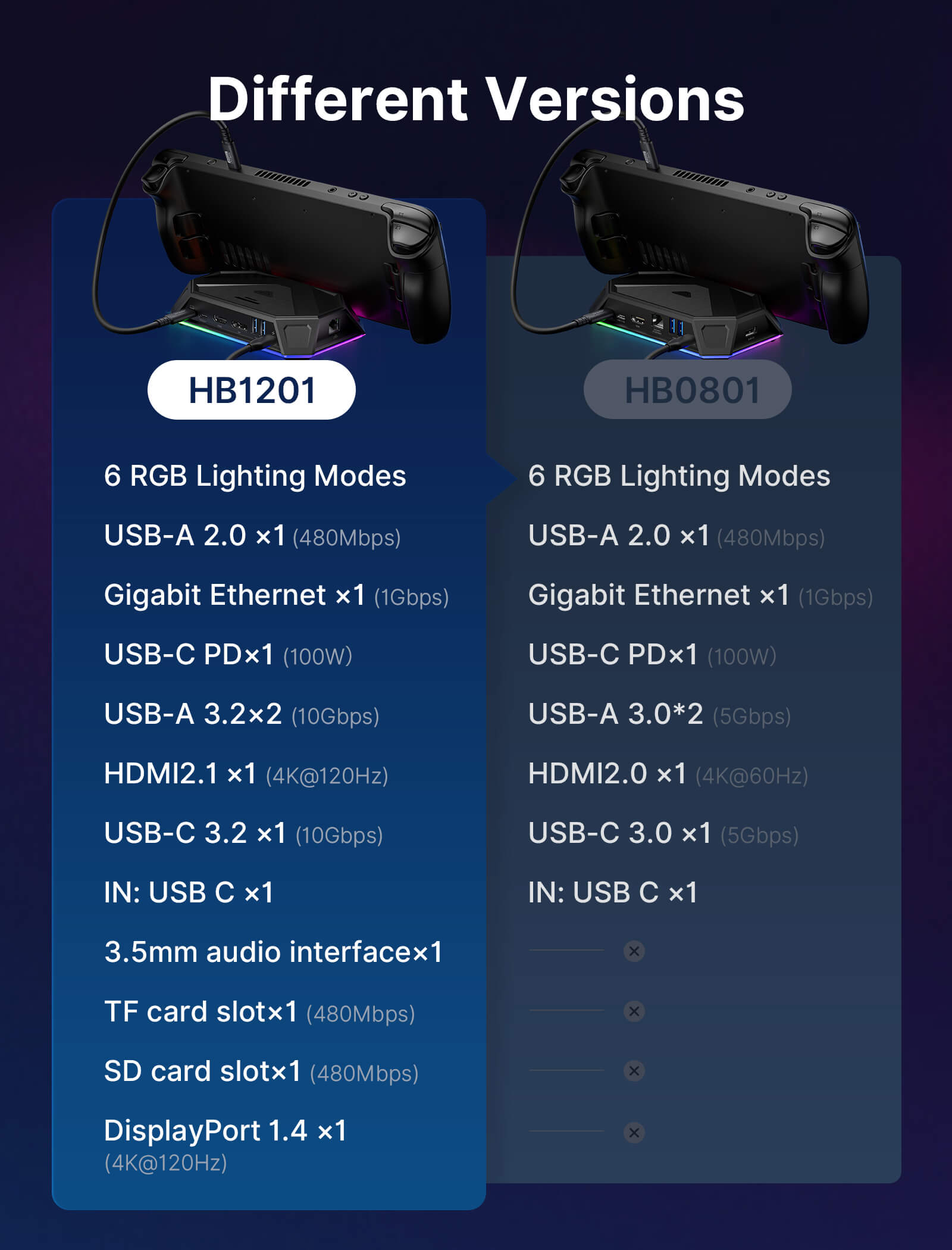
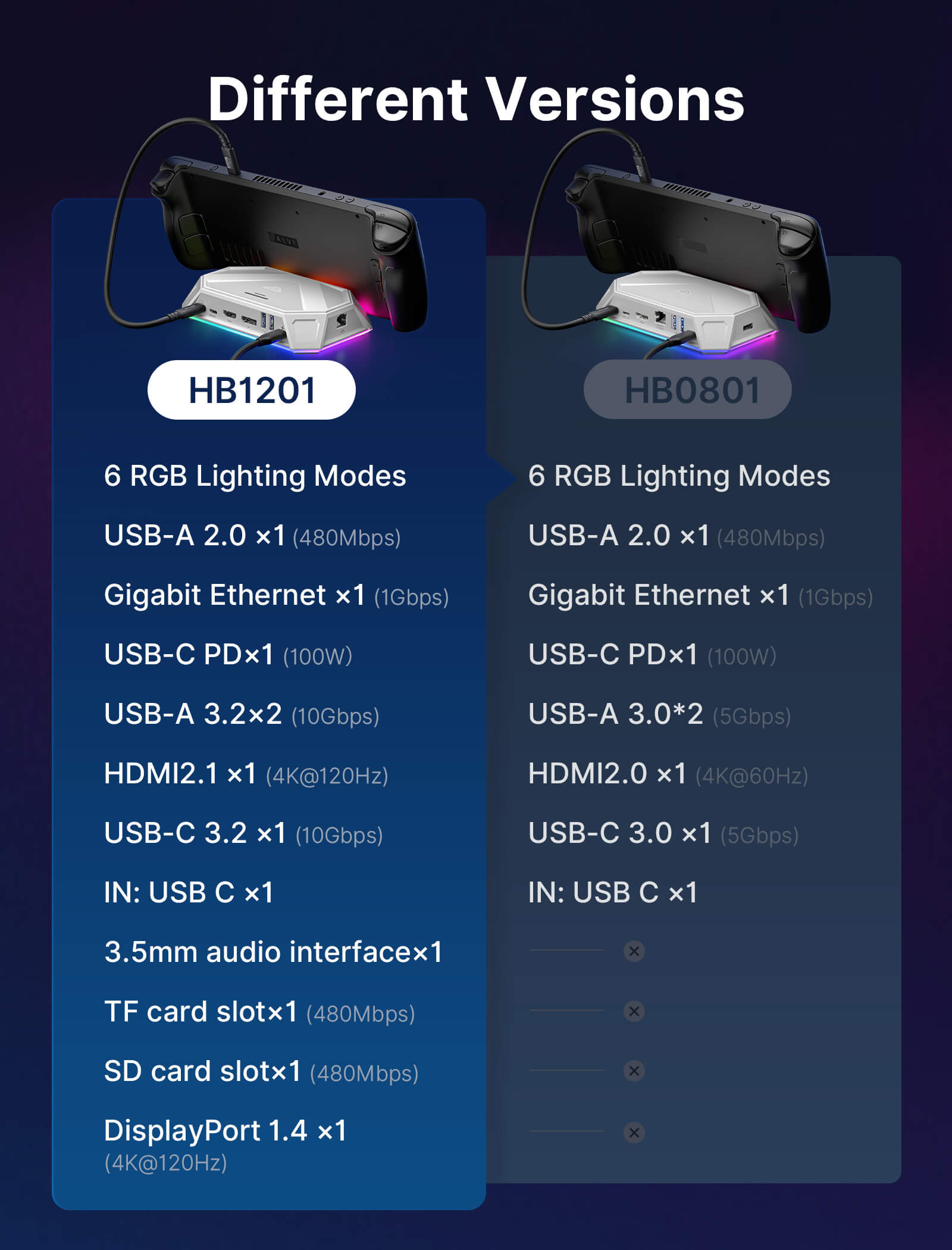


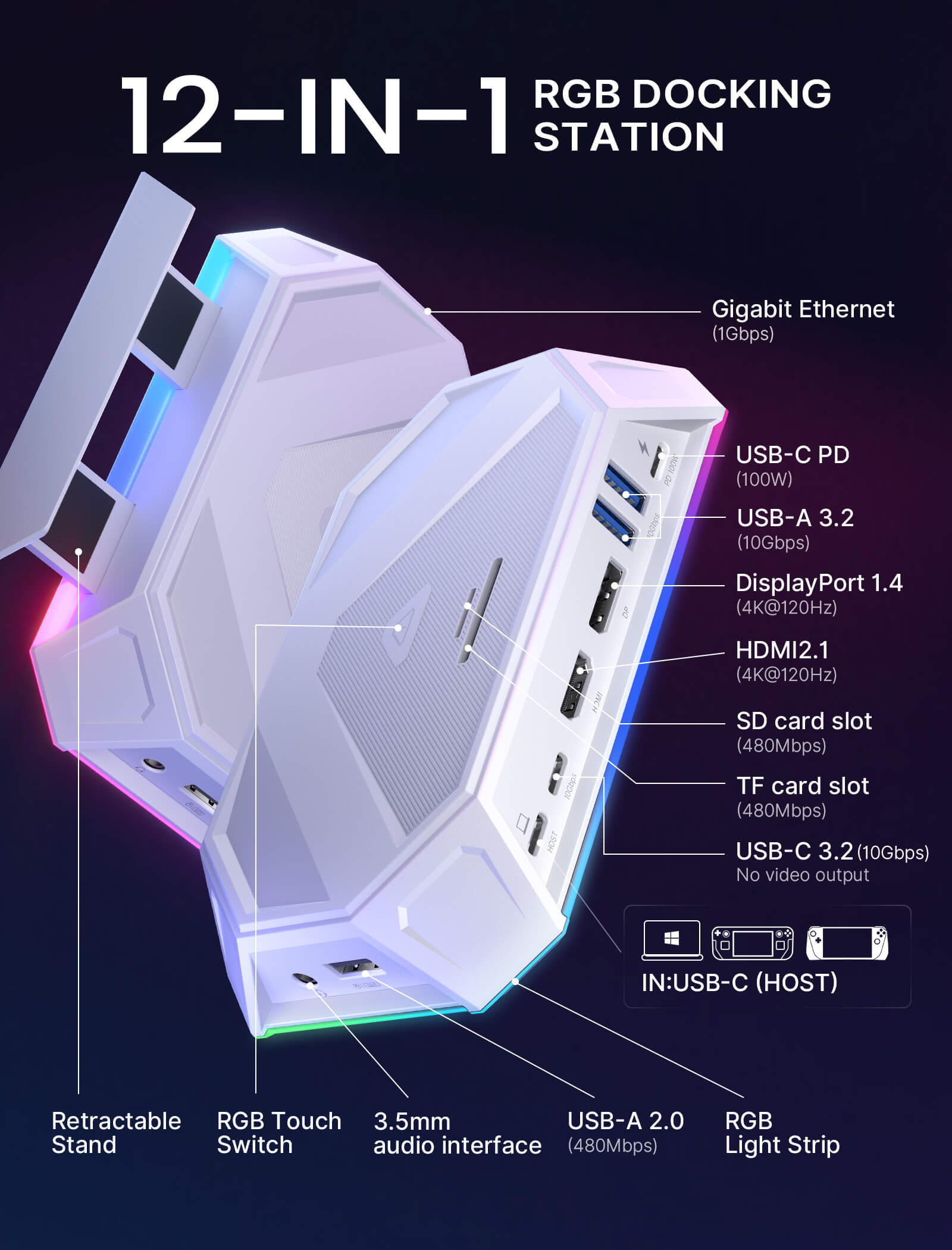


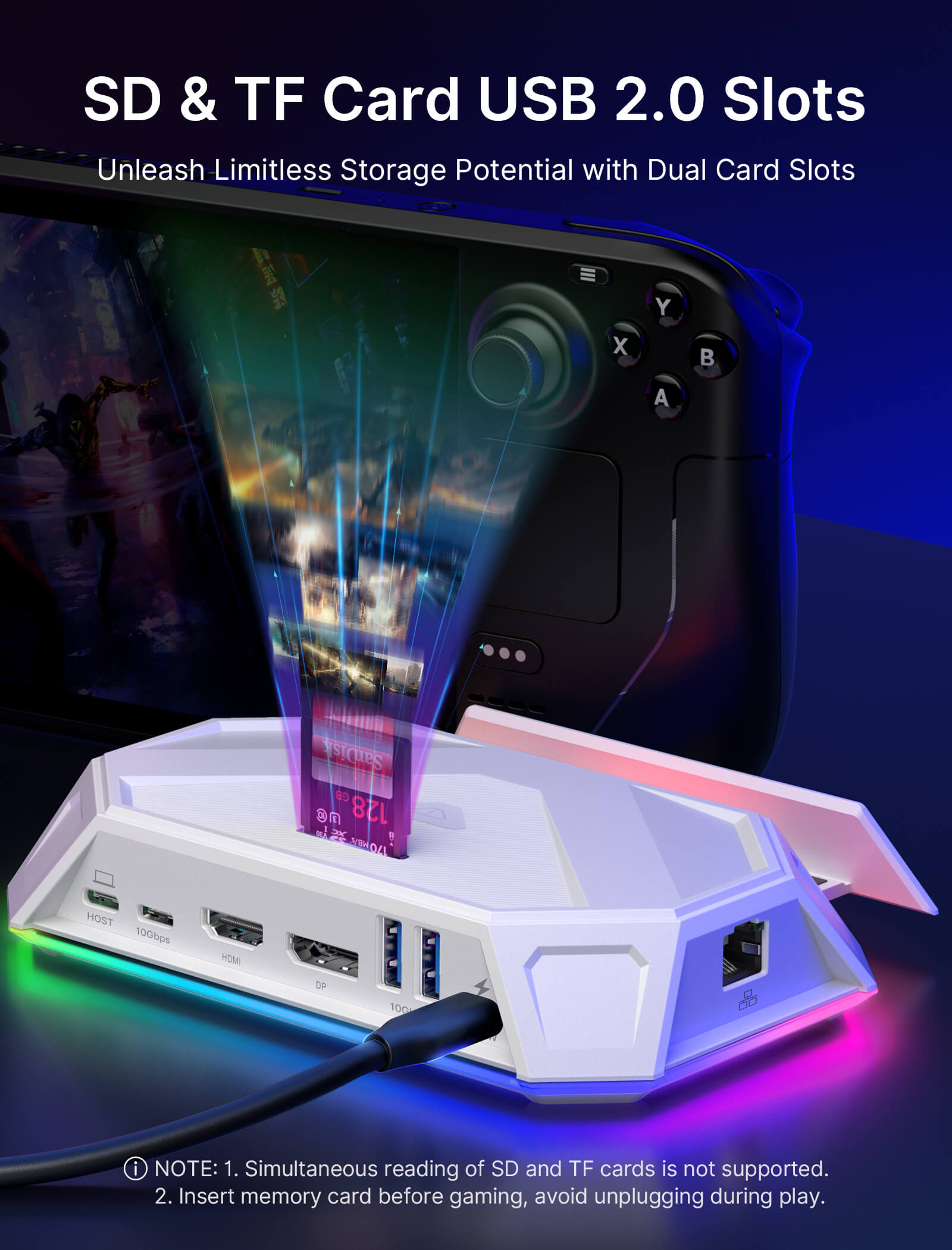
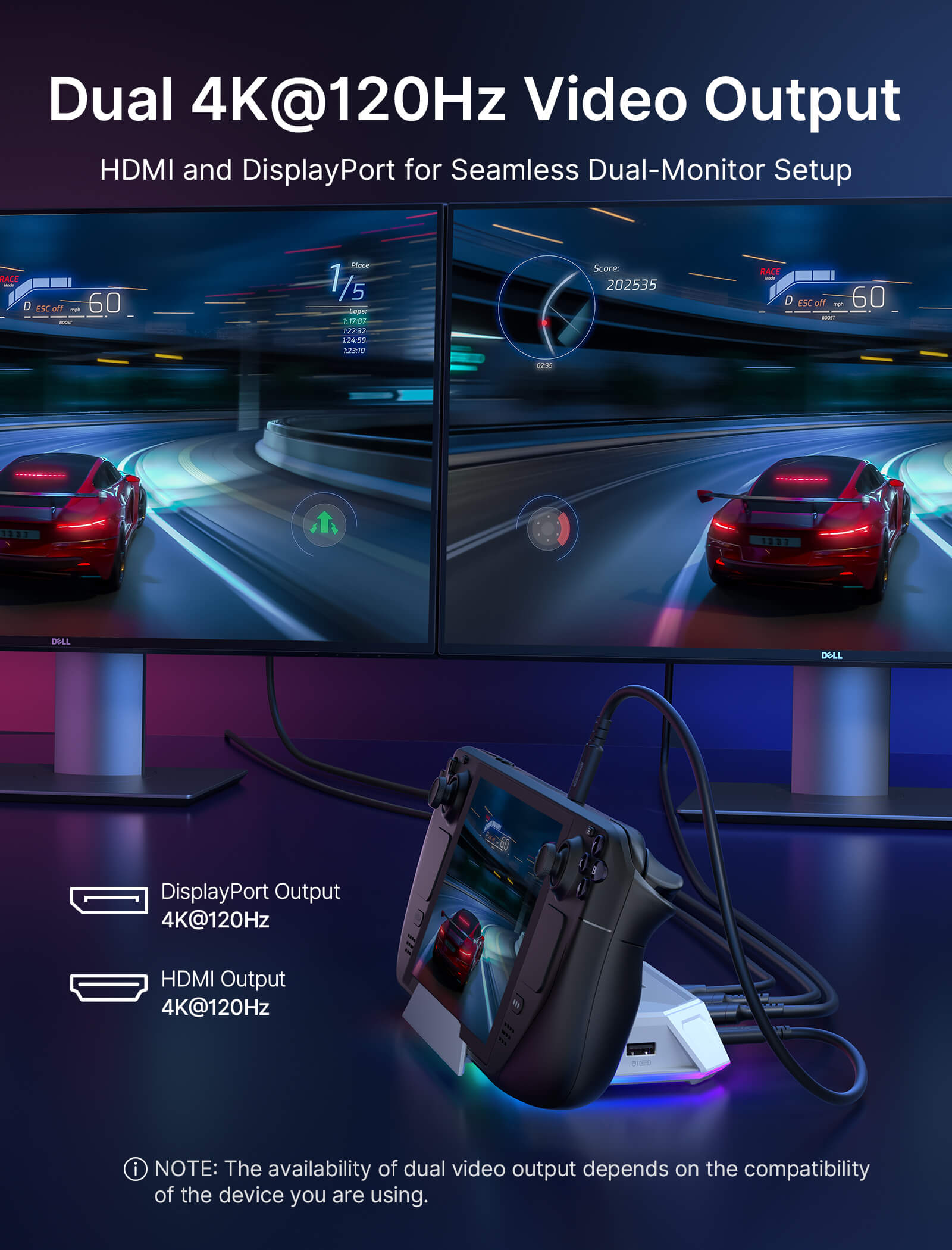


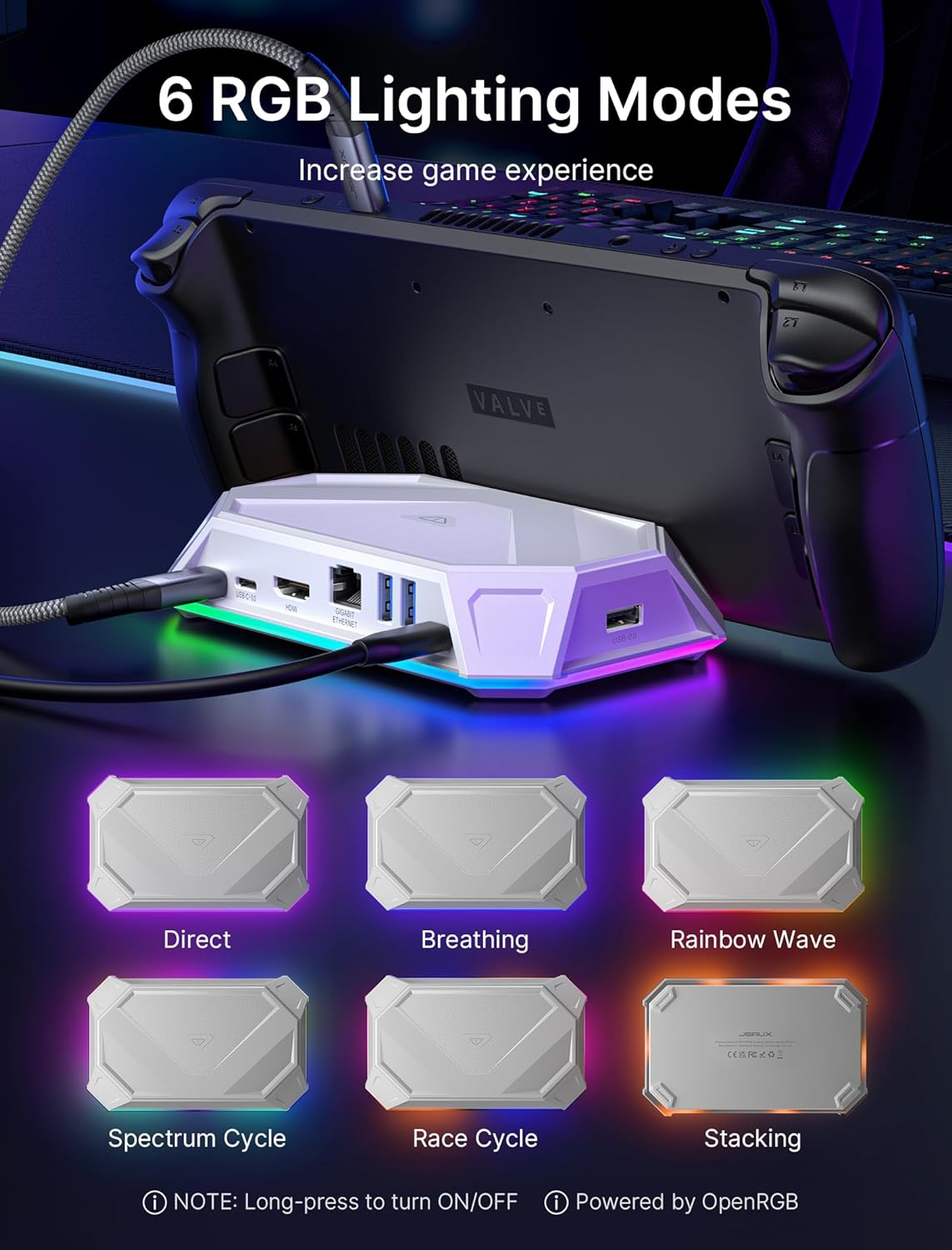

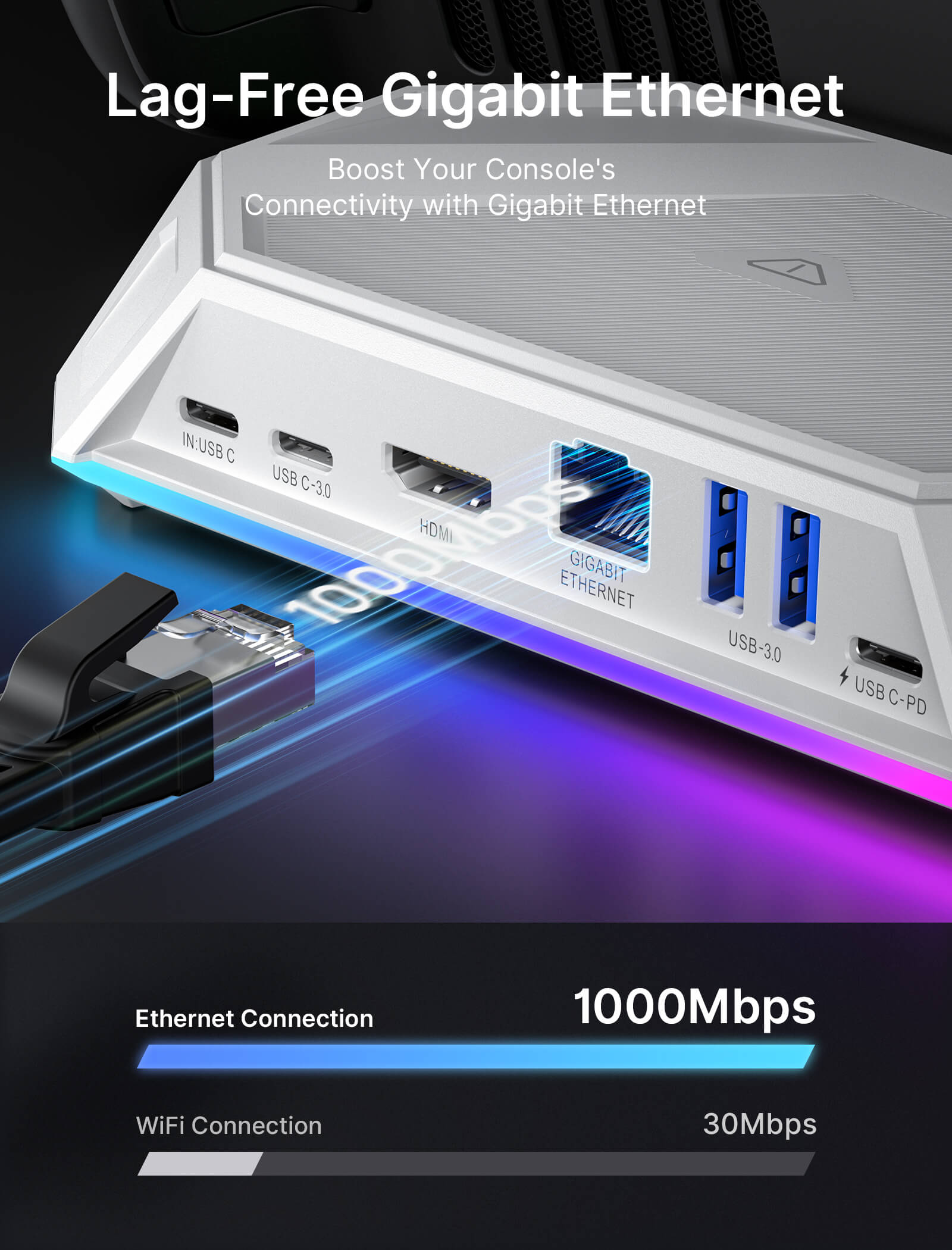






RGB Docking Station
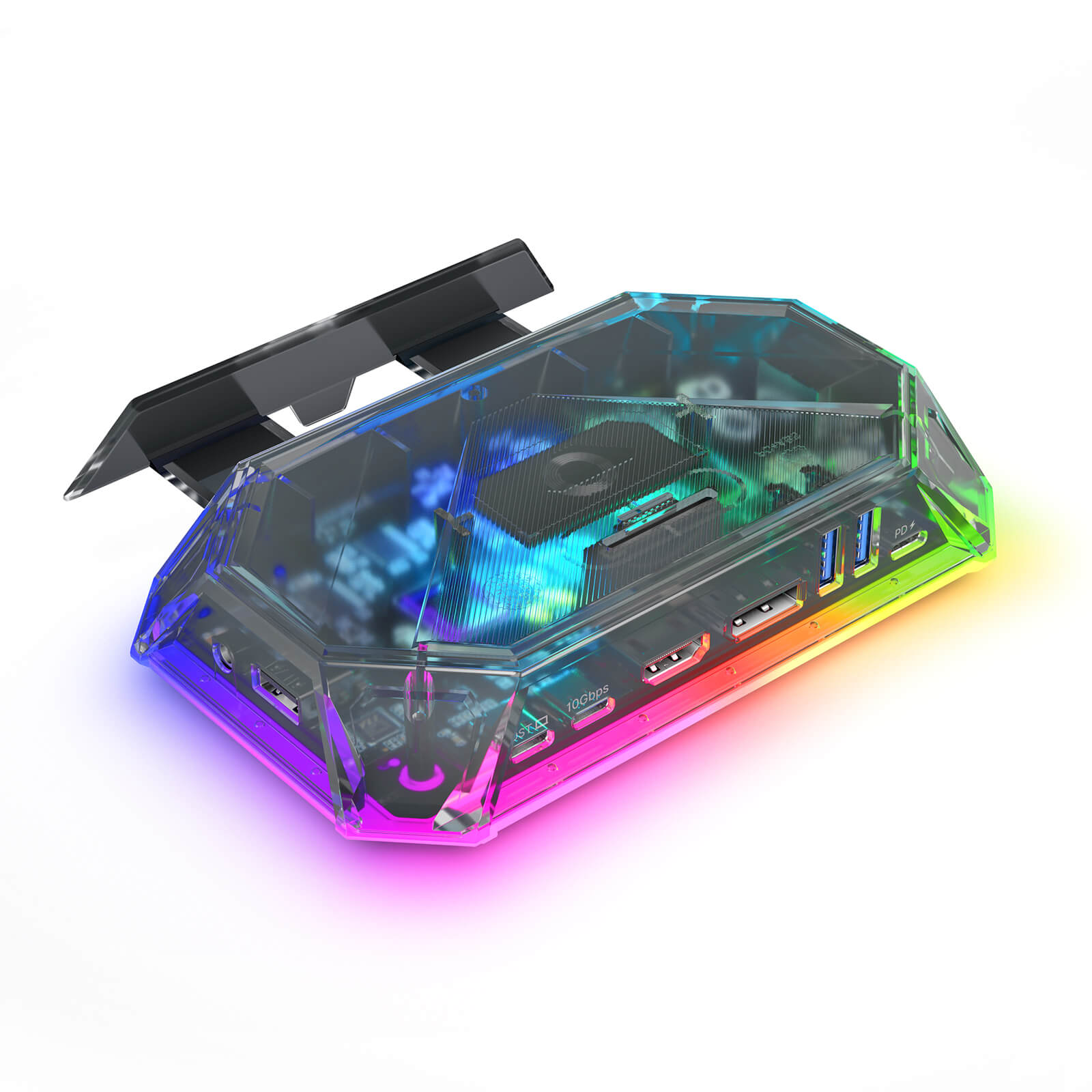
Description
- 12-In-1 RGB Docking Station:12-in-1 RGB docking station has 12 functional ports, including 1* HDMI port, 2*USB-A 3.2, 1*USB-A 2.0,1*Gigabit Ethernet port, 1*USB-C PD port, 1*3.5mm audio interface,1*TF card slot, 1*SD card slot,1*IN:USB-C,1*DisplayPort and 1*USB-C 3.2 port.Meet a variety of expansion needs, office, and entertainment are not delayed.(Note: 📢Only HB1201S/HB0801S has gaming features. For detailed comparisons, please see the accompanying images and the 'Comparison Of RGB Docking Station' section.)
- 6 RGB Lighting Modes: The RGB docking station comes with RGB lights, with 6 lighting modes, including Direct, Breathing, Rainbow Wave, Spectrum Cycle, Race Cycle, and Stacking, which can be perfectly matched with your desktop or other RGB mouse, keyboard, etc. Connect to PC device via USB-C upstream port and adjust various RGB lighting effects using OpenRGB software controls.
- 10Gbps Data Transfer & PD100W Charging:12-In-1 RGB Docking Station offers 2 USB-A 3.2 ports, and 1 USB-C 3.2 port to ensure you get fast data transfer at up to 10Gbps. With a USB-C PD3.0 100W charging port, supports 100W max power input, which can quickly charge your tablets, notebooks, and Steam Deck at full speed, providing a reliable power source for all your devices. (Note: 📢The USB-C 3.2 port only supports data transmission and does not support video output.)
- Ultra 4K Output and Dual Screen Display: 12-In-1 RGB Docking Station HDMI port and DisplayPort outputs up to 4K@120Hz resolution, perfect for mirroring or extending your screen to an HDTV, monitor, or projector to create a cinema-like visual experience. Supports Windows system Dual Screen Display mirror and extend mode(A-AA, A-BB, and A-BC), and can support MAC OS system mirror mode (A-AA and A-BB).
- Wide Compatibility: The RGB Docking Station is compatible with Steam Deck, ROG Ally, ONE PLAYER, AYN Odin, AYANEO, Razer Edge, Logitech G Cloud,iPad, iPad Pro, phone, etc.📢NOTE: Not compatible with Nintendo Switch.
- What's in the package: HB1201 Set Includes HB1201*1, USB-C to USB-C Cable*1, Stickers*1. HB0801 Kit Includes HB0801*1, USB-C to USB-C Cable*1, Stickers*1.HB1201S Set Includes HB1201S*1, USB-C to USB-C Cable*1. HB0801S Kit Includes HB0801S*1, USB-C to USB-C Cable*1.(📢NOTE: The included USB-C cable may vary from the one shown in the picture, but it won't affect its normal functionality.)
If you need to adjust the RGB lighting effect, please go to the OpenRGB official website and download the OpenRGB 0.9
Note: 📢
- It is recommended to use a 100W charger to better experience ROG Ally’s high-performance 30W mode.
- Open the off mode through the OpenRGB software and the entire LED will be turned off, Then turn on other modes to light up the LED; if you press the Hub touch button for 2 seconds, all modes will be turned off (you need to press and hold for two seconds to turn on the Hub light effect switch, Then you can debug other modes through OpenRGB.
- If you encounter any operational issues with your docking station, please ensure that your USB-C cable is correctly connected to the designated 'IN-USB-C' port. We highly recommend using the provided USB-C cable to establish a connection with your device to ensure optimal functionality. If you choose to use an alternative USB-C cable, please ensure that it adheres to the USB-C 3.2 standard.
- The interface labels on the docking station may differ slightly from the image, but their functionality remains the same, so there's no need for concern.
SPEC (HB1201/HB0801)
HB1201
HB0801
ABS&PC+silicone
ABS&PC+silicone
150*92*28.2mm
150*92*28.2mm
about 170g
about 150g
1. It is recommended to use a 100W charger
2. Dual video output display does not support 4K@120Hz output.
It is recommended to use a 100W charger
SD/TF: Support USB 2.0 data transmission 480Mbps.
NOTE:1. Simultaneous reading of SD and TF cards is not supported.
2. Insert memory card before gaming, avoid unplugging during play.
3.5mm Female Audio: Support American Standard Headphones.
USB-A 2.0: Support data transmission 480Mbps.
USB-A 3.2: Support data transmission 10Gbps.
HDMI: Support 4K-120Hz/2K-144Hz output.
DisplayPort: Support 4K@120Hz/2K-165Hz output.
USB-C 3.2: Support data transmission 10Gbps.
RJ45: Support 1000Mbps input broadband, compatible with multiple systems.
USB-C Female PD: Support PD 100W power supply.
IN: USB-C
USB-A 2.0: Support data transmission 480Mbps.
USB-A 3.0: Support data transmission 5Gbps.
HDMI: Support 4K-60Hz/2K-144Hz output
USB-C 3.0: Support data transmission 5Gbps.
RJ45: Supports 1000Mbps input broadband, and is compatible with multiple systems
USB-C Female PD: Support PD 100W power supply
IN: USB-C
Includes HB1201*1, USB-C to USB-C Cable*1,Stickers*1
Includes HB0801*1, USB-C to USB-C Cable*1,Stickers*1
SPEC (HB1201S/HB0801S)
HB1201S
HB08101S
ABS&PC+silicone
ABS&PC+silicone
150*92*28.2mm
150*92*31mm
about 170g
about 150g
Game Features:
ALLM: Auto Low Latency Mode
VRR (HDMI 2.1 Only): Variable Refresh Rate
QFT: Quick Frame Transport
HDR: High Dynamic Range
Game Features:
ALLM: Auto Low Latency Mode
VRR (HDMI 2.1 Only): Variable Refresh Rate
QFT: Quick Frame Transport
HDR: High Dynamic Range
It is recommended to use a 100W charger
It is recommended to use a 100W charger
SD/TF: Support USB 2.0 data transmission 480Mbps,
NOTE:1. Simultaneous reading of SD and TF cards is not supported.
2. Insert memory card before gaming, avoid unplugging during play.
3.5mm Female Audio: Support American Standard Headphones.
USB-A 2.0: Support data transmission 480Mbps.
USB-A 3.2: Support data transmission 10Gbps.
HDMI: Support 4K-120Hz output.
DisplayPort: Support 8K-30Hz/5K-60Hz/4K-120Hz/2K-240Hz output.
USB-C 3.2: Support data transmission 10Gbps, support 5V/1A output.
RJ45: Support 1000Mbps input broadband, compatible with multiple systems.
USB-C Female PD: Support PD 100W power supply.
IN: USB-C
USB-A 2.0: Support data transmission 480Mbps.
USB-A 3.0: Support data transmission 5Gbps.
HDMI: Support 4K-120Hz output.
USB-C 3.0: Support data transmission 5Gbps.
RJ45: Supports 1000Mbps input broadband, and is compatible with multiple systems
USB-C Female PD: Support PD 100W power supply
IN: USB-C
Includes HB1201S*1, USB-C to USB-C Cable*1.
Includes HB0801S*1, USB-C to USB-C Cable*1.
SHIPPING & RETURN
Please read our shipping tips carefully before you place your order
- All orders above $25 are free shipping.
- Orders under $24.99 will be charged $5.5 as shipping cost.
Please Note:
- JSAUX provides fast and efficient delivery services for global customers.(But unable to deliver products at military addresses (APO/FPO) and some islands.)
- The current processing time for all orders takes 2-4 days(Orders are not processed on weekends).
- Order delivery time will be at 7-12 business days(pre-sale items excluded).
- International duties & taxes may apply and are not calculated at checkout.
- Shipping time for pre-sale products is subject to the instructions on the product page.
Due to the requirements of logistics service providers:
- In order to get your order ready as soon as possible and avoid shipping issues, make sure to introduce an accurate postal address including your exact house number and any other info that may be necessary for the delivery company.
- For mainland China & Taiwan China: For mainland China customers, please use Tmall to place your order. Hong Kong, Macao, please include your name, ID number and shipping address in traditional Chinese.
- ⚠️Brazil: Due to local tax policies, customers need to pay customs duties themselves. JSAUX is not responsible for any customs and taxes applied to your order.
- Due to logistical reasons, we are temporarily not providing order services to the following countries and regions: Afghanistan, Albania, Algeria, Andorra, Angola, Anguilla, Argentina, Armenia, Aruba, Azerbaijan, Bahrain, Bangladesh, Barbados, Belarus, Bermuda, Bhutan, Bosnia & Herzegovina,British Virgin Islands, Brunei, Burkina Faso, Burundi,Bolivia, Cambodia, Cameroon, Cayman Islands, Central African Republic, China, Christmas Island, Costa Rica, Djibouti, Congo - Brazzaville, Congo - Kinshasa, Egypt, El Salvador, Ecuador,Falkland Islands, Faroe Islands,French Polynesia, Gabon, Gambia, Georgia, Ghana, Gibraltar, Greenland, Guadeloupe, Guatemala, Guernsey, Guinea, Honduras,Iceland, Indonesia, Jamaica, Jordan,Jersey, Kazakhstan, Kenya, Kiribati, Kyrgyzstan, Lebanon, Lesotho, Liberia, Liechtenstein, Maldives, Martinique, Moldova, Monaco,Mongolia, Montenegro, Myanmar (Burma), Namibia, Nauru, New Caledonia, Nicaragua, Niger, Nigeria, Norfolk Island, North Macedonia, Norway,Oman, Pakistan, Paraguay, Rwanda, San Marino, Senegal, Serbia, Seychelles, Solomon Islands, South Sudan, Sri Lanka, Sudan, Tajikistan, Togo, Tonga, Tunisia, Turkmenistan, Tuvalu, Uganda, Ukraine, Uruguay, India, Uzbekistan, Vanuatu, Vatican City, Some regions in the United States(including Puerto Rico, Guam, US Virgin Islands, Northern Mariana Islands, American Samoa, and military bases like APO, FPO, and DPO).
15-Days RETURN:
Our return & exchange policy will be active for 15 days from the very same day you receive your product(s) at home. For more information, please visit our Shipping Policy section.

Comparison Of RGB Docking Station
HB1201S
HB0801S
HB1201
HB0801
$99.99
$69.99
$84.99
$54.99
Black transparent
Black transparent
Black/White
Black/White
ALLM (Auto Low Latency Mode), VRR (Variable Refresh Rate), QFT (Quick Frame Transport), HDR (High Dynamic Range)
ALLM (Auto Low Latency Mode), VRR (Variable Refresh Rate), QFT (Quick Frame Transport), HDR (High Dynamic Range)
✘
✘
Supports 4K-120Hz
Supports 4K-120Hz
Supports 4K-120Hz
Supports 4K-60Hz
Supports 8K-30Hz/5K-60Hz/4K-120Hz/2K-240Hz
✘
Supports 4K-120Hz/2K-165Hz
✘
FAQ
Q1.Difference between 12-in-1 RGB Docking Station/8-in-1 RGB Docking Station:
A1.The main difference between the two products is the number of interfaces and parameters, as follows:
12-in-1 RGB docking station has 12 functional ports, including:1* HDMI port (4K@120Hz), 1*DisplayPort(4K@120Hz),2*USB-A 3.2 (10Gbps ), 1*USB-A 2.0(480Mbps ),1*Gigabit Ethernet port, 1*USB-C PD port, 1*3.5mm audio interface,1*IN:USB-C,1*TF card slot(480Mbps), 1*SD card slot(480Mbps) and 1*USB-C 3.2 port(10Gbps ,!!Only supports data transmission and does not support video output).
8-in-1 RGB docking station has 8 functional ports, including:1* HDMI port (4K@60Hz), 2*USB-A 3.0(5Gbps), 1*USB-A 2.0(480Mbps),1*Gigabit Ethernet port, 1*USB-C PD port, and 2*USB-C port(5Gbps ).
Q2.How to open and retract the bracket?
A2. 1. Please slightly press the middle part of the bracket, then the bracket would eject automatically, which could be adjusted to the proper size for your device.
2. When the bracket needs to be retracted, press the middle part of the bracket again.
Q3.Does this dock work with Switch?
A3.No, it's incompatible with Switch.
Q4.What's the standard of USB-C to C cable enclosed?
A4.The USB C-C cable reaches USB 3.2 standard, which maximum supports 10 Gbps and 100W charging.
Q5. How to customize my lighting effect?
A5. To use OpenRGB to customize RGB lighting effects, please follow the steps below:
Step 1, start the OpenRGB software on your Windows or Linux device.
Step 2, Connect the JSAUX RGB Dock to your device using the provided USB-C cable. Make sure to connect it to the "IN: USBC" port.
Step 3, click "Rescan Device" in the software to detect and load your dock. Once loaded, you will see your dock information displayed in the upper left corner of the software window, such as "JSAUX RGB Docking Station.
Step 4. Navigate to the "Mode" section to choose from different RGB light effect modes. Available modes typically include "Direct", "Breathing", "Rainbow Wave", "Spectrum Cycle", "Stacking" and "Race Cycle".
Step 5, you can adjust the speed, direction, and brightness of the selected light effect according to your preference. Experiment with these settings until you achieve the desired RGB lighting customization.
Q6. Why can't I enable VRR with my docking station?
A6. The docking station supports VRR function. But the performance and effectiveness of the VRR function are influenced by several factors:
●Display Compatibility: Your monitor must be VRR-compatible, supporting technologies like NVIDIA's G-Sync, AMD's FreeSync, or HDMI 2.1's VRR.
●Device and Graphics Card Support: Ensure that both your device and graphics card are VRR-capable and that all drivers are up-to-date for optimal functionality.
●Connection and Cables: Use the appropriate connection interface (e.g., DisplayPort 1.4, HDMI 2.1) and high-quality cables to facilitate effective VRR.
●Refresh Rate Requirements: VRR often requires specific refresh rates, such as 4K120Hz or 2K120Hz, to function correctly.
●Game Compatibility: Not all games support VRR. Some may need updates or specific settings adjustments to enable this feature.
●Dual Display Limitation: VRR is not supported when using dual display mode.
Please note that the VRR function may currently exhibit varying levels of stability with some handheld and may not be fully compatible with all types of monitors.
We are committed to improving this feature and recommend checking compatibility with your specific devices for the best experience.
Q7. Docking Station Firmware Update Guidelines.
Our docking station features firmware upgrade capabilities, allowing for the resolution of potential issues and the addition of new functionalities.
If you need a firmware upgrade or encounter any firmware-related issues, please contact our customer support team directly via email (support@jsaux.com). We are committed to resolving any questions or concerns you may have to ensure your product experience is always what you expect.
Friendly Reminder: When reaching out to our customer service team, please include the following details:
Order number:
Product model:
Description of the issue you're experiencing:
We sincerely apologize for the inconvenience caused to you and thank you for your understanding and support. We will continue to work hard to provide you with quality products and service experience.
Q8. Why can’t my ROG Ally turn on the 30W mode when connected to HB1201/HB1201S/HB0801/HB0801S using the charger (65W) provided with ROG Ally?
A8. If you encounter this situation, it is recommended that you try to use a 100W charger to connect.
This product is rated 4.5 of 5.0 stars.
It has received 74 reviews.