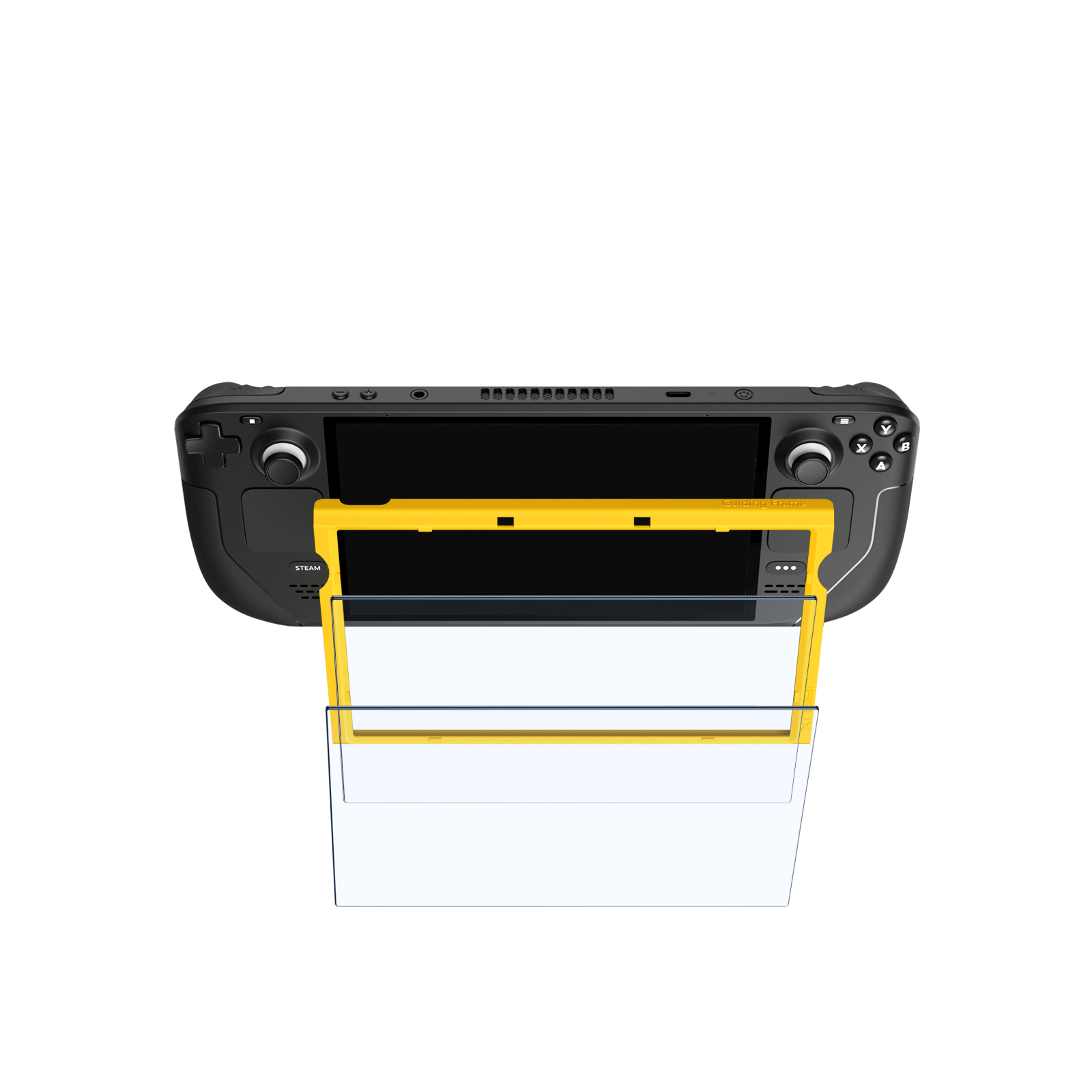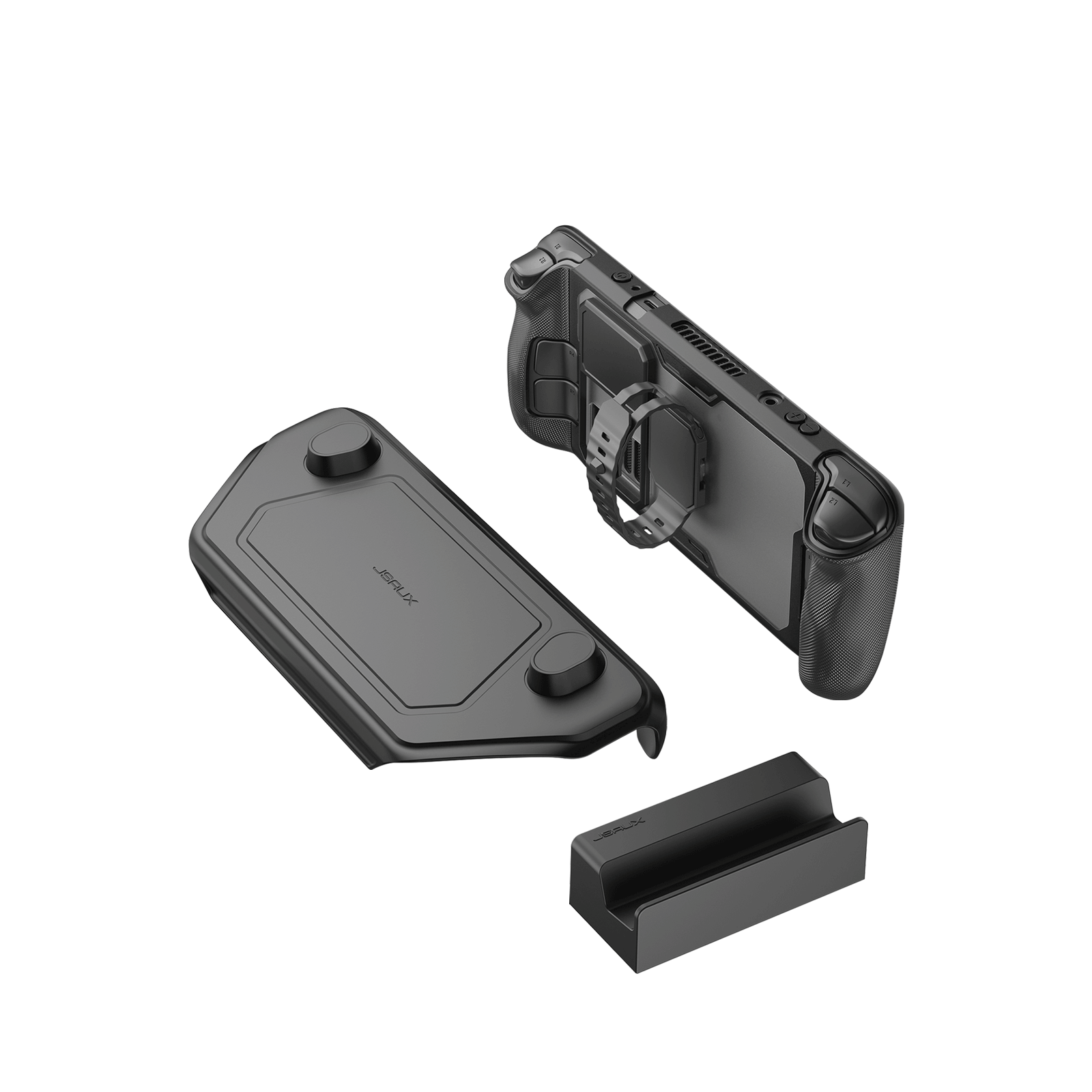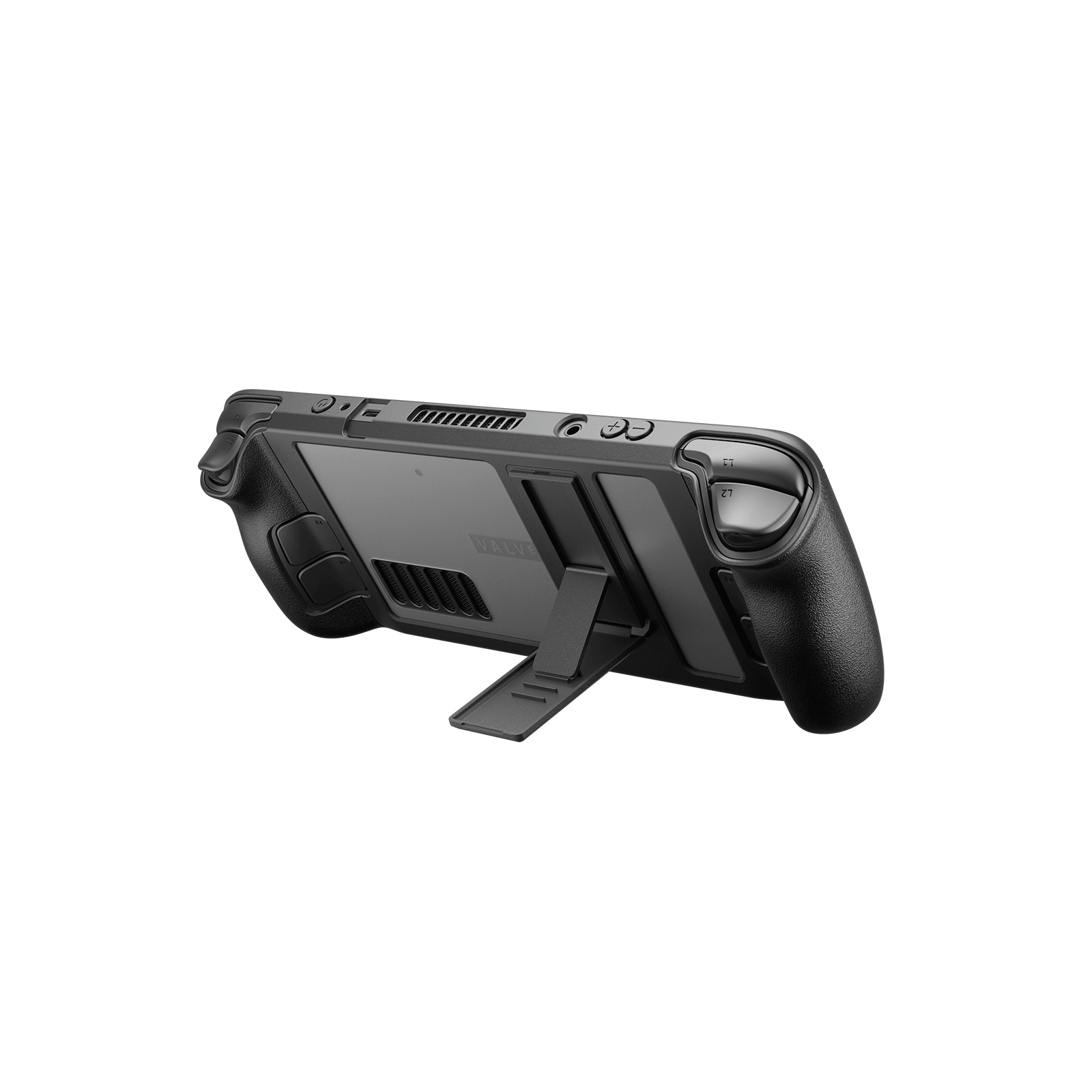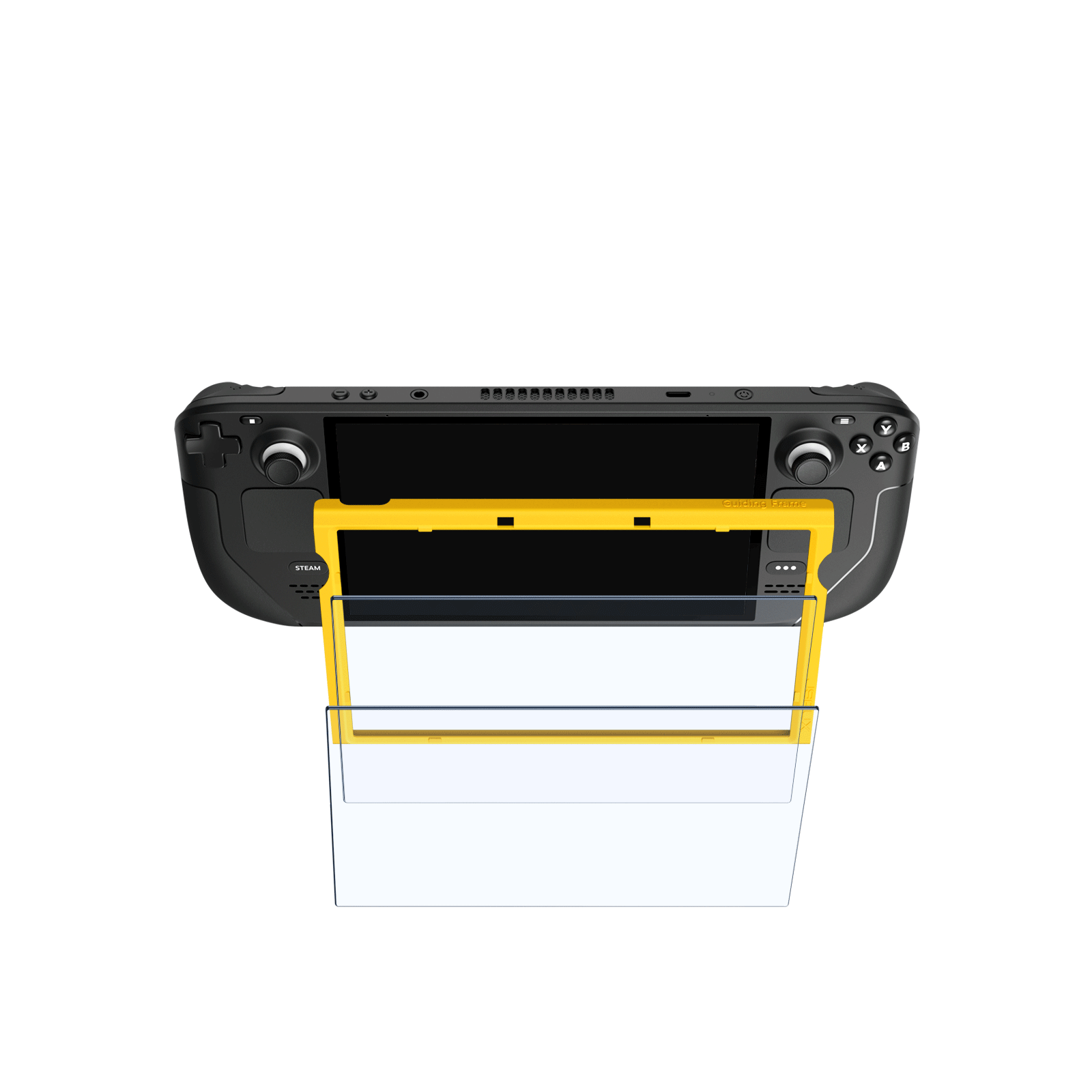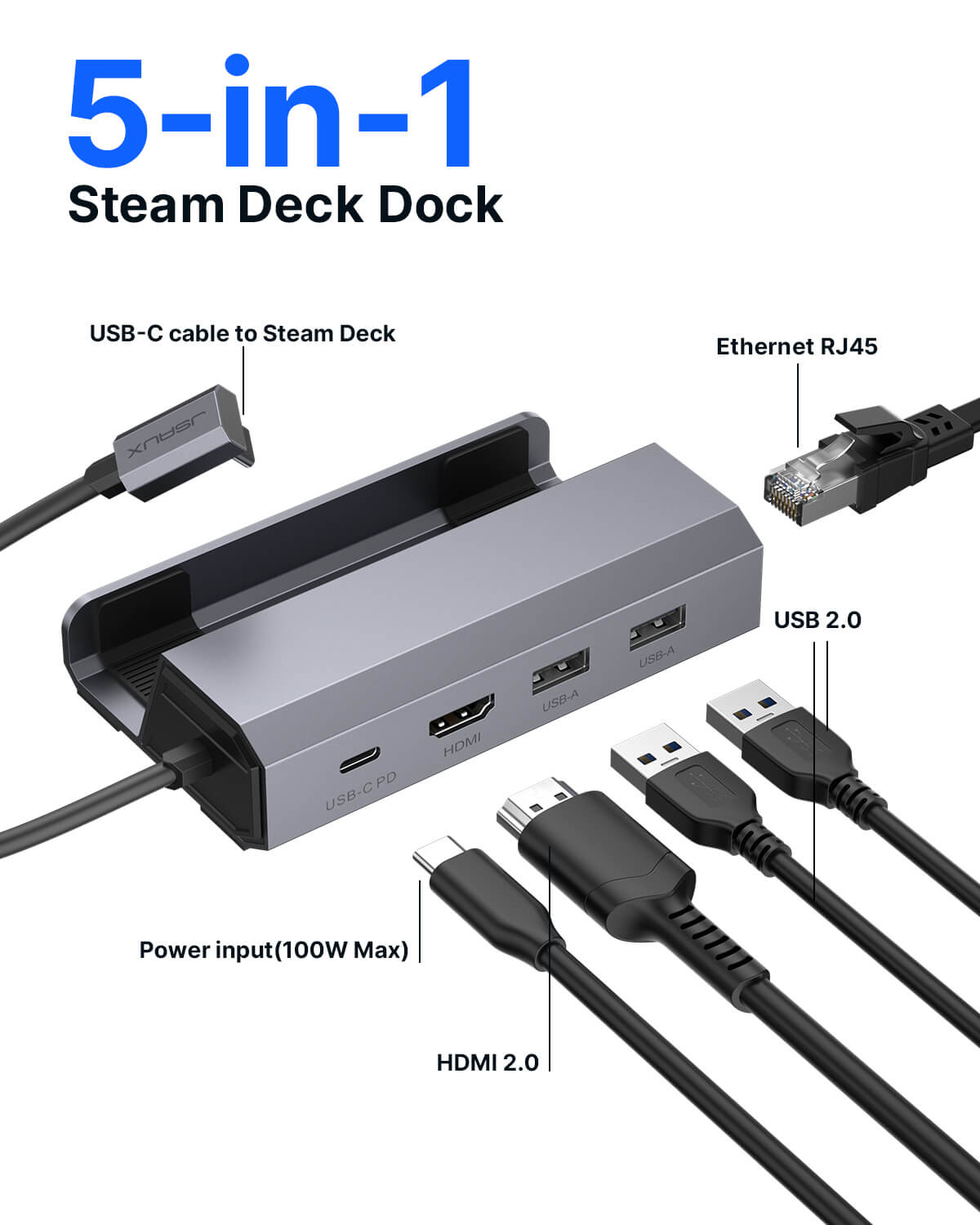
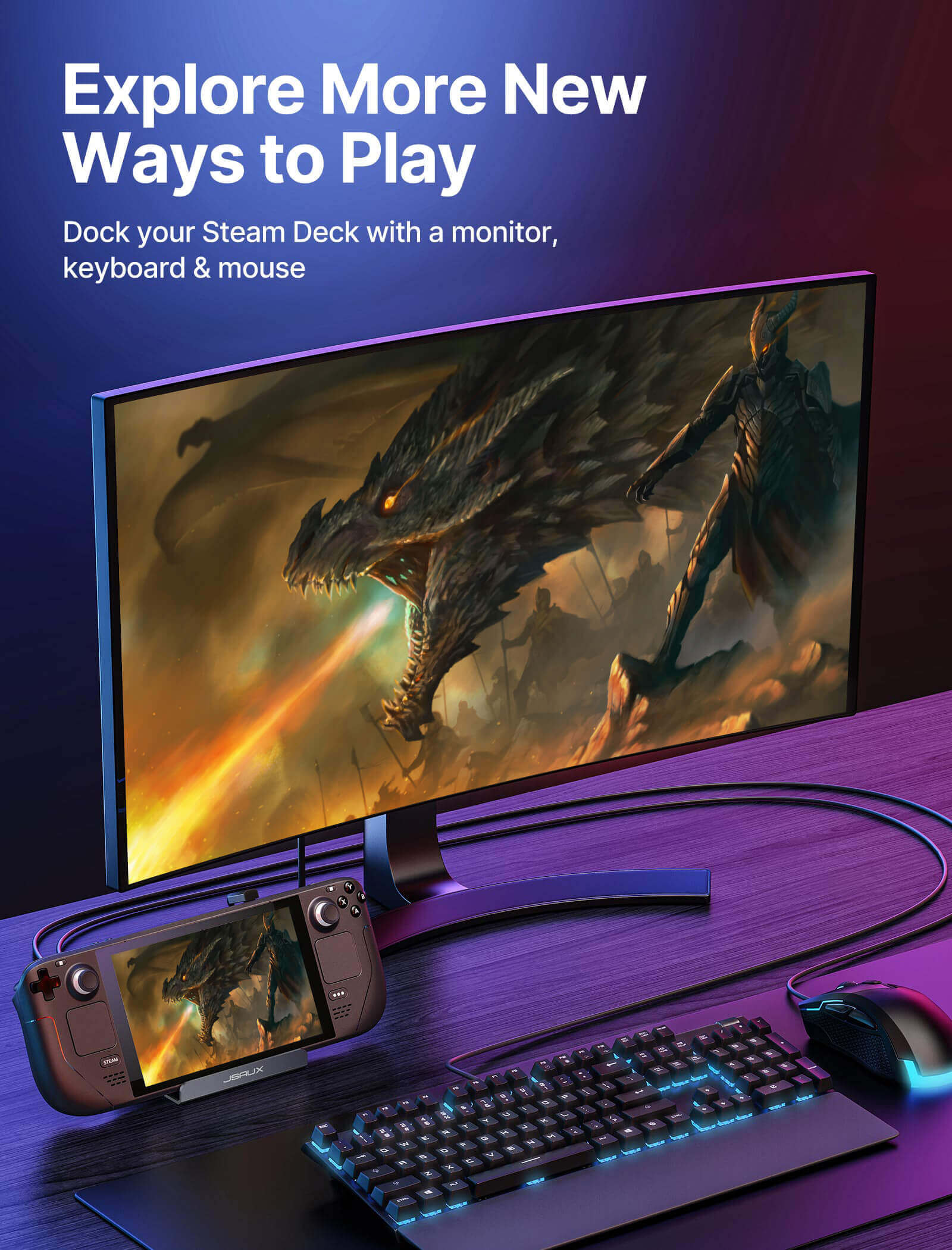
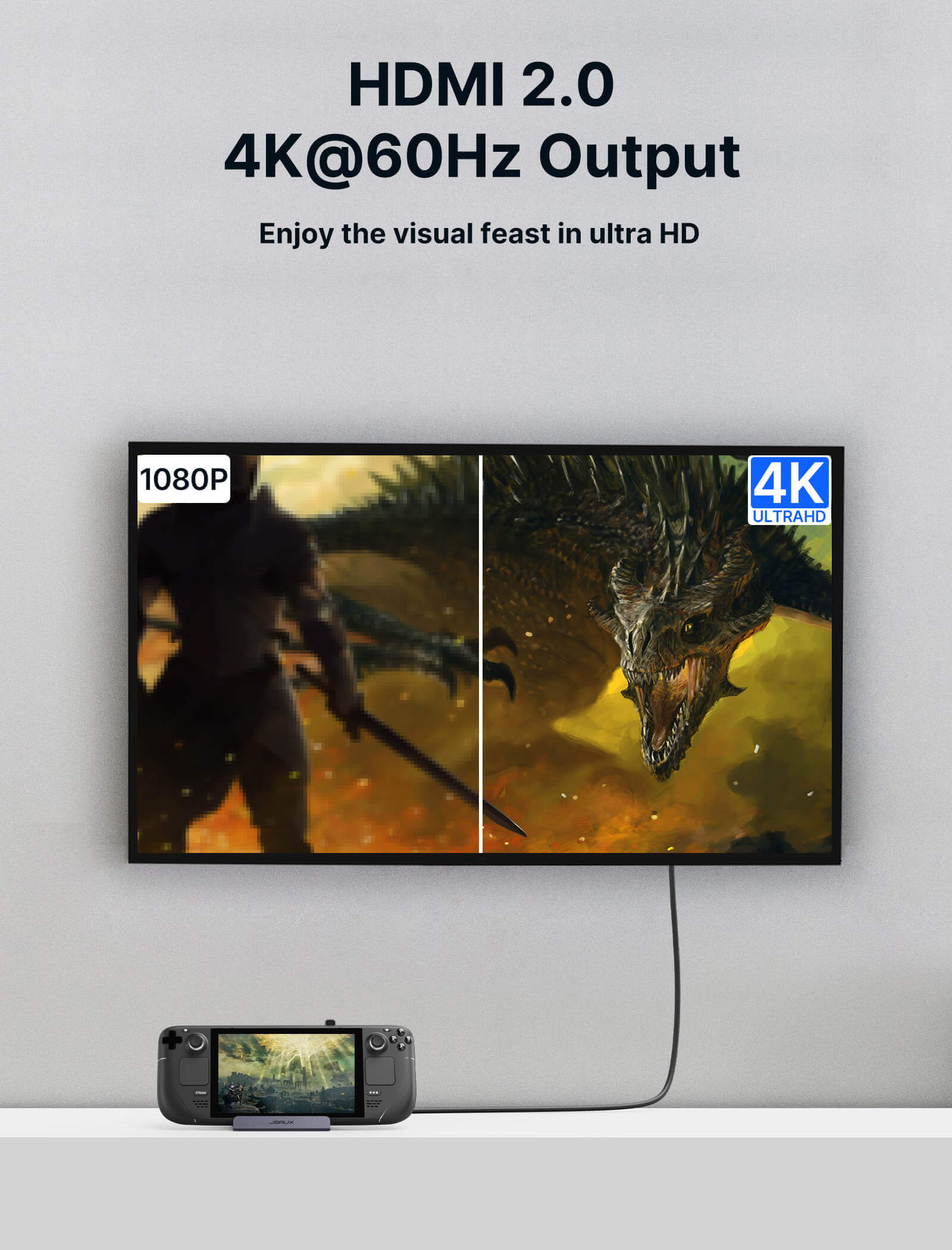

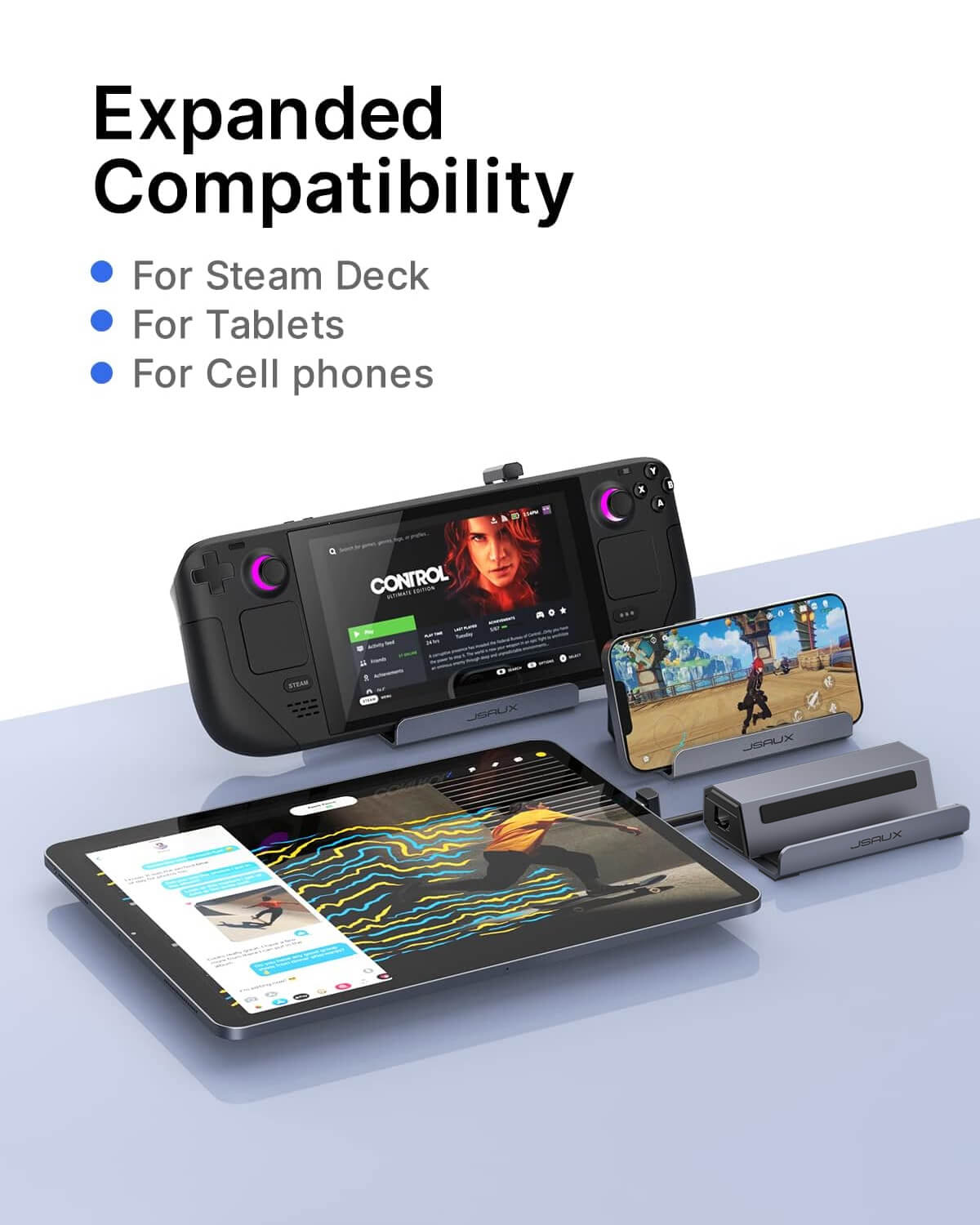





5-in-1 Docking Station

Black Friday Sale: Up To 60% Off!
1. When is the event?
Nov 6th - Dec 5th
2. What benefits can I take advantage of?
✅Exclusive Discounts:
Most products already marked down!
✅Additional Savings🏷:

3. Are there any products that are not included in the discount activity?
Due to the product's unique characteristics, FlipGo Monitor and its accessories are not eligible for discounts.
4. How to use the discount?
Simply add your favorite products to the cart, and the discount will be automatically applied based on the promotion's settings
Note: All discounts cannot be combined except for gift cards.

Description
- 5-in-1 Docking Station for Steam Deck and ROG Ally: Features 4K@60Hz HDMI output, 100 Mbps RJ45/Ethernet input, USB-C charging, and dual USB-A 2.0 ports.
- Enhanced Visuals: Enjoy sharper and smoother visuals with the 4K@60Hz HDMI 2.0 output when connecting to an external 4K monitor.
- Full-Speed Steam Deck Charging: Supports 100W Max power delivery, ensuring your Steam Deck charges at full speed when used with the original charger.
- All-in-One Convenience: Combining a hub and stand, eliminates the need for separate accessories. It streamlines your setup and keeps your gaming area organized.
- Compatibility: Supports Steam Deck, Steam Deck OLED, ROG Ally, Leigon Go,MSI Claw.
📢Note:
- For the ROG Ally X, the docking station is compatible only with the bare unit and maintains a relatively upright angle. For optimal use, we recommend purchasing the HB0609.
- It is recommended to use a 100W charger to better experience ROG Ally’s high-performance 30W mode.
-
This product is not compatible with the AYA NEO console and can not guarantee 30W Turbo Mode for ROG Ally, as it depends on the charger used. For more details on compatible devices check the product Specs below.
SPEC
Hardware Interface USB Type C, Ethernet, HDMI, USB 2.0
4.45 x 2.64 x 1.1 inches
USB-A 2.0*2、PD USB-C*1、HDMI 2.0*1、RJ45*1
Wattage: 100 watts
HDMI: 4K 60Hz / 2K 120Hz
PD(USB-C): PD 100W Max, Only supports PD USB-C interface input, compatible with PD2.0, 3.0
RJ45:100Mbps
USB-A: Support 480Mbps transmission, 5V/1A,
TPE+Aluminum
140g
Supports Steam Deck, Steam Deck OLED, ROG Ally, Legion Go, MSI Claw.
📢NOTE:
- NOT compatible with AYA NEO console. Cannot guarantee 30W Turbo Mode for ROG Ally. It may require a charger over 65W, based on current information. Ultimately, enabling 30W Turbo Mode depends on the specific charger used.
- For the ROG Ally X, the docking station is compatible only with the bare unit and maintains a relatively upright angle. For optimal use, we recommend purchasing the HB0609.
It got 100 Mbps Ethernet & USB 2.0 instead of the Gigabit Ethernet & USB 3.0.
NOT compatible with Protective Case with Kickstand, Please ensure that the thickness of your protective case is less than 2mm.
When your Steam Deck is connected to Docking Station, you need to adjust its resolution after entering desktop mode in order to achieve 4K output.
Since many games themselves are not well adapted in handheld mode, you may not be able to adjust the 4K resolution if you enter the game from handheld mode. We recommend that you restart the game and open the game you want in desktop mode to complete the 4K output.
If you want to achieve 4K@60Hz output, be sure to use an HDMI 2.0 cable or higher standard version. Also, please use as few cable adapters as possible, as using too many cable adapters can cause signal degradation, resulting in the inability to output 4K signal.
When you are docking your steam deck and need to connect high power external devices, please make sure you connect your PD charge to the docking staion to ensure that you can power the high power external devices. (Steam Deck and Docking Station cannot power high power external devices by themselves).
Do not use HDMI to DisplayPort cables or adapters please.
When running big games, too high image can put a large burden on the Steam Deck, which may be not capable of handling such high power consumption.You can reduce the picture quality of the game appropriately to reduce the latency of the external device during the game.
If you need to use HDMI Switch (the 8K one is better), make sure that the HDMI cable at both ends of it does not exceed 6.6 Feet.
SHIPPING & RETURN
Please read our shipping tips carefully before you place your order
- All orders above $25 are free shipping.
- Orders under $24.99 will be charged $5.5 as shipping cost.
Please Note:
- JSAUX provides fast and efficient delivery services for global customers.(But unable to deliver products at military addresses (APO/FPO) and some islands.)
- The current processing time for all orders takes 2-4 days(Orders are not processed on weekends).
- Order delivery time will be at 7-12 business days(pre-sale items excluded).
- International duties & taxes may apply and are not calculated at checkout.
- Shipping time for pre-sale products is subject to the instructions on the product page.
Due to the requirements of logistics service providers:
- In order to get your order ready as soon as possible and avoid shipping issues, make sure to introduce an accurate postal address including your exact house number and any other info that may be necessary for the delivery company.
- For mainland China & Taiwan China: For mainland China customers, please use Tmall to place your order. Hong Kong, Macao, please include your name, ID number and shipping address in traditional Chinese.
- ⚠️Brazil: Due to local tax policies, customers need to pay customs duties themselves. JSAUX is not responsible for any customs and taxes applied to your order.
- Due to logistical reasons, we are temporarily not providing order services to the following countries and regions: Afghanistan, Albania, Algeria, Andorra, Angola, Anguilla, Argentina, Armenia, Aruba, Azerbaijan, Bahrain, Bangladesh, Barbados, Belarus, Bermuda, Bhutan, Bosnia & Herzegovina,British Virgin Islands, Brunei, Burkina Faso, Burundi,Bolivia, Cambodia, Cameroon, Cayman Islands, Central African Republic, China, Christmas Island, Costa Rica, Côte d'Ivoire, Djibouti, Congo - Brazzaville, Congo - Kinshasa, Egypt, El Salvador, Ecuador,Falkland Islands, Faroe Islands,French Polynesia, Gabon, Gambia, Georgia, Ghana, Gibraltar, Greenland, Guadeloupe, Guatemala, Guernsey, Guinea, Honduras,Iceland, Indonesia, Jamaica, Jordan,Jersey, Kazakhstan, Kenya, Kiribati, Kyrgyzstan, Lebanon, Lesotho, Liberia, Liechtenstein, Maldives, Mauritius, Martinique, Moldova, Monaco,Mongolia, Montenegro, Myanmar (Burma), Namibia, Nauru, New Caledonia, Nicaragua, Niger, Nigeria, Norfolk Island, North Macedonia, Norway,Oman, Pakistan, Paraguay, Rwanda, San Marino, Senegal, Serbia, Seychelles, Solomon Islands, South Sudan, Sri Lanka, Sudan, Tajikistan, Togo, Tonga, Tunisia, Turkmenistan, Tuvalu, Uganda, Ukraine, Uruguay, India, Uzbekistan, Vanuatu, Vatican City, Some regions in the United States(including Puerto Rico, Guam, US Virgin Islands, Northern Mariana Islands, American Samoa, and military bases like APO, FPO, and DPO).
15-Days RETURN:
Our return & exchange policy will be active for 15 days from the very same day you receive your product(s) at home. For more information, please visit our Shipping Policy section.


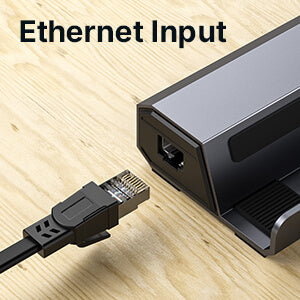



Review Videos
Comparison Of Different Version Docking Stations
5-in-1 Docking Station HB0602
6-in-1 Docking Station HB0603
M.2 6-in-1 Docking Station HB0604
7-in-1 Docking Station HB0702
11-in-1 Docking Station HB1101
112*65*28mm
135g
140*65*28mm
150g
138*86*30mm
290g
150*67*28mm
150g
120*61.8*23.5mm
130g
20cm
14cm
14cm
14cm
✘
TPE+Aluminum
TPE+Aluminum
TPE+Aluminum
TPE+Aluminum
Aluminum alloy+ABS&PC
USB-C *1
USB-C *1
USB-C *1
USB-C *1
USB-C *1
HDMI 2.0*1
4K@60Hz/ 2K@120Hz
HDMI 2.0 *1
4K@60Hz/ 2K@120Hz
HDMI 2.0 *1
4K@60Hz/ 2K@120Hz
HDMI 2.0 *1
4K@60Hz/ 2K@120Hz
HDMI 2.1 *1
4K@120Hz
✘
✘
✘
Display Port *1
4K@60Hz/ 2K@120Hz
Display Port *1
4K@120Hz
USB-A 2.0 *2
USB-A 3.0 *3
USB-A 3.2 *3
USB-A 3.2 *3
USB-A 3.0 *2
USB-A 2.0 *1
Ethernet RJ45 100Mbps
✔
✔
✔
✔
✘
✘
✔
✘
✘
✘
✘
✘
✘
✔
✘
✘
✘
✘
✔
✘
✘
✘
✘
✔
FAQ
Q1. Why do SD cards become inoperable or unwritable?
A1. SD card format is not compatible with the Steam Deck system, you need to back up the SD card in advance and then format it to the correct format.
Q2. Does the docking station output video over a USB-C port?
A2. No, the USB-C port is for power input only.
Q3. Why does the flicker occasionally appear after I connect the Steam Deck to the monitor via Docking Station HB0602 for a period of time?
A3.After a long gaming experience, Steam Deck will enter a self-protection mechanism due to overheating. At this time, the occasional screen flicker is a mechanism of reducing the frequency of the screen, which is a normal phenomenon.
Q4. Some instructions for customers when setting resolution in desktop mode.
A4. 1. You can modify the resolution in desktop mode or game mode (Steam Deck version 3.3.2 and above)
2. It is recommended that after connecting the monitor, only the monitor should be used as the main playing screen, both "Enabled" and "Primary" under "Laptop Screen" should be unchecked.
This will provide a better gaming experience and also reduce the power consumption of the console screen.
3. If you need a split screen experience, we also recommend separating the two screens, otherwise, there will be a screen overlap situation.
(At present, due to Steamdeck system bug, so there is no way to split the screen to put the icons of two screens on one screen)
Q5. How to turn on the ROG Ally 30w turbo mode with JSAUX docks?
A5. Please click and download the guide,If you need to download and update the firmware, please click here to download.
This product is rated 4.7 of 5.0 stars.
It has received 387 reviews.