Greetings to our valued customers! In the ever-evolving world of display technology, ensuring seamless compatibility remains our top priority. Today, we're excited to share with you the latest advancements we've made in Variable Refresh Rate (VRR) compatibility, particularly focusing on our RGB Docking Station.
What is VRR?
VRR synchronizes the frame rate of games with the refresh rate of the display, preventing screen tearing to achieve a smooth gaming experience. However, there are various standards for VRR, including HDMI 2.1's VRR, NVIDIA's G-Sync, AMD's FreeSync Premium Pro/FreeSync, and VESA's Adaptive Sync.
VRR Experience on Windows
Because of DisplayPort is free , VESA's Adaptive Sync, AMD's FreeSync Premium Pro, and NVIDIA's G-Sync can be implemented. Devices like ROG Ally and Legion Go, including the Steam Deck, are equipped with AMD chips and can output native DP signals through the built-in USB-C port (Alternative Mode). So, when connecting the handheld console and display device directly via USB-C to USB-C able, USB-C to DP cable, or any properly designed dock with DP port, as long as all three (device, cable, display device) support the corresponding standard, you can enable FreeSync Premium Pro or FreeSync VRR in DP mode (depending on your target display's specific standard).

The Real Challenge
As mentioned earlier, supporting VRR through DP for a dock is not very challenging, as long as all devices and cables in the entire chain support the corresponding standard. The real challenge lies in bringing VRR over HDMI support to the dock.
Because HDMI and DP use completely different technical standards, VRR standards also differ. HDMI 2.1 has defined a custom VRR standard, named "VRR," commonly referred to as VRR over HDMI 2.1. Of course, it also needs to ensure compatibility, so HDMI supports receiving Adaptive Sync VRR signals.
To make devices support HDMI 2.1 VRR through USB-C docks, the correct approach is to use the chip on the motherboard to convert DP signals into HDMI signals and run the VRR signal in Adaptive Sync Compatible mode (Adaptive Sync based on AMD's open-source FreeSync).
Fortunately, our HB1201S and HB0801S can already do this. Therefore, you can see devices like Legion Go and ROG Ally correctly enabling HDMI VRR through them (connecting to LG 27GP950 monitor and LG 42C3 TV), achieving 4K120Hz and running VRR simultaneously.
Steam Deck Compatibility
Of course, we can't forget the elephant in the room, the Steam Deck. While the Steam Deck also runs on an AMD custom chip. But the the system: SteamOS is based on Linux, did not even support HDR until SteamOS 3.5, thanks to Valve's efforts in recent system versions. But obviously, compared to Windows, Valve still has a lot of work to do. In the current SteamOS 3.5.7, there are still some bugs with Steam Deck OLED/LCD VRR and HDR. However, we have successfully verified the availability of Steam Deck VRR under HDMI 2.1 through LG C3's VRR information tool, and you can observe that the input signal is changing in real-time. 4K120Hz HDR10 VRR under HDMI 2.1 is definitely a novelty for the Steam Deck (the performance of the Steam Deck is unlikely to support such high specifications, but I consider it is a future-proof).
Conclusion
Supporting HDMI 2.1 VRR on docks is definitely a new thing, and this is true for the main chip manufacturers of our docks: Synaptics. As mentioned before, HDMI 2.1 VRR involves the conversion between DP signals and HDMI signals, compatibility with different TVs, devices, and operating systems, posing a significant challenge for us and Synaptics. This not only requires purchasing a large number of devices but also investing a considerable amount of time in thorough testing. To ensure user experience, we are currently focused on maintaining compatibility design for handheld consoles like Steam Deck, ROG Ally, Legion Go, and have already completed compatibility verification for some mainstream TV monitors. However, this is not enough. Should you encounter any issues with our 12-in-1 RGB Docking Station HB1201S or the 8-in-1 RGB Docking Station HB0801S, please inform us of your device and monitor model via email at official@jsaux.com.We anticipate continuous optimization through firmware updates to enhance user experience.

As we continue to innovate and enhance your gaming and display experiences, we're also excited to announce our special Valentine's Day promotion! From February 6th to February 23rd, indulge in our exclusive deals on all products. Enjoy a 10% discount on orders over $50, 20% off on orders over $100, and a whopping 30% off on orders over $200.
It's the perfect opportunity to upgrade your tech gear or find that special gift for your loved one. Don't miss out on these fantastic offers – visit our website now to explore and make the most of this limited-time promotion. Happy Valentine's Day and happy shopping!
Have a great day!
The JSAUX team
Media Contact:chenwanyi@jsaux.com

















![#style_[2-pack] for all rog ally models](http://jsaux.com/cdn/shop/files/GP0113A-Anti-Glare-Screen-Protector-for-ROG-Ally-_-ROG-Xbox-Ally-Series-1_jpg.png?v=1762310072&width=92)









![#style_blue&orange [2-pack]](http://jsaux.com/cdn/shop/files/90_-USB-C-to-USB-C-Right-Angle-Adapter-blue-orange-1.png?v=1755238920&width=92)
















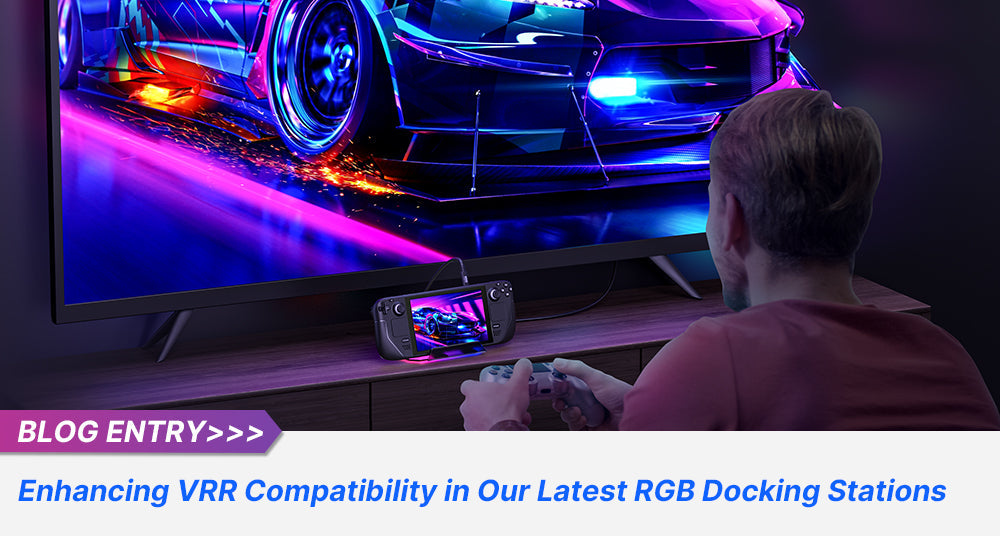



Leave a comment
All comments are moderated before being published.
This site is protected by hCaptcha and the hCaptcha Privacy Policy and Terms of Service apply.