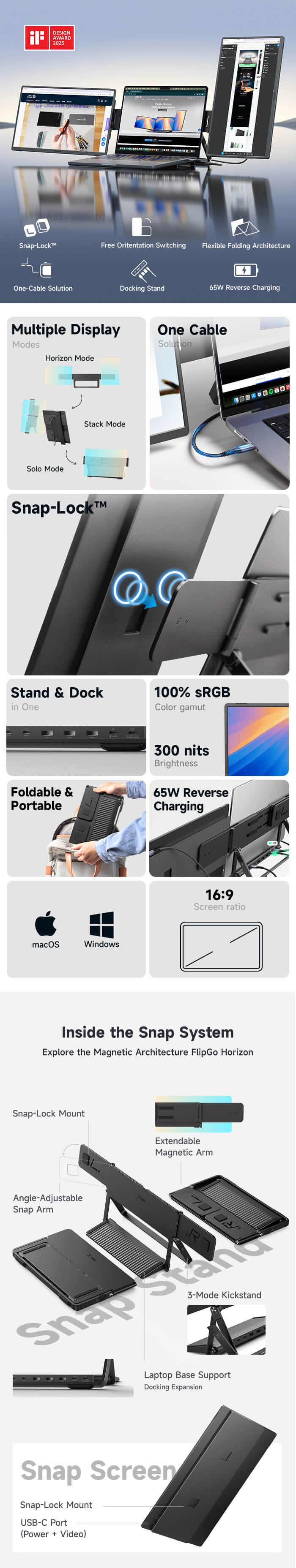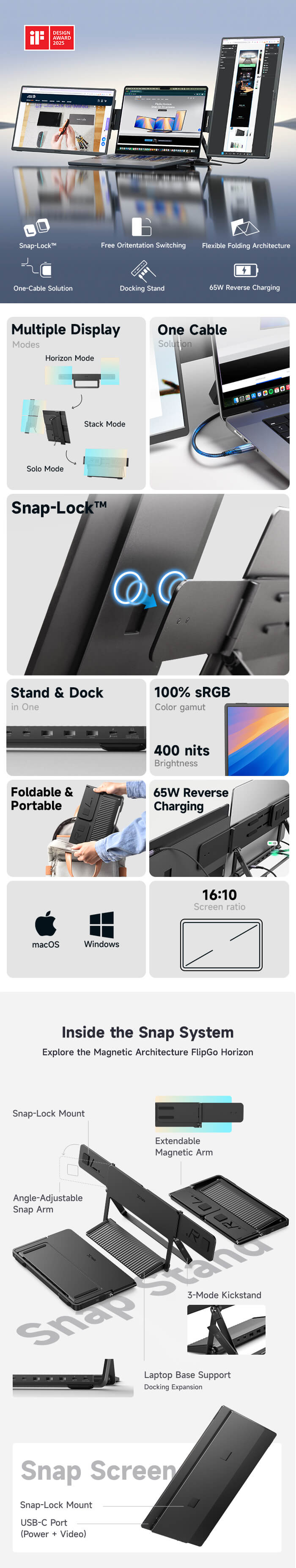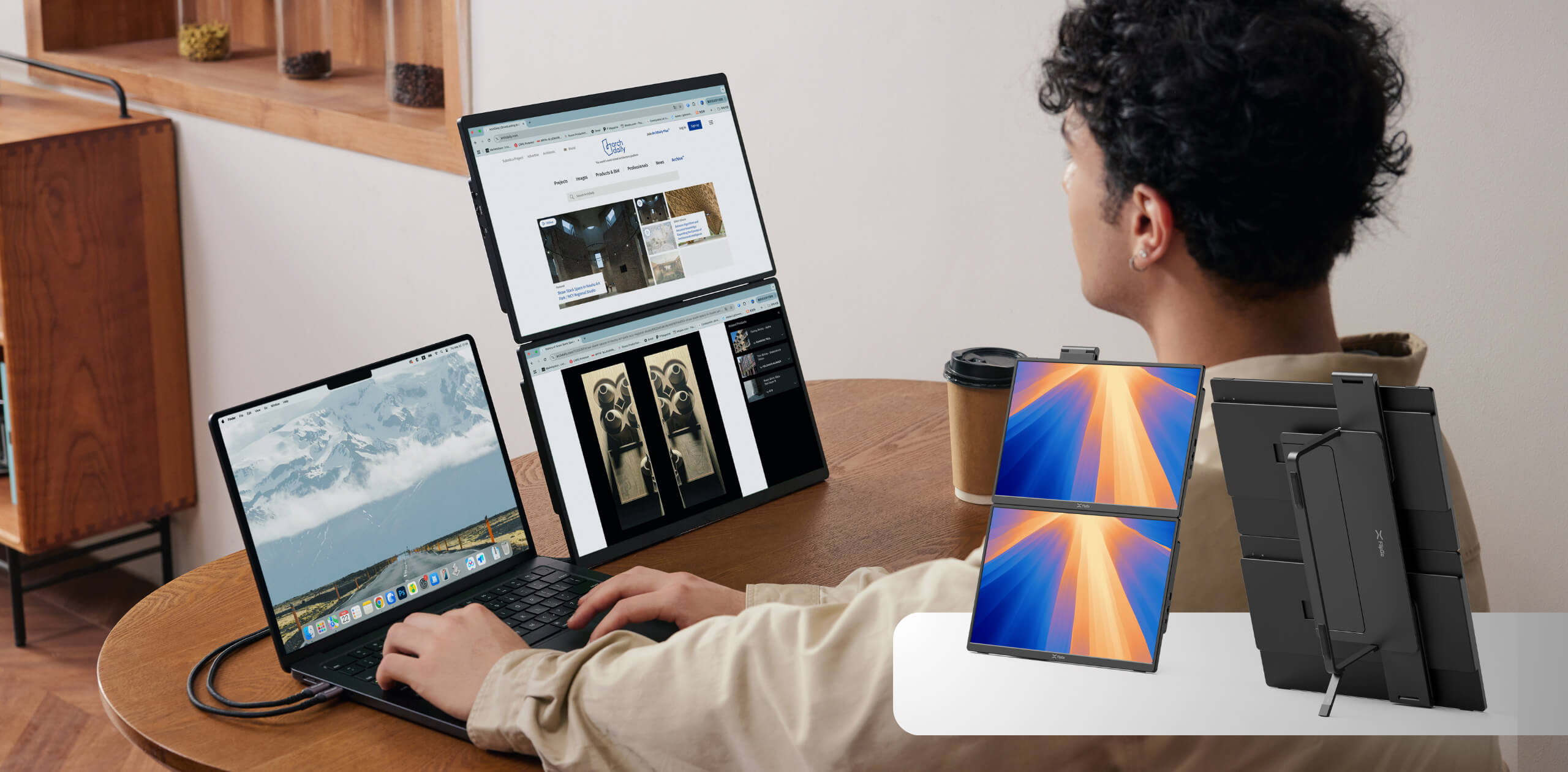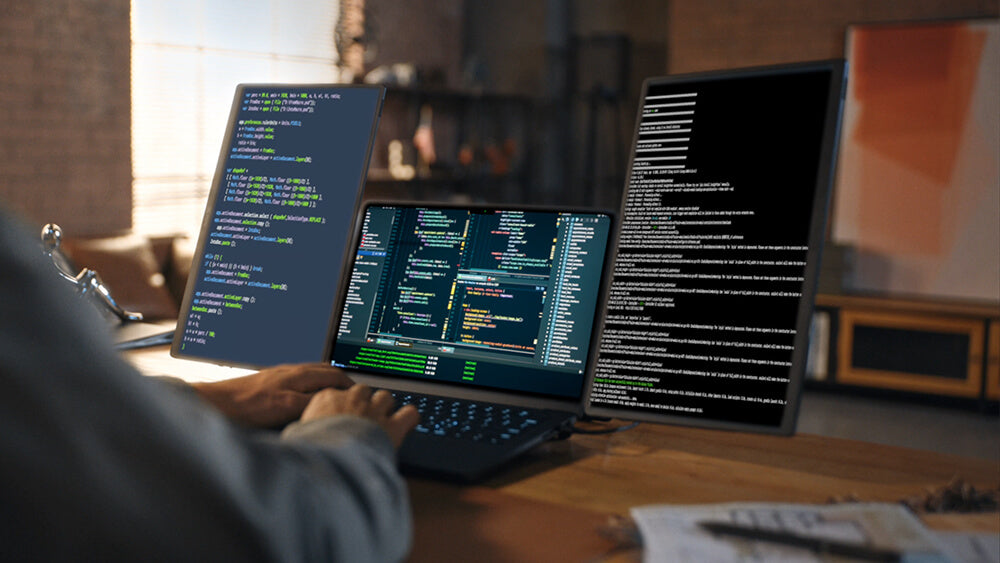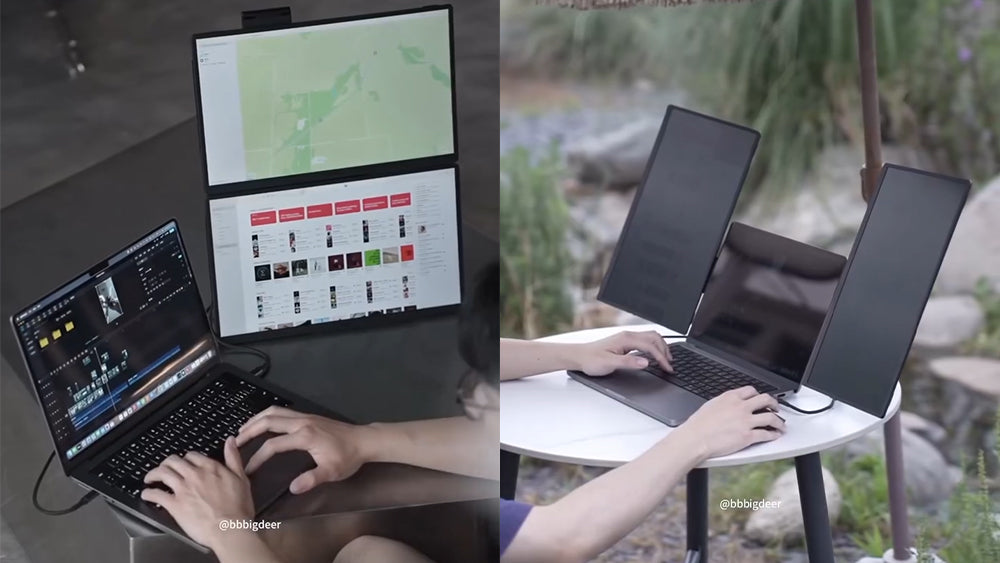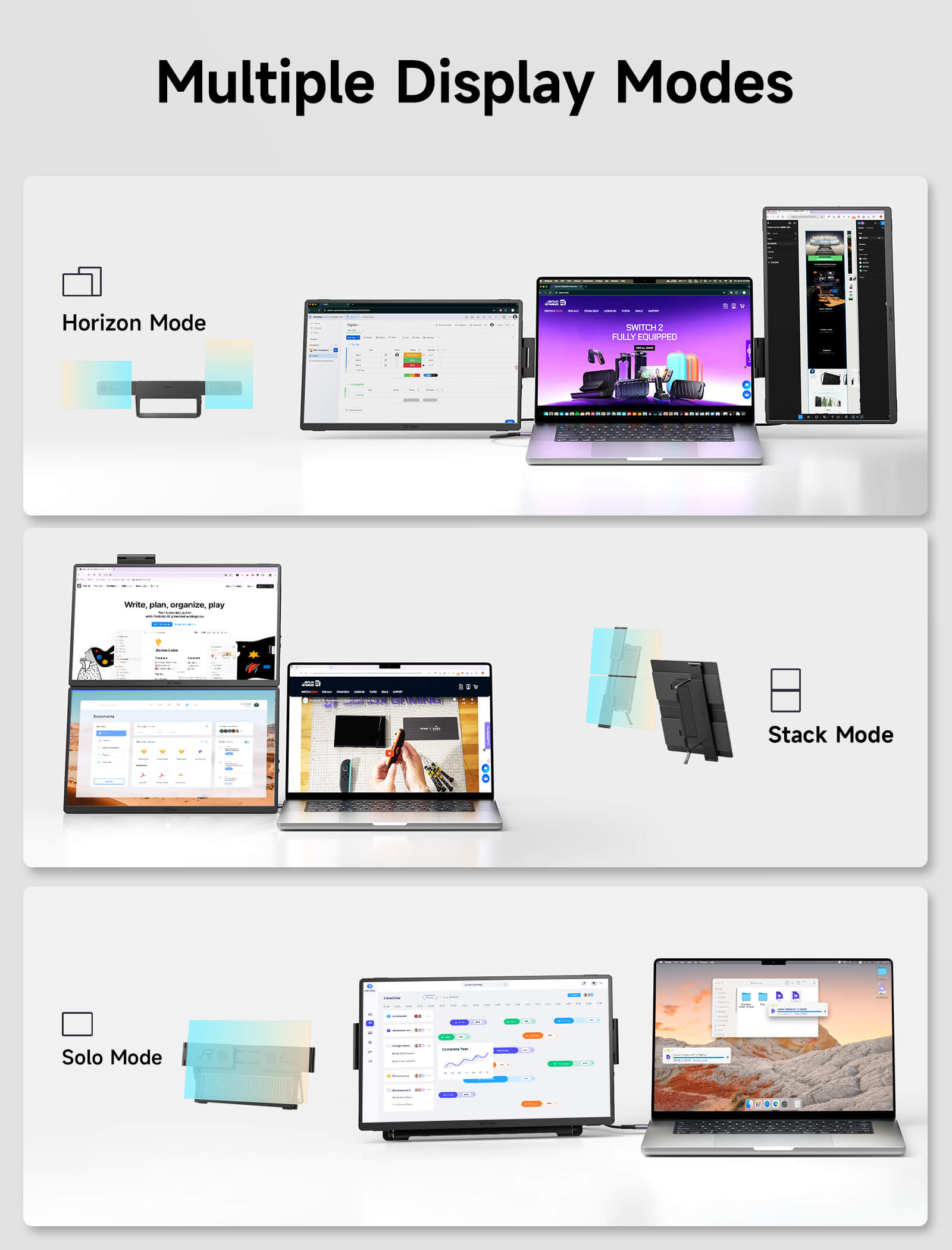
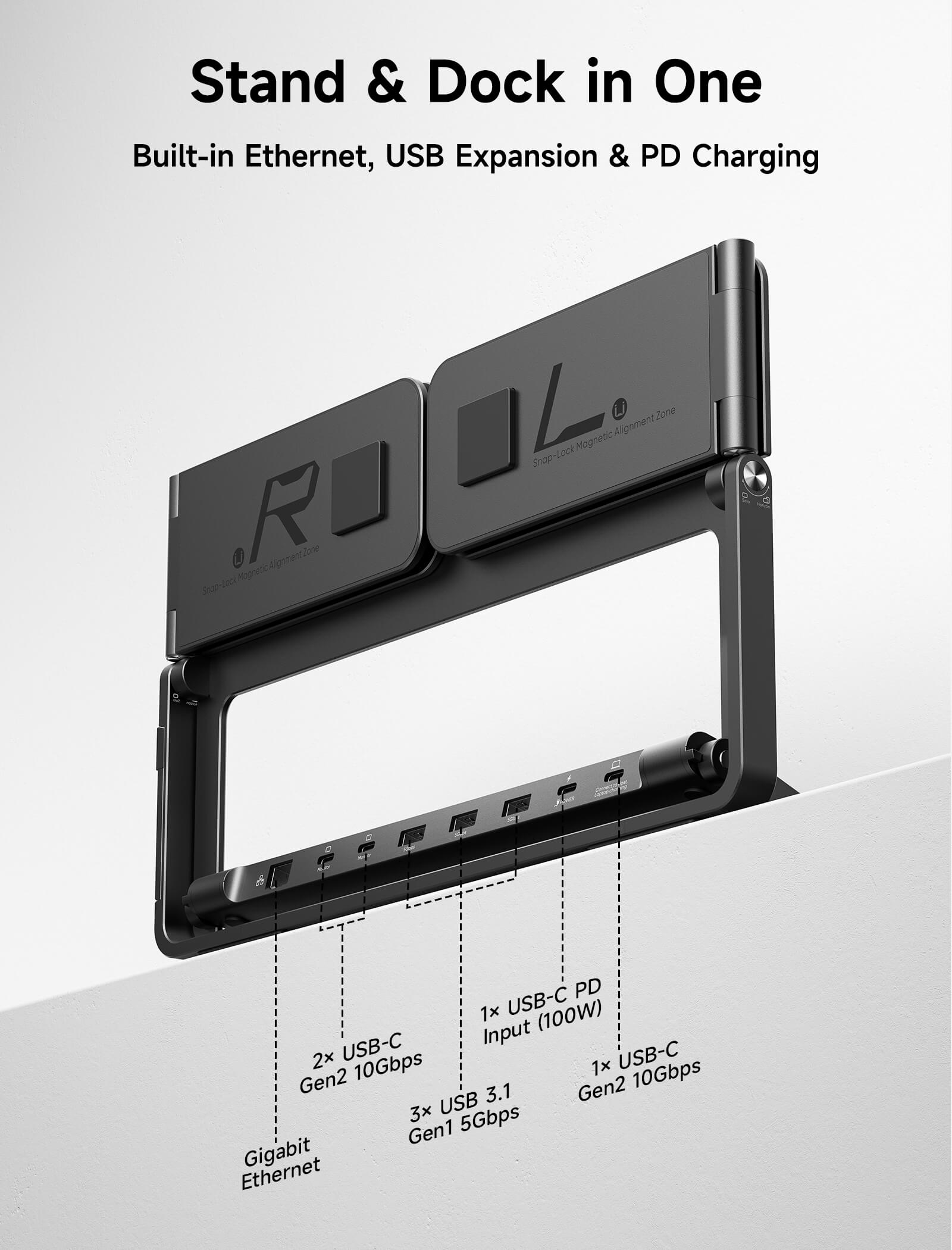

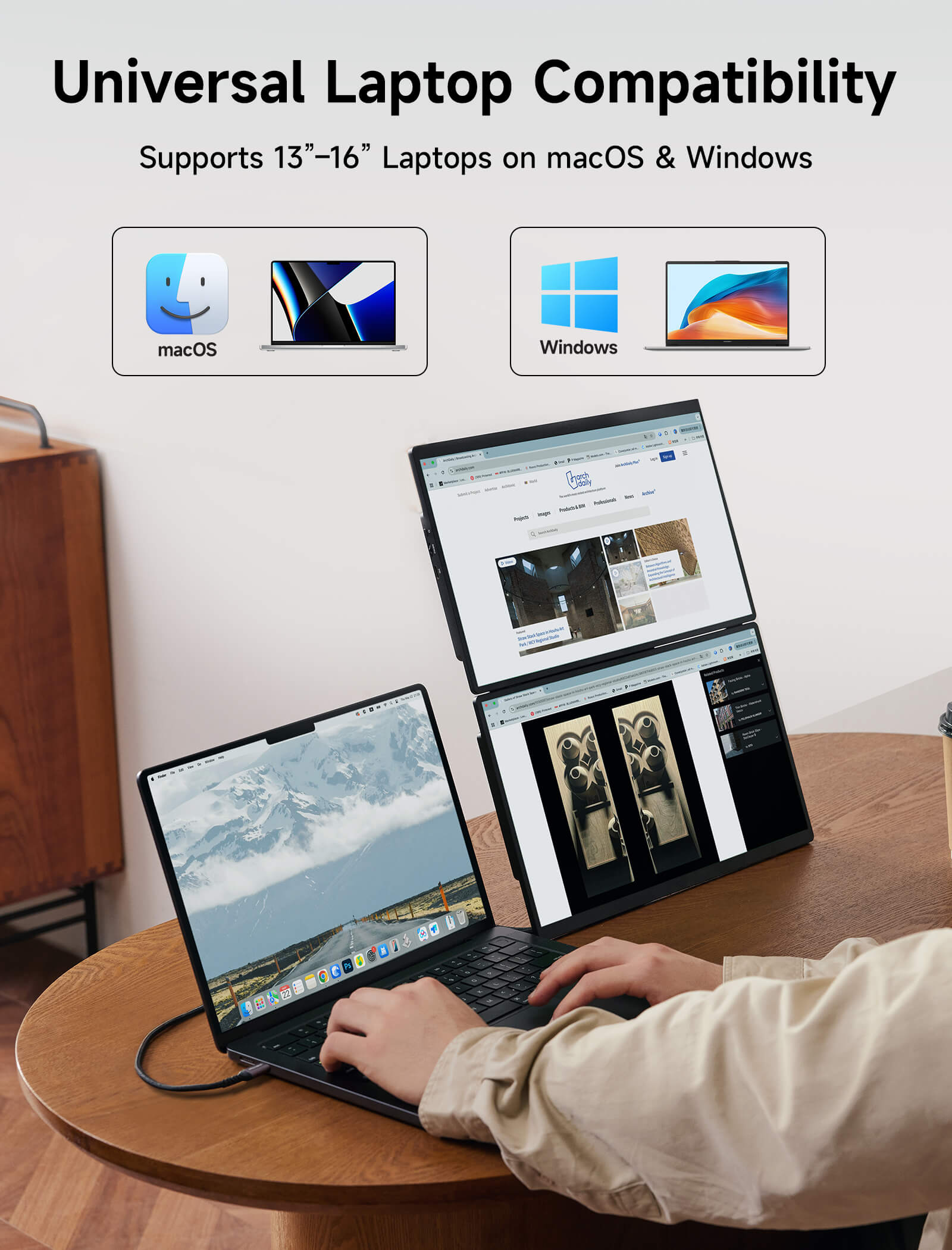




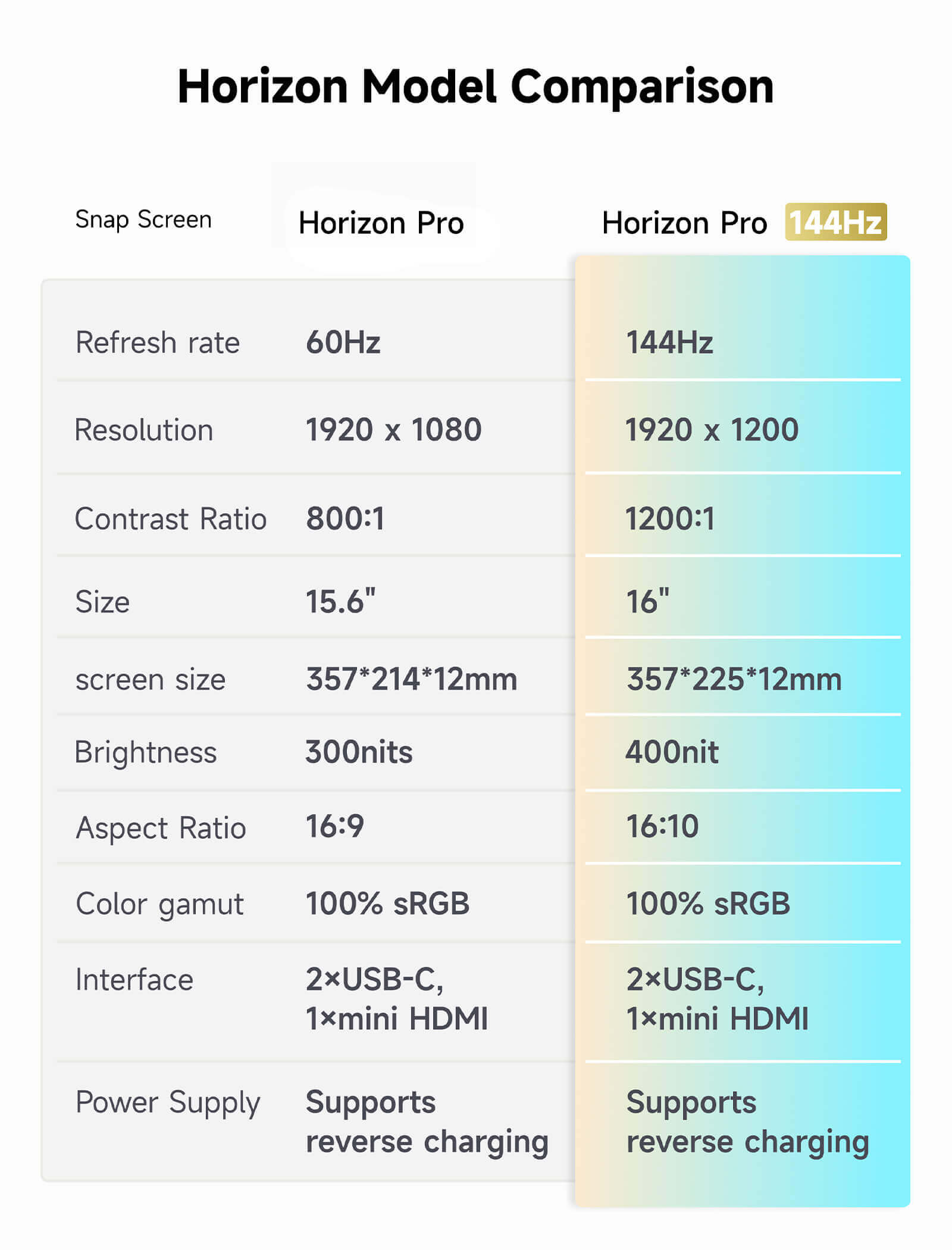





FlipGo Horizon Snap-On Tri-screens
We’ll ship all Kickstarter orders first. Website orders will follow, starting September.
🚫Note: No new customer or promo discounts on FlipGo Horizon.

Discover FlipGo Horizon in Action
Designed for Every Workflow
This is Horizon Mode. Where Productivity Expands
🔹 Triple-Screen Workflow




Boost your productivity with a two-vertical, one-horizontal layout— excellent for long documents, web Browse, and detailed code reviews.
Triple landscape screens, ideal for editing workflows: one for your media library, one for the timeline, and one for the preview monitor.
🔹 Stand & Dock in One
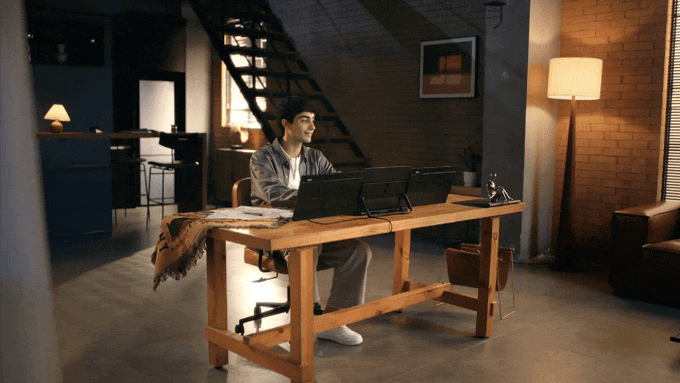
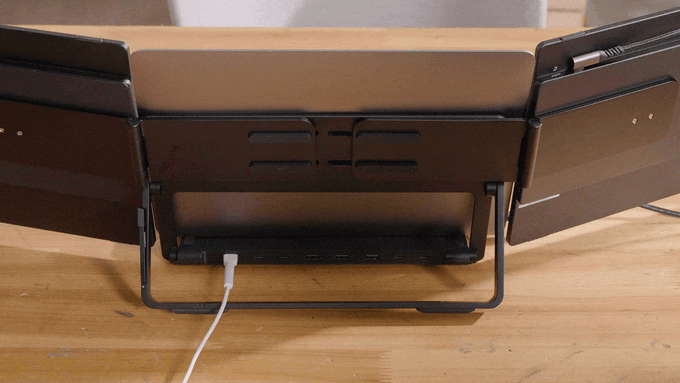


Your Horizon setup isn’t just about screen space — it’s about serious power & storage expansion.
Snap Stand Pro transforms your desk into a full-fledged workstation with built-in Ethernet, USB expansion, PD charging, and rock-solid stability. With just one cable connecting your laptop, you get dual screen expansion, 3 USB 3.0 ports, Gigabit Ethernet extension, and reliable power delivery—supporting M1, M2, M3, M4 MacBook, and many more for seamless, limitless workflow.
🔹 SnapMag: Expand Your Setup




Horizon Mode gives you more than just screen space — it gives you a foundation for limitless expansion. Add an iPhone, an iPad, a fill light, or a custom module. With SnapMag Module, your setup evolves with you — magnetically, instantly, creatively.
This Is Stack Mode. Where Focus Comes First
Stack Mode unlocks a vertical workspace for deep tasks like coding, writing, and research.With one screen stacked above another, your workflow stays aligned and your focus uninterrupted. It’s made for developers, content creators, and thinkers who go deep.
This Is Solo Mode. Where Protability Meets Play
Solo Mode delivers flexible expansion in the most compact form. Snap on a single screen to enhance your workflow — or connect your gaming handheld for a bigger, better view. From business trips to gaming breaks, Solo Mode adapts with ease.




Who Needs FlipGo Horizon?
The Power of 'Snap-Lock'
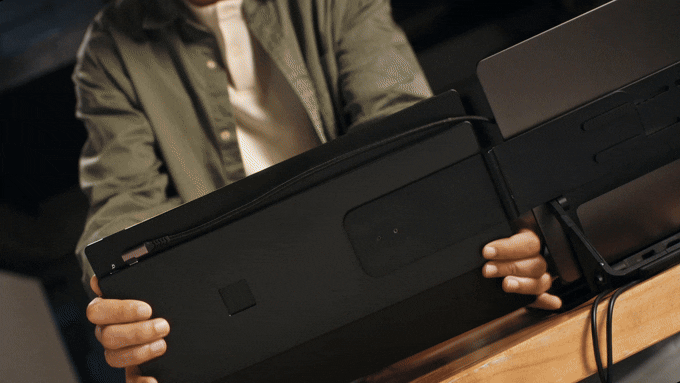
① Freely switch between landscape and portrait modes, with quick Snap-On installation
Our patented Snap-Lock system features a unique mechanical structure, enhanced by magnetic-assist alignment. This synergy creates an incredibly simple installation for the Snap Screen—just one snap secures it perfectly in place. Furthermore, it unlocks the full freedom to instantly switch between portrait and landscape orientations.
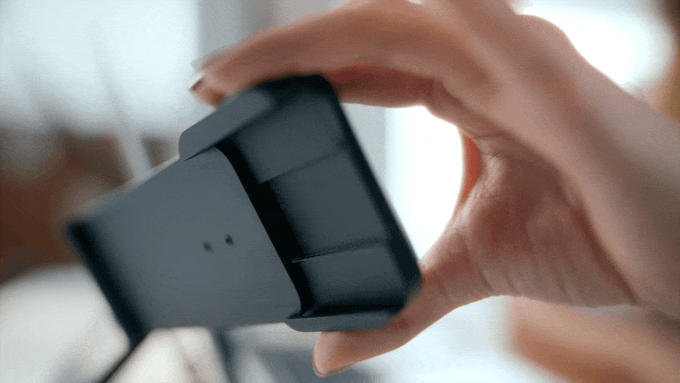
② Snap-Lock + SnapMag Module: Your Modular World. Instantly Connected.
Horizon Mode gives you more than just screen space — it gives you a foundation for limitless expansion. Add an iPhone, an iPad, a fill light,or a custom module. With SnapMag Module, your setup evolves with you — magnetically, instantly, creatively.
But That's Not All...
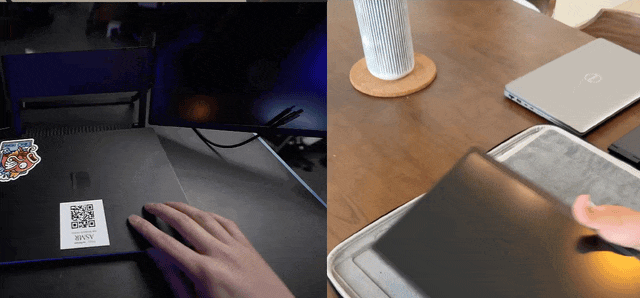
Take FlipGo Horizon Anywhere
Just Pack It in Your Tactical Backpack (Included in the package). Your mobile triple-screen workstation, ready for action whenever you are.
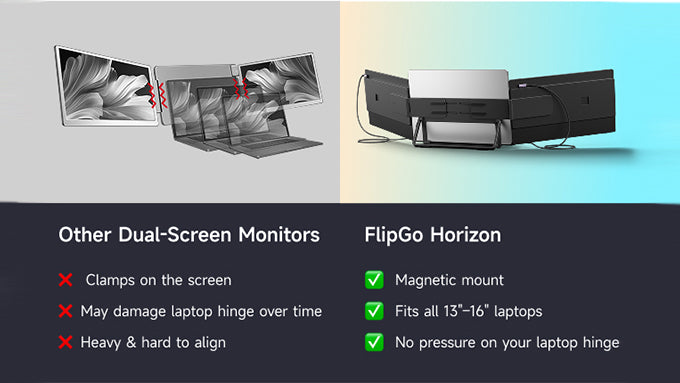
Why We Stand Out?
Just place and snap —no hinge damage, no setup stress.
Unlike other dual-screen monitors that clamp directly onto your laptop screen — potentially damaging the hinge over time — FlipGo Horizon uses a zero-pressure magnetic mount and a sturdy stand to keep everything safe and aligned.

Worry About the Compatibility?
You can adjust the extendable magnetic arm to fit different laptop sizes, achieving a seamless three-screen experience.
What You Need to Know
Description
- 【Snap-Lock Quick Attachment System】Featuring magnetic Snap-Lock technology, effortlessly attach or swap screens and accessories on the go. Whether you need an extra monitor, your phone, or tablet, expanding your setup is fast and tool-free for unmatched versatility.
- 【Modular Multi-Screen Configurations】Independently rotate and position each screen to fit your workflow. Vertical screens are perfect for coders needing extra height, while horizontal triple displays cater to photographers, editors, and creators managing multiple timelines or feeds.
- 【Integrated Stand & Docking Station】Powered by an advanced internal chip, the Snap Stand Pro consolidates power delivery, storage expansion, Ethernet, USB hubs, and dual-screen connectivity into a single-cable solution. A true workstation powerhouse.
- 【MagSafe Compatibility with SnapMag Module】FlipGo Horizon seamlessly connects with MagSafe-enabled devices like iPhones, iPads, and accessories. Enjoy a versatile, open ecosystem designed to enhance your productivity with a variety of add-ons.
- 【Take FlipGo Horizon Anywhere with Tactical Backpack】Easily pack your mobile triple-screen workstation in the included rugged tactical backpack. Ready for action wherever your work or adventures take you.
Spec & Comparison
- Horizon Standard Pro:
Refresh rate: 60Hz
Resolution: 1920 x 1080
Contrast Ratio: 800:1
Size: 15.6"
Weight: 0.82kg (Single Screen)
Screen size: 357 × 214 × 12mm
Brightness: 300nits
Aspect Ratio: 16:9
Color gamut: 100% sRGB
Interface: 2 × USB-C,1 × mini HDMI
Power Supply: Supports reverse charging
- Horizon Standard Pro 144Hz:
Refresh rate: 144Hz
Resolution: 1920 x 1200
Contrast Ratio: 1200:1
Size: 16"
Weight: 0.82kg (Single Screen)
Screen size: 357 × 225 × 12mm
Brightness: 400nits
Aspect Ratio: 16:10
Color gamut: 100% sRGB
Interface: 2 × USB-C,1 × mini HDMI
Power Supply: Supports reverse charging
- Size: 293mm x 172mm x 14mm
- Weight: 820g
- Extended functionality:USB expansion, reverse power supply, Gigabit Ethernet
- Interface Configuration:
2× USB-C Gen2 10Gbps (for connecting the display)
3× USB 3.1 Gen1 5Gbps (for connecting peripherals)
1× USB-C PD Power Input (for powering the display or supplying power to a laptop)
1× USB-C Upstream Port (for connecting to a computer)
1× Gigabit Ethernet - Power supply support: Support reverse power supply
- Operating System Support: macOS, Windows
- Connection Method: One Cable Connection
- Supported MacBook models: All M-Series MacBooks (including M1/M2/M3/M4 base models, Pro/Max series, and M4 Air)
- Horizon Pro:
15.6" Snap Screen ×2
Snap Stand Pro ×1
SnapMag Module x1
HDMI-mini HDMI Video Cable ×2
USB-C 3.2 Cable ×2
Carrying Case ×1
65W US Charger ×1
EU Adapter ×1
UK Adapter ×1 - Horizon Pro 144Hz:
15.6" Snap Screen ×2
Snap Stand Pro ×1
SnapMag Module x1
HDMI-mini HDMI Video Cable ×2
USB-C 3.2 Cable ×2
Carrying Case ×1
65W US Charger ×1
EU Adapter ×1
UK Adapter ×1
Order Handling Notices
1. Receiving Instructions:
After purchasing items, please monitor the delivery status promptly. With our Signature Service, please receive the package face-to-face to ensure it arrives undamaged.
⚠️Please note:
---If the initial delivery attempt fails due to personal reasons (such as inability to contact the recipient or incorrect personal information such as the address), resulting in scenarios like resending, loss, or return of the package, we will not assume liability. You will be responsible for any subsequent redelivery costs. If you cannot receive the package in person, please promptly contact the courier to arrange an alternative delivery time.
---If you receive a damaged/defective product, please contact JSAUX GAMING Customer Service within 7 days of acquiring the product. We reserve the right to decline responsibility for issues reported after this period.
2. Unboxing Advice:
To protect your post-purchase rights (returns/exchanges/warranty), consider recording the unboxing process. Ensure the recording is unedited, capturing details inside the package and displaying the serial numbers of the items. This helps effectively assess any issues arising from human factors or manufacturing defects.
3. Returns/Exchanges/Warranty:
---Packaging and Accessories: Ensure both internal and external packaging are intact, with all accessories included. Please keep the packaging and accessories upon receiving the product.
---No Impact on Resale Value: We reserve the right to decline returns that affect the item's resale value.
---Return Shipping Costs: Customers are responsible for covering the return shipping costs for returns unrelated to product quality.
📢Attention:
Due to the product's unique characteristics, it does not qualify for our standard hassle-free return policy. Except for quality issues, JSAUX reserves the right to decline returns. Please consider this carefully before purchasing.
Thank you for your understanding and support!
Shipping Instructions
Please read our shipping tips carefully before you place your order.
For FlipGo Horizon :
-----For Austria, Belgium, Bulgaria, Croatia, Czechia, Denmark, Estonia, Finland, France, Greece, Hungary, Ireland, Italy, Latvia, Lithuania, Luxembourg, Monaco, Netherlands, Poland, Portugal, Romania, Slovakia, Slovenia, Spain, Sweden, United Kingdom, United States, Hong Kong SAR, Japan, Malaysia, South Korea, Thailand, and Vietnam:
- Flat shipping fee: $19.99
- Estimated delivery time: 5–12 business days
--- For Belarus, Cyprus, Iceland, Malta, Norway, Switzerland, Türkiye, Australia, Canada, Germany, Jordan, Mexico, New Zealand, Oman, Philippines, Qatar, Saudi Arabia, Singapore, Taiwan, Ukraine, and UAE:
- Flat shipping fee: $29.99
- Estimated delivery time: 12–15 business days
Please Note:
- JSAUX GAMING provides fast and efficient delivery services for global customers.(But unable to deliver products at military addresses (APO/FPO) and some islands.)
- The current processing time for all orders takes 2-4 days(Orders are not processed on weekends).
- Order delivery time will be at 7-12 business days(pre-sale items excluded).
- International duties & taxes may apply and are not calculated at checkout.
- Shipping time for pre-sale products is subject to the instructions on the product page.
Due to the requirements of logistics service providers:
- In order to get your order ready as soon as possible and avoid shipping issues, make sure to introduce an accurate postal address including your exact house number and any other info that may be necessary for the delivery company.
- For mainland China & Taiwan China: For mainland China customers, please use Tmall to place your order. Hong Kong, Macao, please include your name, ID number and shipping address in traditional Chinese.
- Due to logistical reasons, we are temporarily not providing order services to the following countries and regions: Afghanistan, Albania, Algeria, Andorra, Angola, Anguilla, Argentina, Armenia, Aruba, Azerbaijan, Bahrain, Bangladesh, Barbados, Bermuda, Bhutan, Bosnia & Herzegovina, Brazil, British Virgin Islands, Brunei, Burkina Faso, Burundi, Bolivia, Cambodia, Cameroon, Cayman Islands, Central African Republic, China, Christmas Island, Costa Rica, Djibouti, Congo - Brazzaville, Congo - Kinshasa, Egypt, El Salvador, Ecuador, Falkland Islands, Faroe Islands, French Polynesia, Gabon, Gambia, Georgia, Ghana, Gibraltar, Greenland, Guadeloupe, Guatemala, Guernsey, Guinea, Indonesia, Jamaica, Jersey, Kazakhstan, Kenya, Kiribati, Kyrgyzstan, Lebanon, Lesotho, Liberia, Liechtenstein, Maldives, Martinique, Moldova, Mongolia, Montenegro, Myanmar (Burma), Namibia, Nauru, New Caledonia, Nicaragua, Niger, Nigeria, Norfolk Island, North Macedonia, Pakistan, Paraguay, Russia, Rwanda, San Marino, Senegal, Serbia, Seychelles, Solomon Islands, South Sudan, Sri Lanka, Sudan, Tajikistan, Togo, Tonga, Tunisia, Turkmenistan, Tuvalu, Uganda, Uruguay, India, Uzbekistan, Vanuatu, Vatican City, Some regions in the United States (including Puerto Rico, Guam, US Virgin Islands, Northern Mariana Islands, American Samoa, and military bases like APO, FPO, and DPO).
FAQ
What devices are compatible with FlipGo Horizon's Snap Screen?
It is compatible with Windows laptops, macOS devices, Android smartphones/tablets (with USB-C Alt Mode), and game consoles such as Xbox and Switch.
Can I use other USB-C to USB-C cables to connect the monitor?
Yes, provided the cable supports USB-C 3.2 Gen1 or higher and has video output capability, and we recommend the cable length is less than 1 meter.
Does the monitor support HDMI connection?
Yes, it has a Mini HDMI port for video output. When using HDMI, please make sure the monitor is powered via the USB-C port.
Can I connect an iPhone to this monitor?
Yes, but only certain iPhone models are supported. This monitor supports iPhones with a USB-C port, such as:
iPhone 15 Pro
iPhone 15 Pro Max
iPhone 16 Pro
iPhone 16 Pro Max
Please note:
This monitor does not support older iPhones with a Lightning port. Only iPhone 15 and later with a USB-C port are supported.
Please make sure your iPhone is running the latest version of iOS and connected using a USB-C to USB-C cable that supports video output.
Due to iPhone system limitations, some features or resolutions may be limited.
Is the monitor compatible with Nintendo Switch?
Yes, it supports single screen or mirrored output when connected via a USB-C 3.2 or later cable and using external power supply.
Does the monitor support touch?
No, touch input is not supported.
Can I rotate the screen for portrait orientation?
Yes, this monitor supports both landscape and portrait modes, which need to be adjusted on the laptop device
Can the monitor charge my laptop?
Yes, it can provide reverse charging for compatible laptops when connected to an external power source of at least 65W via the USB-C port.
Does the monitor have an internal battery?
No, it requires external power via USB-C or a connected device
What is the recommended power input for optimal performance?
It is recommended to use a charger with PD 65W or higher power to ensure stable operation and enable reverse charging function.
Can I use this monitor for a dual-screen setup?
Yes, it supports dual-screen configurations with compatible devices and proper connections.
Is the monitor made of durable materials?
Yes, it uses aluminum alloy and PC construction, which is more durable.
Does it support charging and display when the laptop is in sleep mode?
Yes, FlipGo Horizon supports power delivery in sleep mode. However, on some laptops, the USB-C port may be disabled when the device goes to sleep, and you need to reconnect the USB-C cable after waking up to restore the display.
Does FlipGo Horizon have built-in speakers or audio output?
No, FlipGo Horizon does not have built-in speakers. For audio output, you can connect external audio devices via the OTG (USB-C) port, depending on the compatibility of your device.
Can I use FlipGo Horizon with an iPad or Android tablet?
FlipGo Horizon requires a USB-C port that supports video output, typically USB 3.2 or higher.
iPad: Only works with iPads equipped with a USB-C (non-Lightning) connector
Android: Your tablet must support DisplayPort Alt mode via the USB-C connector
Can two Snap Screens display different content at the same time?
Yes, FlipGo Horizon supports extended display mode, allowing each Snap Screen to display different content when used with compatible devices. Please make sure your laptop device supports more than two external monitors to achieve extended display mode.
Can I close both Snap Screens at the same time or control them separately?
Yes. You can close both Snap Screens at the same time, or control them separately through the display settings of the operating system (such as Windows or macOS).
Will the display remember the brightness setting?
If the monitor is still connected to the same computer, it will retain the last used brightness setting when it restarts.
If you disconnect and reconnect the monitor, you will need to readjust the brightness setting manually.
This product has no reviews yet.
REVIEW

FlipGo Horizon Care+
Coverage Details:
Screen Damage
Accidental Damage
Priority Technical Support
Plan details & FAQs >>>
📢Note:
1. Please add this plan within 7 days of your FlipGo Horizon purchase. Requests afterward cannot be accepted.
2. FlipGo Horizon Care+ is only applicable to FlipGo Horizon purchased on JSAUX.com.






























![#style_blue&orange [2-pack]](http://jsaux.com/cdn/shop/files/90_-USB-C-to-USB-C-Right-Angle-Adapter-blue-orange-1.png?v=1755238920&width=92)