7 usage scenarios to identify their advantages according to your lifestyle
Consumer technology is evolving every day to make our lives easier in this ever-changing and demanding society. In such a diverse market, it’s important to be clear about your lifestyle to determine which option suits you best. This is especially important in the case of office essentials, as we will be spending many hours a week using them. One of the tools that cannot be missing is a good display.
While traditional monitors are designed to stay at your workstation, a portable one is compact and flexible, perfect for a digital nomad to take it anywhere. Thanks to the latest innovations, size has no impact on image quality. Additionally, they often include special features that could be very convenient depending on your professional area, routines and personality. These 7 usage scenarios will help you determine which option is best in your case!
A Place For Inspiration
Freedom of movement is a must for digital nomads who want to make a living from their creative talent. Going outside and experiencing different things can fuel your imagination. Write from a coffee shop, your favorite public library, or a picnic table in the middle of the forest. As long as you’re comfortable, anywhere can be the perfect place to boost your inspiration and productivity. And that’s something a portable monitor can help you with.
Or perhaps, a little time to explore the world from your home office is enough. For the main tasks you might need a traditional monitor. Still, a portable screen would be a great addition to your workspace to keep other important information (inbox, calendar, Trello dashboard, Slack) in view.

On Business Trips
Business trips have a somewhat annoying implication — they often require long journeys by plane, train or bus. With the help of a portable monitor, small and lightweight, you’ll be able to make progress on your most urgent tasks or prepare the materials needed for your next meeting. Place the external display on the seat tray, and the laptop on your lap to have a good view of both screens. A digital nomad never rests, so neither do their work tools!

Client Demos And Presentations
Imagine that your business meeting takes place in a room without a large screen for presentations, but you have to sit in front of the potential client and tell them what your product or service consists of. A smart way to deal with this situation is to display what you have prepared on a separate screen, so that only you see what is on your laptop. That way, you can follow a conversation script or search for complementary resources while talking to the other person. With an advanced device such as the FlipGo dual-screen monitor, your potential customers will also be able to touch the screen and interact with the content in many ways.

Small Workstations
If your workspace is rather small, a screen that takes up half the desk wouldn’t be the optimal choice. Therefore, you may prefer to use a laptop and an additional screen!
Portable monitors work by simply connecting them to a PC via USB-C, so they’re ready to service you in seconds. Moreover, you can usually place them both vertically and horizontally. Models such as the FlipGo dual monitor, consisting of two independent displays connected to each other, also have their own line of stands, giving you a lot of flexibility when placing them on your desk. Extend your screen, or to browse documents or websites in cascade.

Education And Learning
The university period is a key moment of personal growth, but also educational and professional. From the moment you start, you’re presented with numerous challenges that test your performance and passion for your chosen career field. And while grades aren't everything, a well done research work can make a great impression and open doors you never imagined. An external monitor will help you work comfortably on your homework after class. Use your laptop for writing and browse the documentation you need with a secondary display, quickly underlining and copying the fragments you need to quote.

Photography And Video Edition
Precisely their high image quality, together with the touchscreen feature, make some external monitors ideal allies for graphic design. Move freely, and zoom in and out as much as you need to make detailed changes and corrections without losing any clarity. In addition, you may like to know that some models are compatible with any operating system (Windows, Apple, Linux), and therefore support the HiDPI Retina Mode (220ppi or higher) on MacOS. Such is the case of the aforementioned FlipGo dual-screen monitor, which you can read a detailed review of right here.
This also makes it a convenient tool for video editing. Use your large monitor to view the sequence in full screen and the external monitor to browse your video, image and audio resources. A correct distribution of your digital workspace is extremely important if you work under tight deadlines or create content for social media!

Gaming And Entertainment
Are you just starting your journey as a content creator? A portable monitor can be great as your operational center, from which you can visit your Twitch/YouTube dashboard, OBS or Streamlabs, work on your content scripts and display any additional material you will need during the broadcast or filming session.
If you’re just an avid gamer spending a little time at home, you might find it convenient to enjoy your favorite PC releases everywhere! Some portable monitors rival in quality some of the best TVs on the market — vivid colors, enviable brightness and a pixel density that will not let you miss any detail while exploring the map or clashing your swords with some evil guys.

Conclusion
As you can see, portable monitors are quite an interesting work tool for both digital nomads and people working from an office. They are compact, easy to set up and very flexible, so that they can be used on their own in many contexts and, at the same time, are the perfect complement to traditional displays.
All the FlipGo models are now on sale with a time-limited $50 OFF — just enter the code 'FlipGo' on the Shopping Cart if you’re ready to enter the future of remote work. Have a productive day!

















![#style_[2-pack] for all rog ally models](http://jsaux.com/cdn/shop/files/GP0113A-Anti-Glare-Screen-Protector-for-ROG-Ally-_-ROG-Xbox-Ally-Series-1_jpg.png?v=1762310072&width=92)









![#style_blue&orange [2-pack]](http://jsaux.com/cdn/shop/files/90_-USB-C-to-USB-C-Right-Angle-Adapter-blue-orange-1.png?v=1755238920&width=92)

















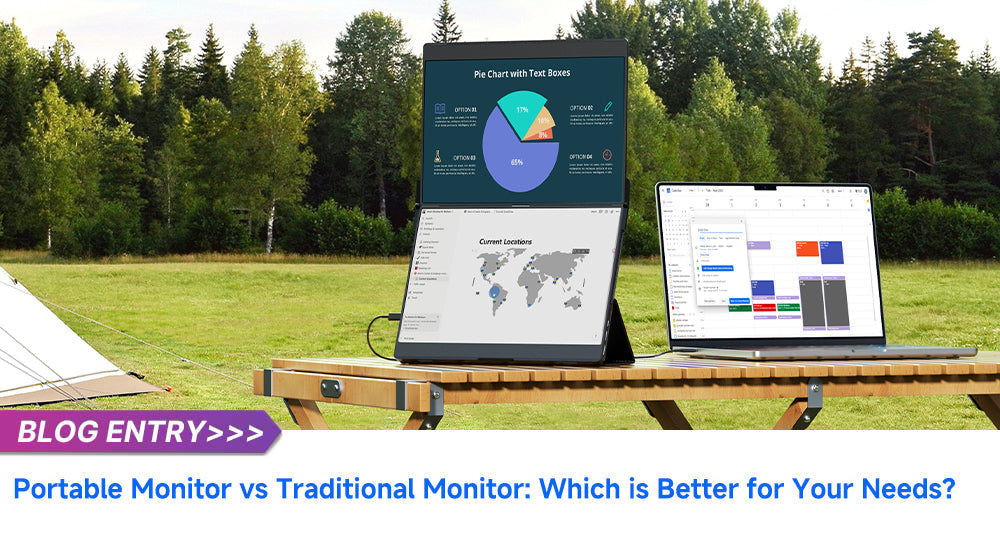


Leave a comment
All comments are moderated before being published.
This site is protected by hCaptcha and the hCaptcha Privacy Policy and Terms of Service apply.