
Switch 2 Camera Not Working in TV Mode? How to Fix It
If your Switch 2 camera works in handheld mode but stops in TV mode, this guide explains the most common causes and shows easy fixes to get your camera working on the big screen.

Switch 2 Offline Mode Explained for Home, Travel, and Flights
Master Switch 2 offline mode: play games at home, on flights, or while traveling. Tips for prep, local multiplayer, and accessories for smooth offline gaming

ModCase vs. Split EveryDay Case: Which Switch 2 Case Do You Need?
Rugged tank or sleek suit? Compare the ModCase and Split EveryDay Case to find the perfect Switch 2 protection for you.

About the Split Everyday Case Delay
The story behind the Split Everyday Case (PC0123) for Switch 2—why it took time to develop, design changes, and lessons learned from previous cases.
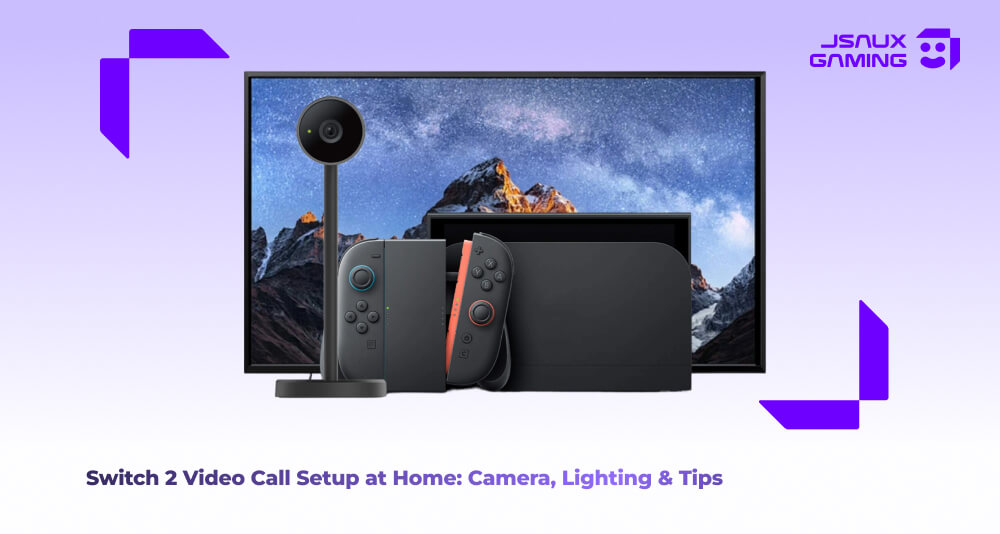
Switch 2 Video Call Setup at Home: Camera, Lighting & Tips
Setting up Switch 2 video calls at home is easier than you think. Learn the best mode, camera placement, and lighting tips for clear, comfortable calls.

How to Keep Your Switch 2 Charged While Traveling
Keep your Switch 2 powered up while traveling with these easy tips. Learn how to maximize battery life, use portable chargers, and follow smart power-saving habits to enjoy hassle-free gaming on pl...

















![#style_[2-pack] for all rog ally models](http://jsaux.com/cdn/shop/files/GP0113A-Anti-Glare-Screen-Protector-for-ROG-Ally-_-ROG-Xbox-Ally-Series-1_jpg.png?v=1762310072&width=92)









![#style_blue&orange [2-pack]](http://jsaux.com/cdn/shop/files/90_-USB-C-to-USB-C-Right-Angle-Adapter-blue-orange-1.png?v=1755238920&width=92)















