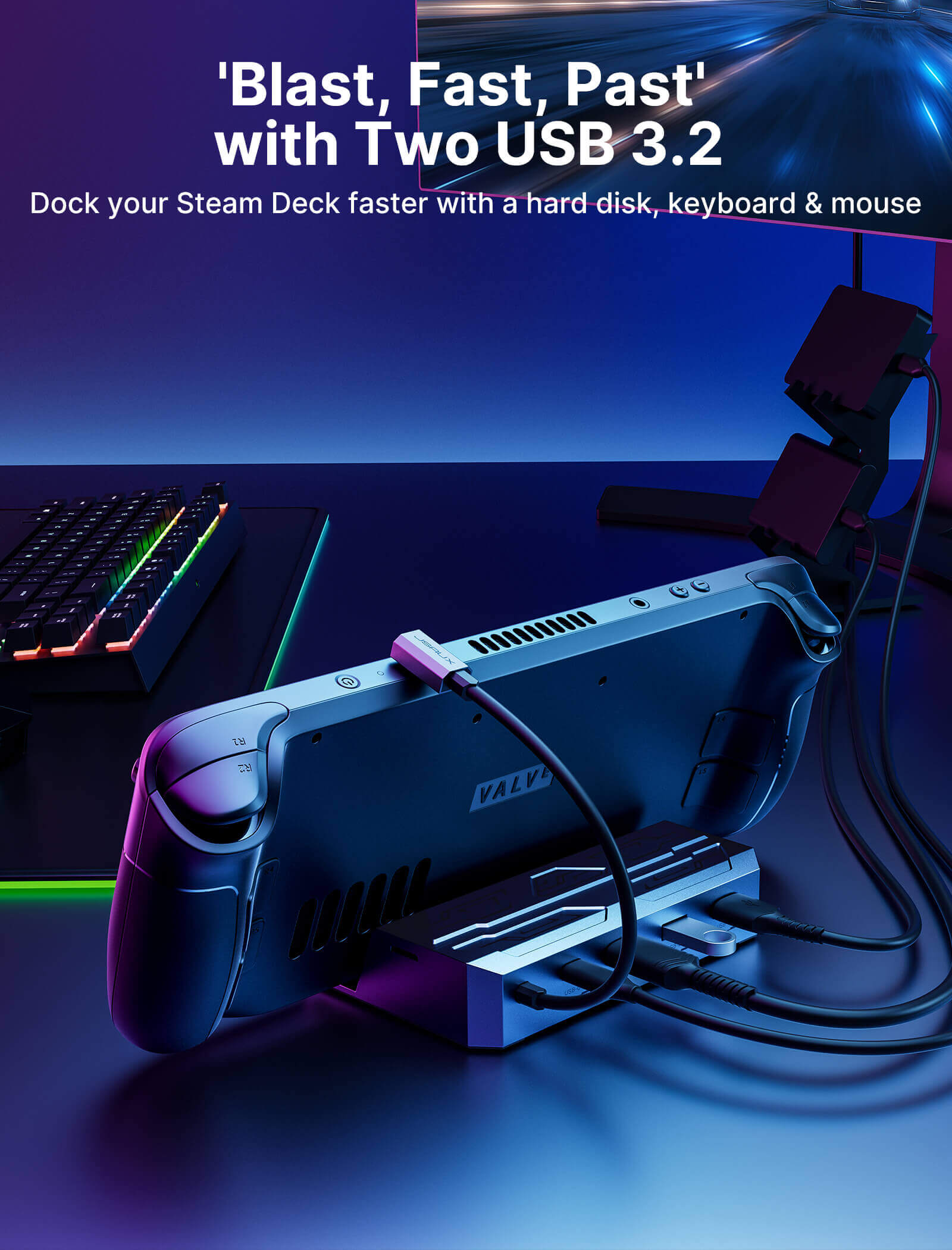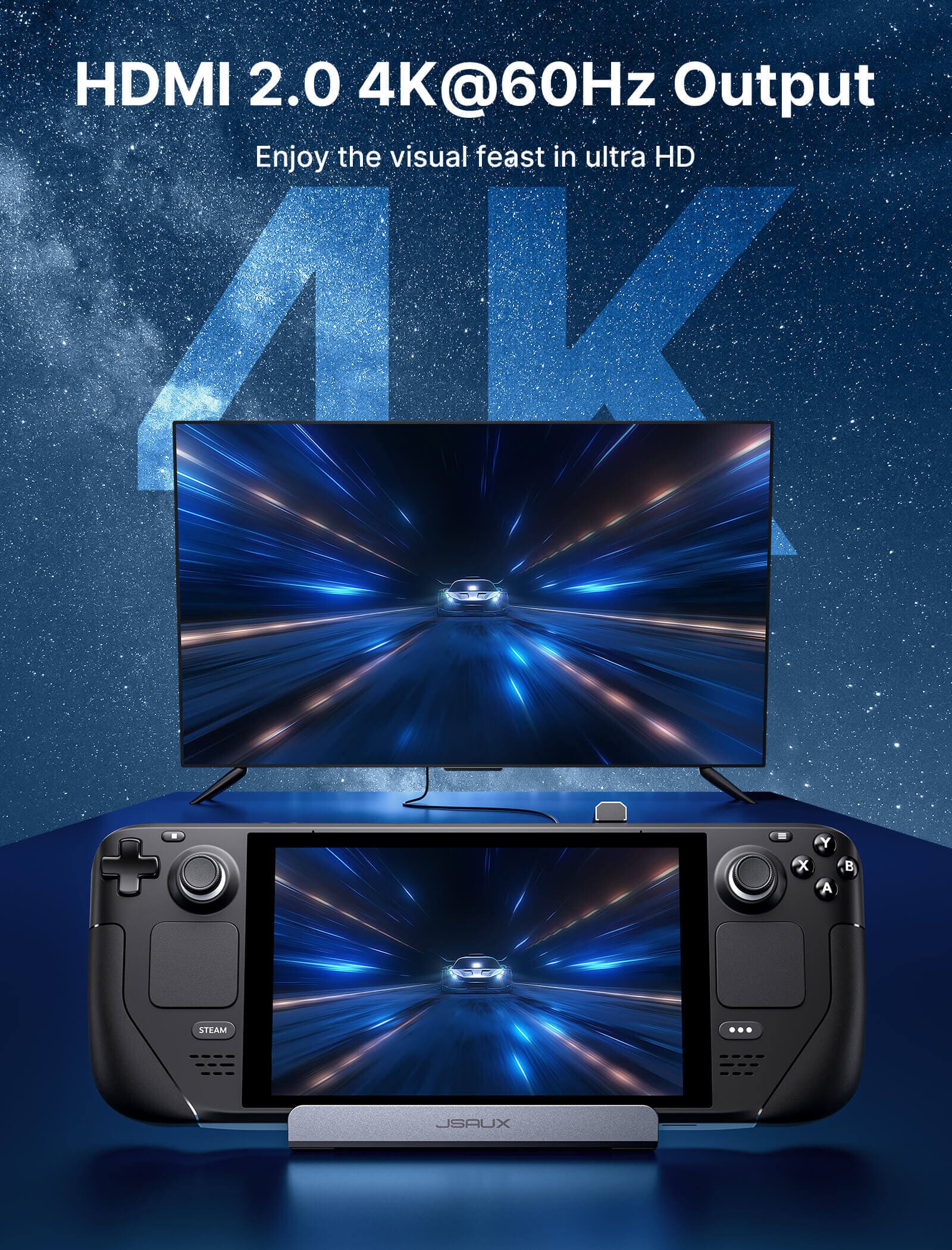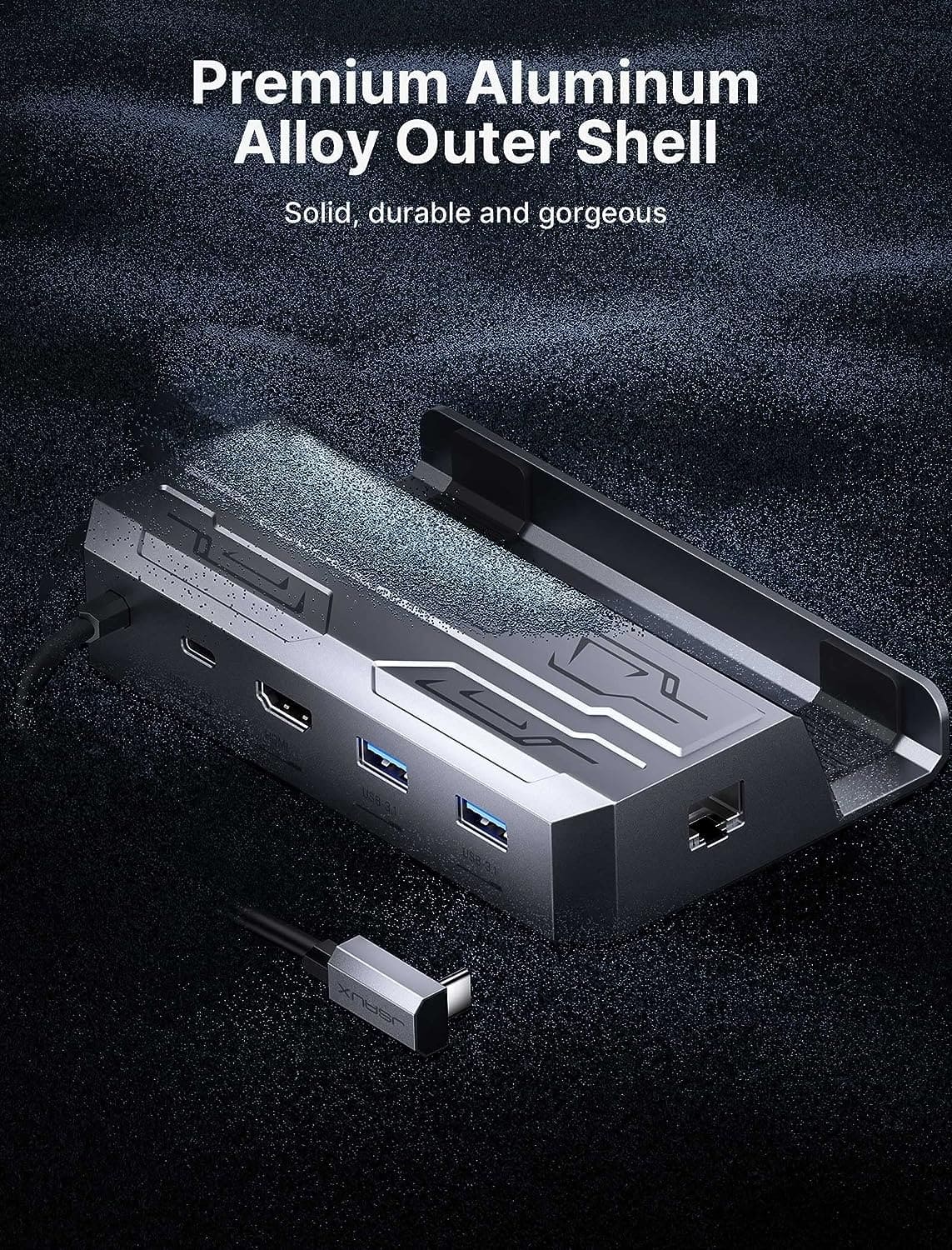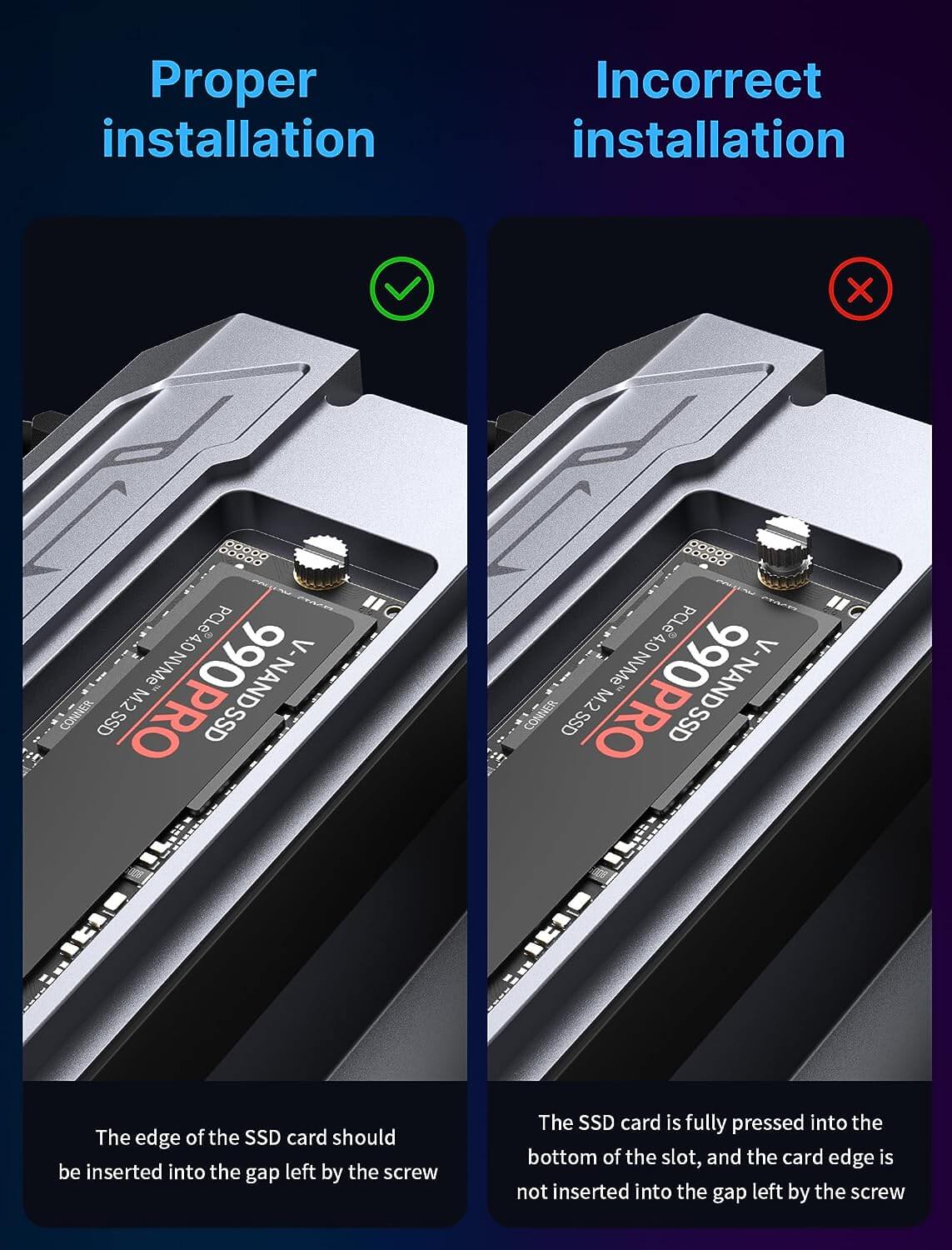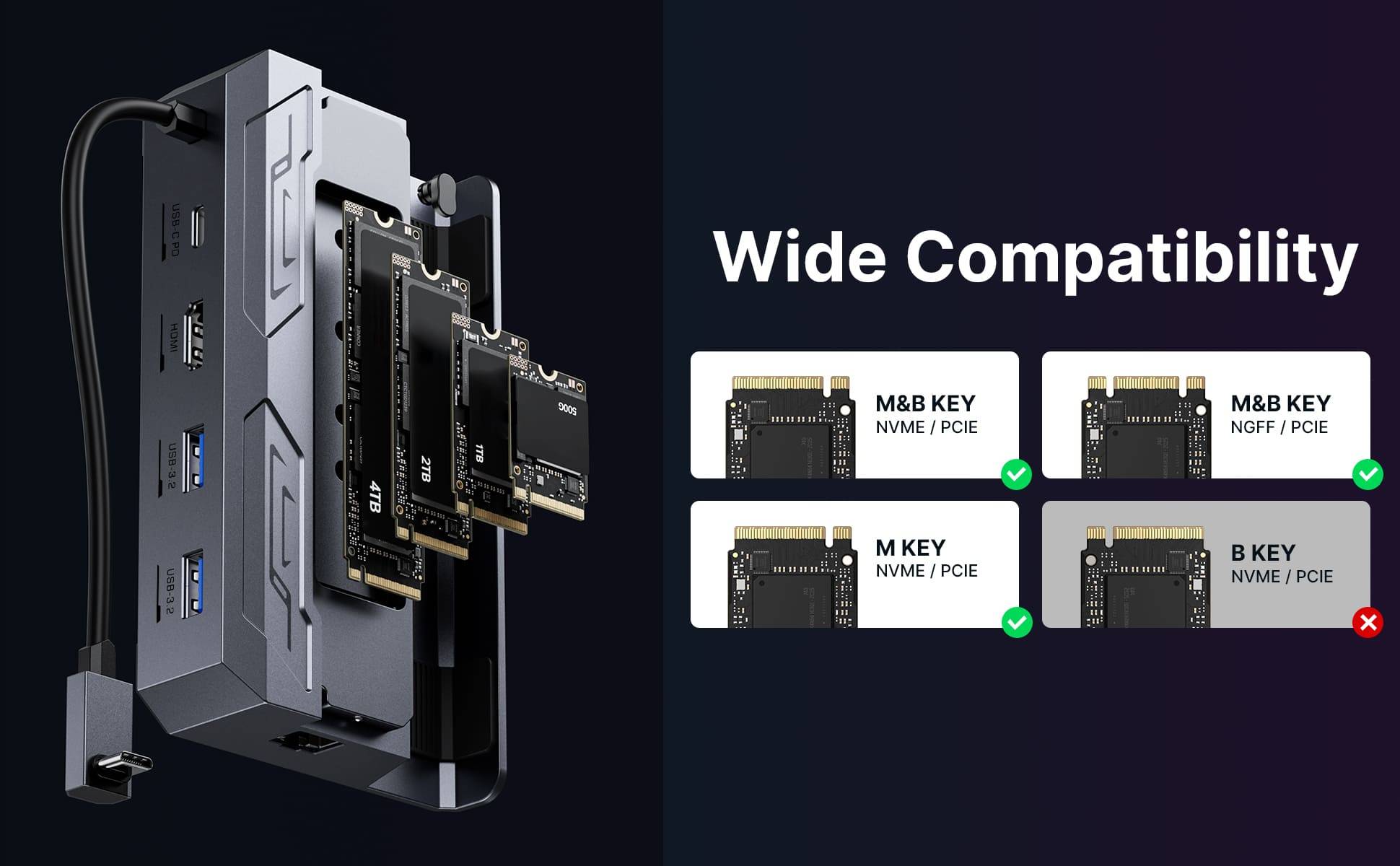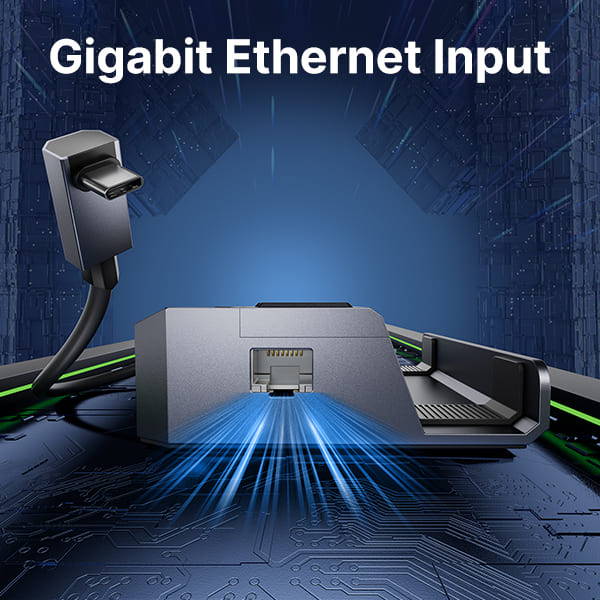- 6-in-1 Steam Deck Dock HB0604: The 6-in-1 docking station for Steam Deck is equipped with an HDMI 4k@60hz/2K@120Hz output for crisp visuals of every game you play, a Gigabit LAN Ethernet output allowing for a direct connection to the internet, a USB-C port for charging, 2 USB-A 3.2 ports, and last but not least, an M.2 Card slot allowing you to increase your storage capacity for your Steam Deck.
- High-speed Transmission: Elevate your Steam Deck experience with our M.2 interface SSD HD as well as up to 900MB/S data transfers.
- 4K Experience: Enjoy ultra crisp 4k@60Hz or 2k@120Hz HDMI 2.0 output when you connect your Steam Deck to an external 4k Monitor, allowing for a smoother and sharper visual experience.
- Extremely Fast Charging: The JSAUX Steam Deck docking station supports 100W max power delivery which allows you to charge your Steam Deck at full speed when paired with the original charger. All sets with M.2 SSD docking stations include a 100W/65W charger.
- All In One: The JSAUX all-in-1 SteaM Deck Docking Station blends both hubs and stands together into one, allowing you to keep your desk space clear and well-organized without adding to the clutter.
- Compatibility: Supports Steam Deck, Steam Deck OLED, ROG Ally. (Not compatible with ROG Ally X)
In addition, please note: If you purchased the HB0604 Dock with an SSD (1TB/2TB), please follow the warranty and return and exchange procedures below:
---Return: If you need to return, please be sure to send the SSD back together, and take a clear photo of the SSD with the label before sending it and provide it to customer service to verify the product status.
---Exchange: If you need to exchange, please be sure to remove the SSD and keep it properly by yourself, and do not send it back with the product. JSAUX will not bear any responsibility if the SSD is lost or damaged during the return process.

















![#style_[2-pack] for all rog ally models](http://jsaux.com/cdn/shop/files/GP0113A-Anti-Glare-Screen-Protector-for-ROG-Ally-_-ROG-Xbox-Ally-Series-1_jpg.png?v=1762310072&width=92)









![#style_blue&orange [2-pack]](http://jsaux.com/cdn/shop/files/90_-USB-C-to-USB-C-Right-Angle-Adapter-blue-orange-1.png?v=1755238920&width=92)